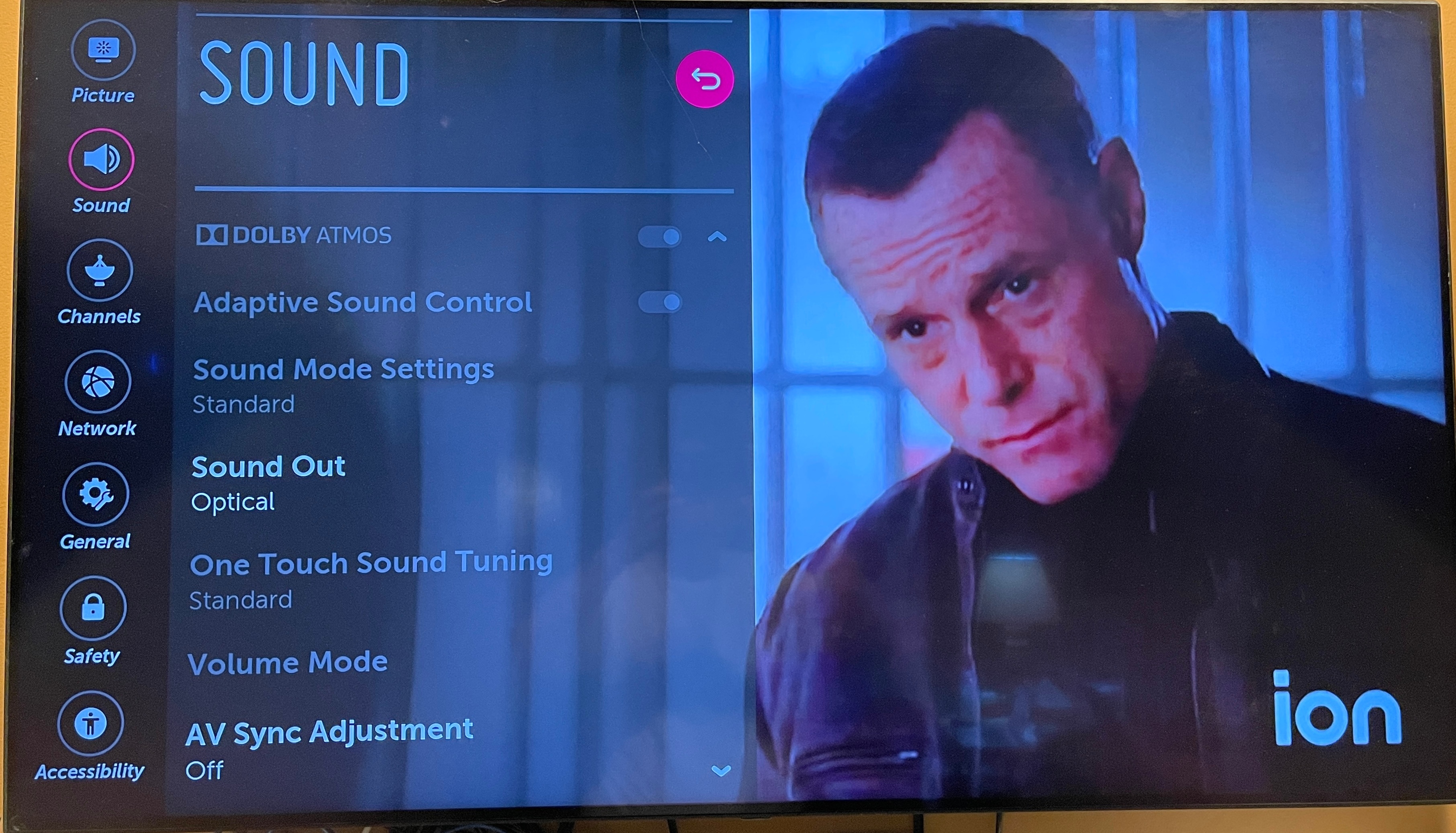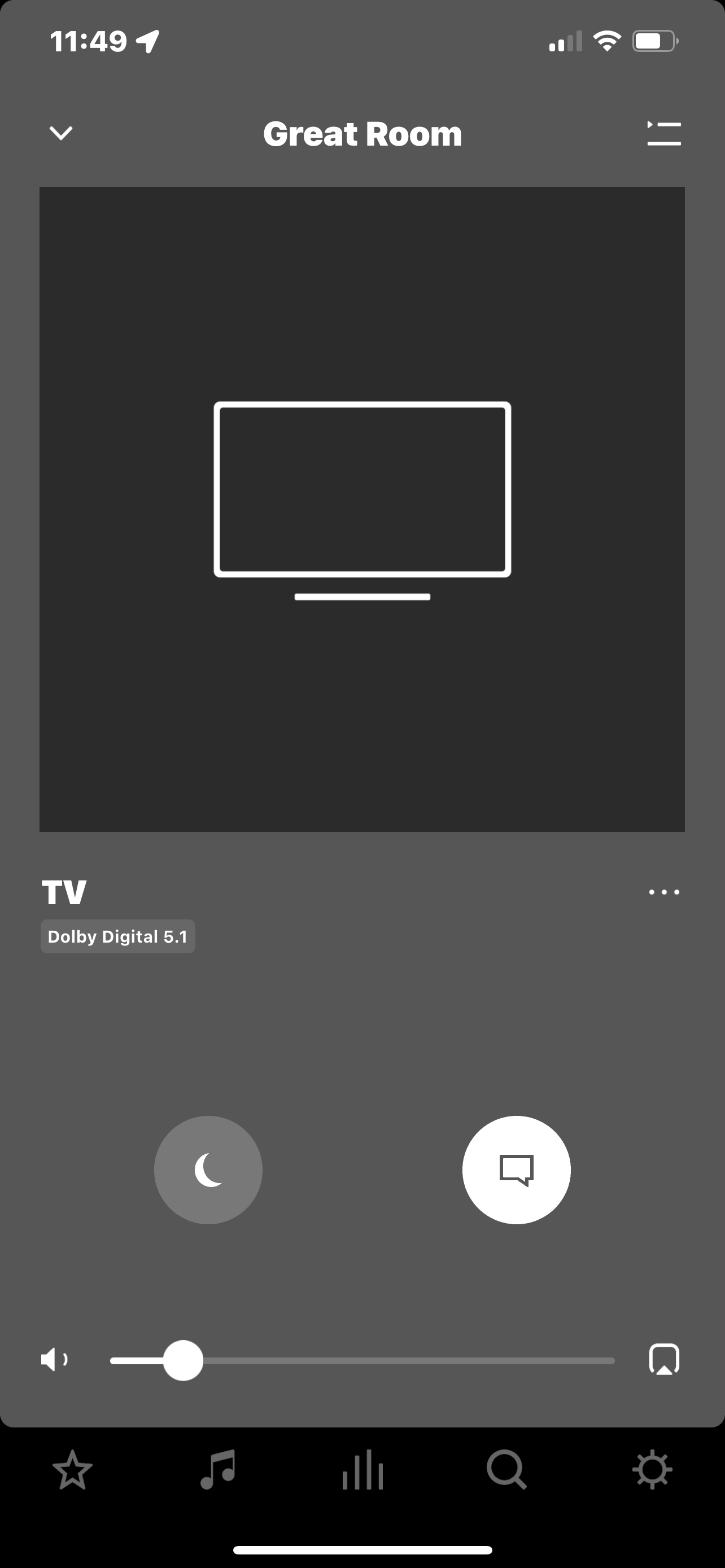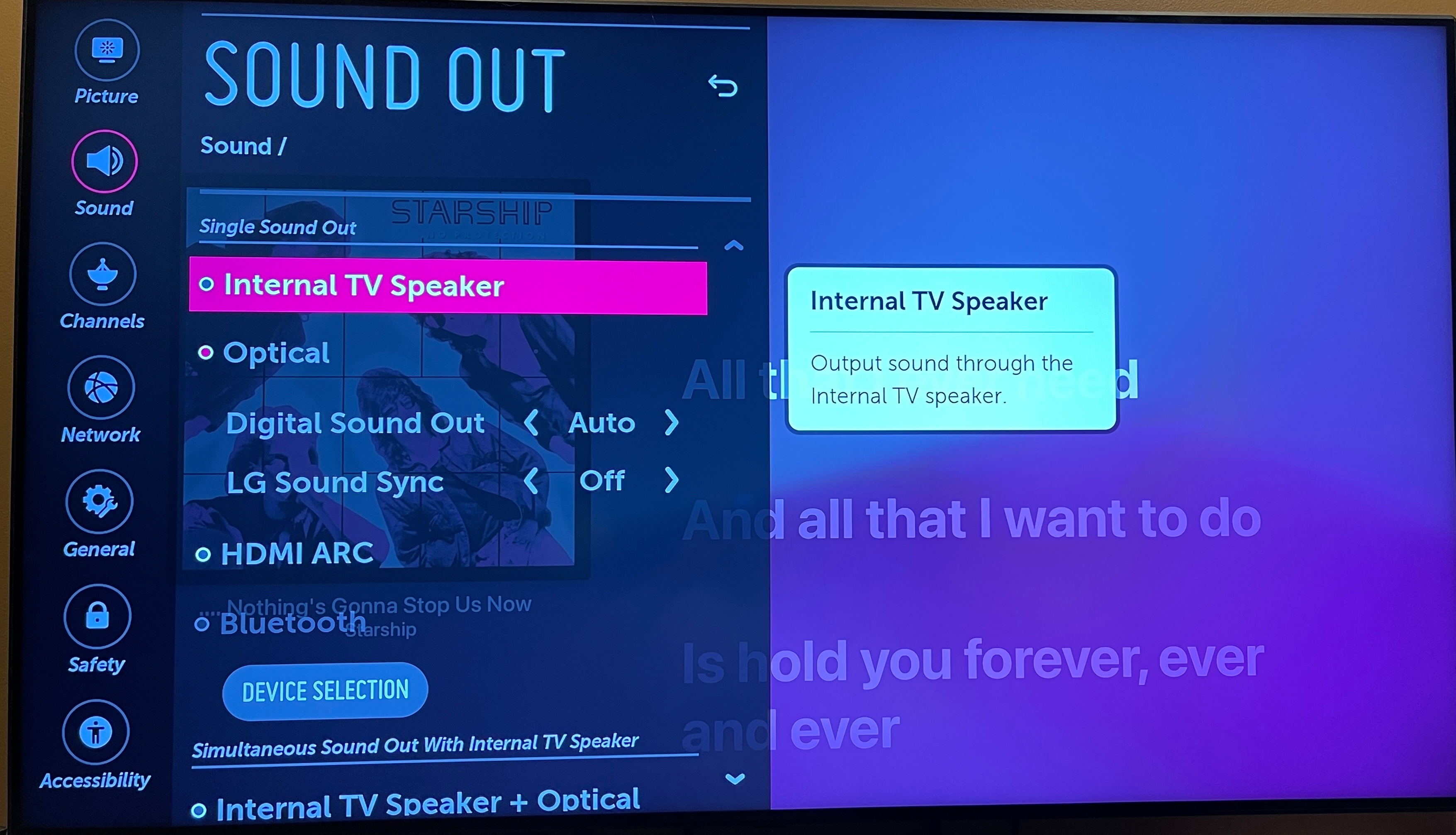We have the PlayBar, Sub (gen 2) and two architectural ceiling speakers driven by Sonos Amp. These makeup the living room. Bedroom we have two Sonos One SL’s configured for stereo. Wondering if we can move those One SL’s into the living room to potentially improve dialog when watching movies. Our default movie streaming is Apple TV+ 4K connected through LG 55SK9000. Have tried setting Apple TV+ audio format both to 5.1 and then Dolby Atmos. Most movie dialog comes through muffled or low volume. Cranking up to hear dialog then blasts us out with action scene audio.
Answered
Add Sonos One SL's for better dialog audio
Best answer by Airgetlam
No, you can’t add the Sonos Ones to your ‘home theater’ room, you’re already maxed out on the number of speakers that can be in that ‘room’, although you could ‘group’ them with the normal 75ms delay and get a stereo signal from them. But having both ‘rooms’ in the same physical space might be difficult for you.
It would be interesting to me to know what kind of signal your TV is sending to PLAYBAR, since it’s always possible the TV isn’t passing the full 5.1 signal that it’s receiving from your Apple TV.
You may also want to look at both the speech enhancement FAQ and the night mode FAQ.
This topic has been closed for further comments. You can use the search bar to find a similar topic, or create a new one by clicking Create Topic at the top of the page.
Enter your E-mail address. We'll send you an e-mail with instructions to reset your password.