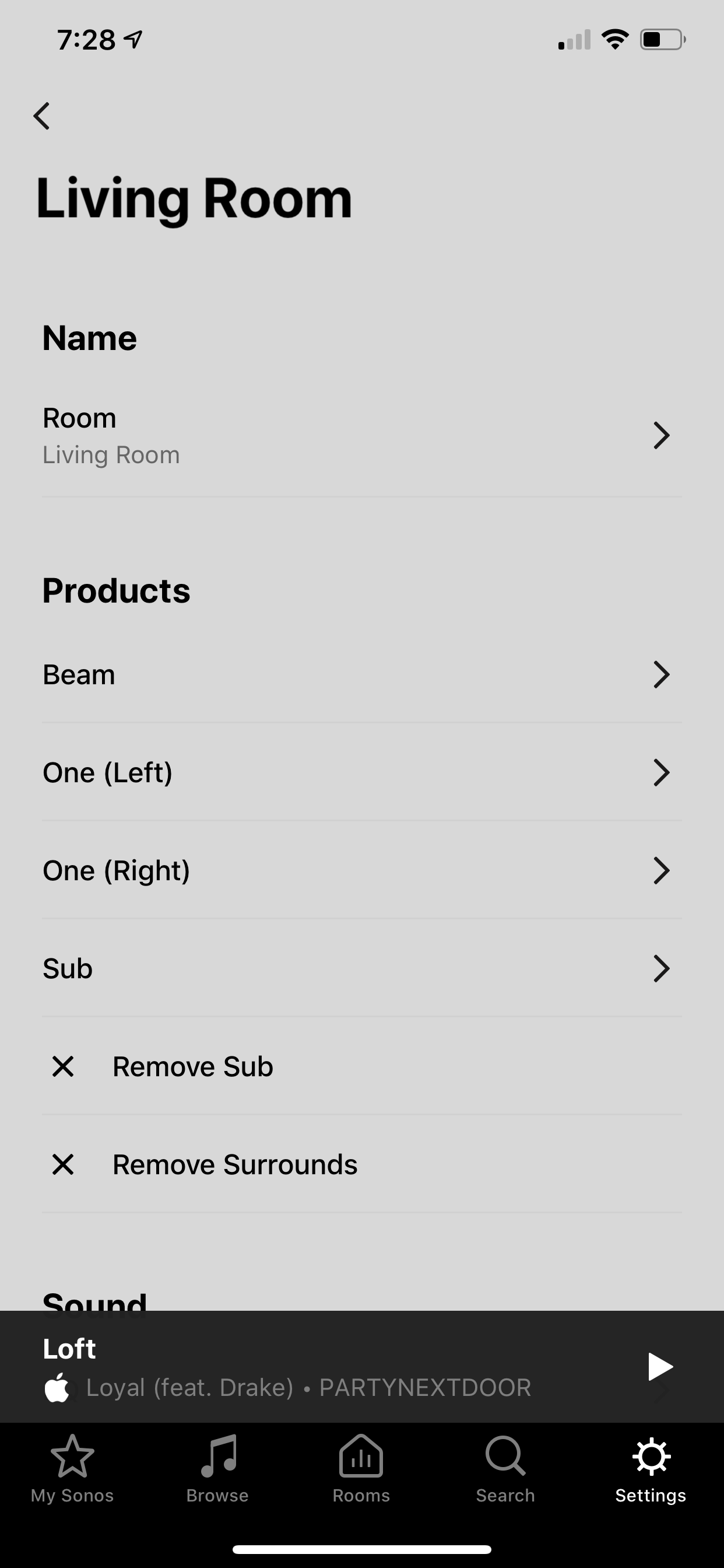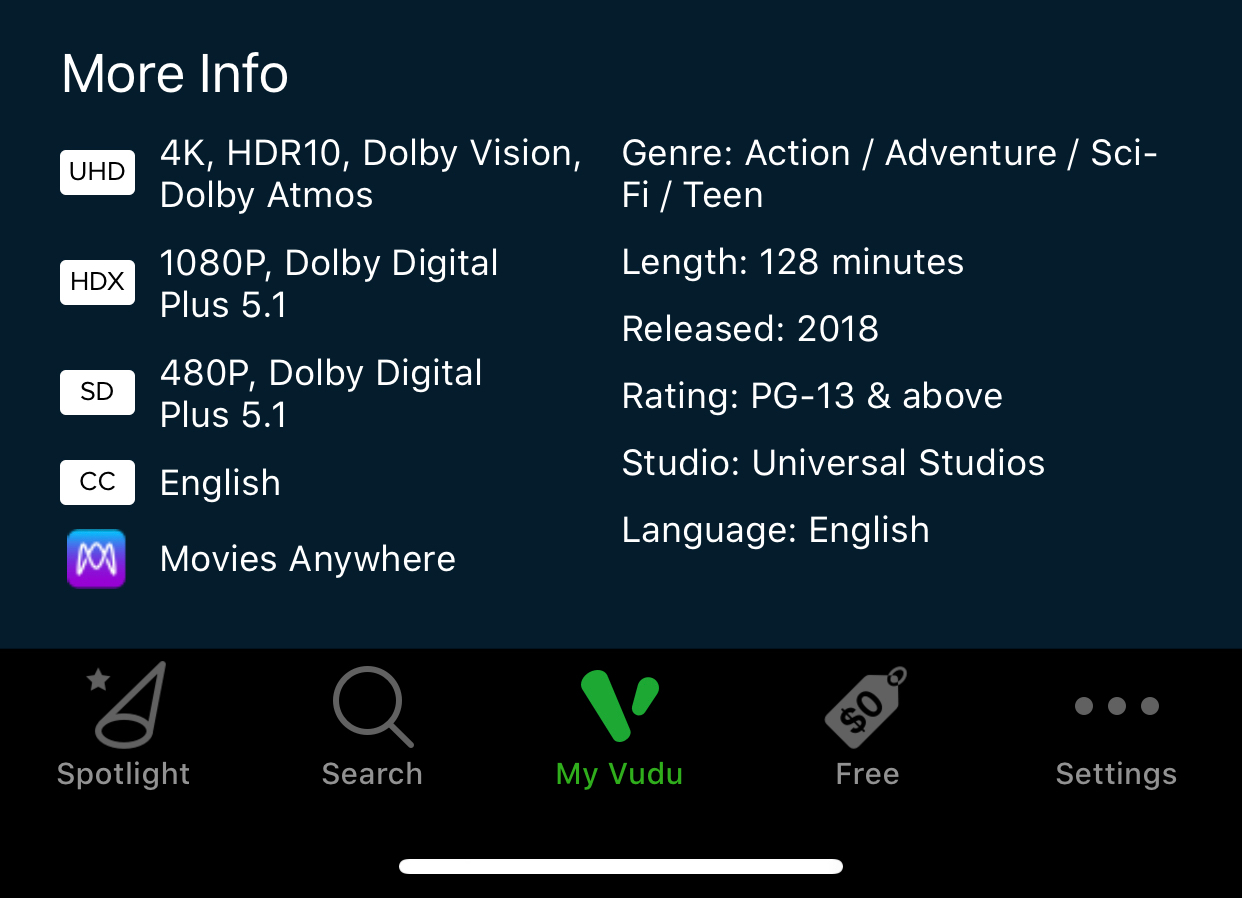Hello all,
This drives me absolutely crazy and I don’t know why I am having this issue or how to fix it. So in my living room I have a full 5.1 set up - I have a beam, the sub, and stereo paired L and R Sono’s ones.
I have the beam plugged in via HDMI/ARC to my tv. On tv itself I have my settings set to bitstream for the HDMI audio format and then the audio format set to Dolby Digital. However whenever I check the audio in on my beam on the settings within the Sonos app it says Dolby Digital 2.0. What gives?
When I stream digital movies via the vudo tv app I check to make sure they are Dolby Digital Now I do hear sound out of the stereo pair speakers and the sub is producing bass for scenes but I dont understand why my app doesn't show 5.1.
then however when I watch something stupid on cable that I am sure isn’t 5.1 it tends to show it (I also have my cable provider settings set up as well.)
So basically I am just curious if anyone can help me on my it says 2.0 when it should be 5.1...