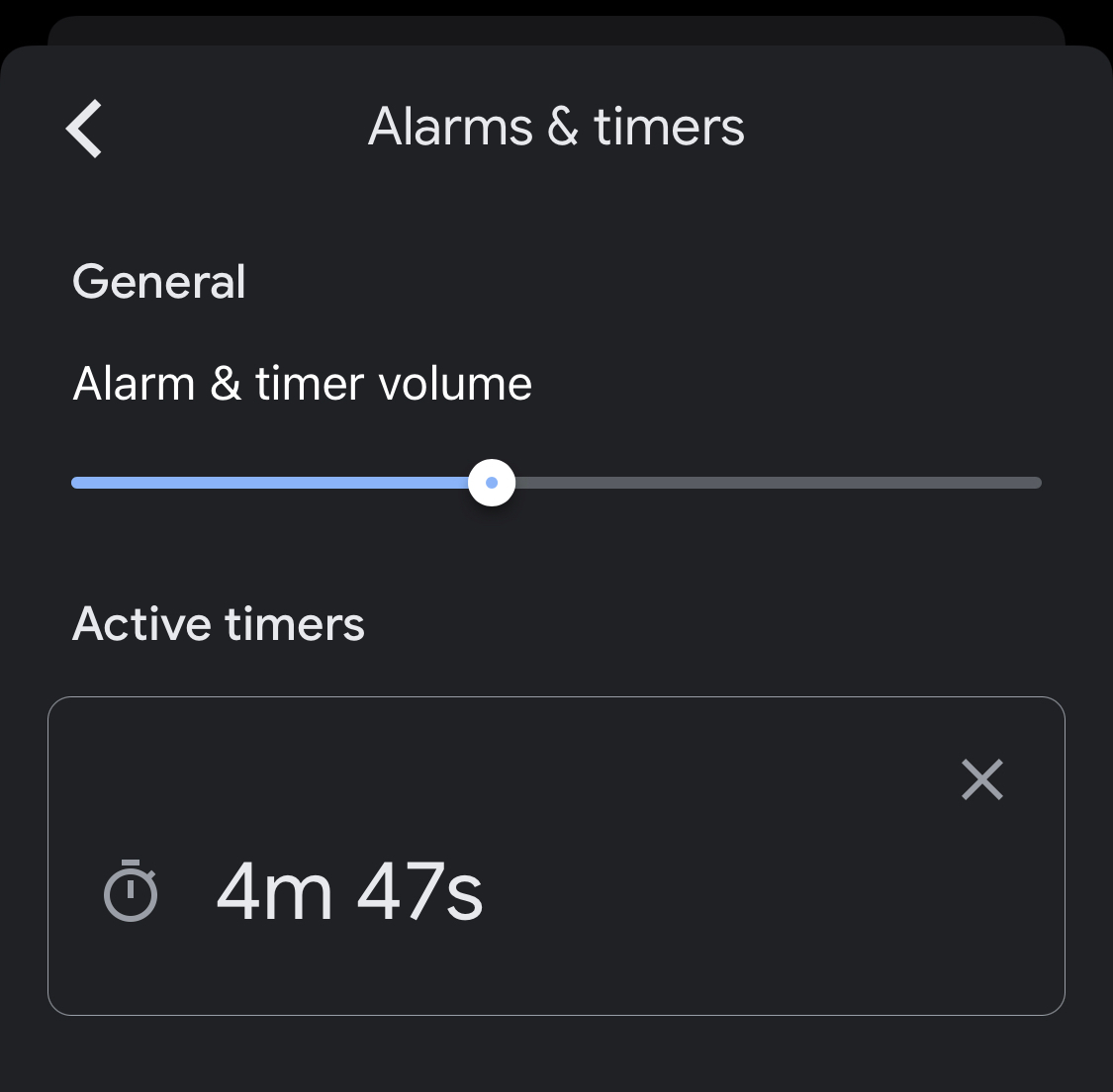I previously used Alexa a lot and was quite happy with it. However, it seems Google Assistant is winning the smart home battle at least in Denmark where more and more products are coming out with support for Google Assistant but not Alexa.
I am therefore trying to force myself to use Google - but I am not very happy about it.
It is generally less responsive and less intuitive.
For instance, Alexa starts music from Spotify at least twice as fast as Google and when asking Alexa to “set all lights to bright” all lights will turn on at their brightest setting while Google will turn on all lights at their dimmest setting and slowly increase brightness everytime the same request is made - with Google I need to ask it to “set all lights to 100%” which is just not as intuitive.
Worst is the Google Assistant app.
When using Alexa, opening the Alexa app would grant an quick overview of latest commands, e.g status of started timers, my shopping list and so on.
With the Google app, I have now given up on locating the status of any timers set. It seems my only option is to walk up to the relevant speaker and ask that specific speaker for the status of the timer. Extremely frustrating.
A lot of yelling and one specific question:
Anyone knows if/how to check Google-timers set on a Sonos-speakers from their phone?