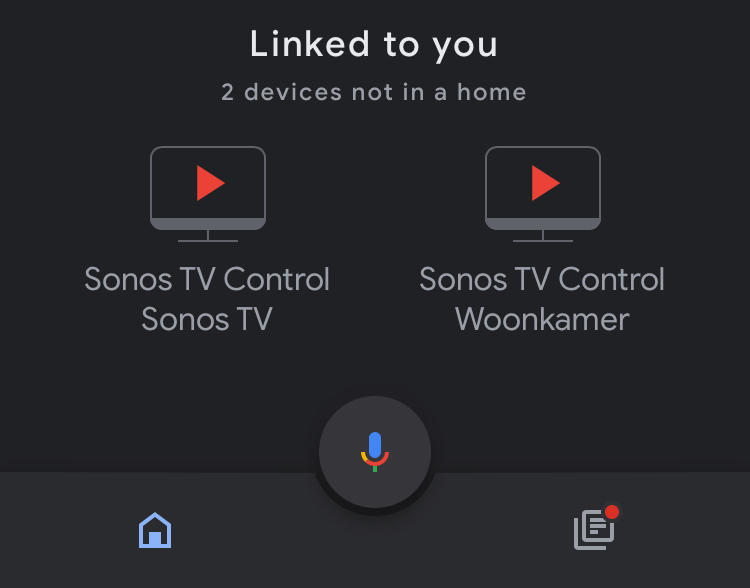I am trying you Google Assistant through my Sonos Arc and I noticed my Google Home App has 2 TVs (syched through Sonos) and one Speaker. With them all looking identical and all not originally named in anyway I could identify them it’s a bit of a ‘mess’ in my Google Home App.
Especially as I also sych my TV itself through Home Assistant (LG still hasn’t released Google Assistant in The Netherlands). So I effectively have the same TV 3 times. Which can cause Google Assistant to get a wee bit confused. With naming things differently I got most issues solved.
But I still cannot figure out why Sonos is sending out the same TV twice.
I have “Sonos TV Control Sonos TV” and “Sonos TV Control Woonkamer” (woonkamer means living toom in Dutch). This seems to indicate both my Arc and my Sub are both sending out the TV. Which is kinda odd as my Sub isn’t connected to my TV anymore since I got an Arc. Is there someway it remembers the old connection and if so, can I clean it up?
If I click ‘unlink’ on the “Sonos TV Control Woonkamer” (which is the Sub), it tells me it will remove all devices from Sonos. That’s a wee bit much for just wanting to lose that one :)