Hello I’m having trobule setting up Google Assitant on my Sonos one speaker. This is the only device I got from sonos. I’m stuck on finding devices part.
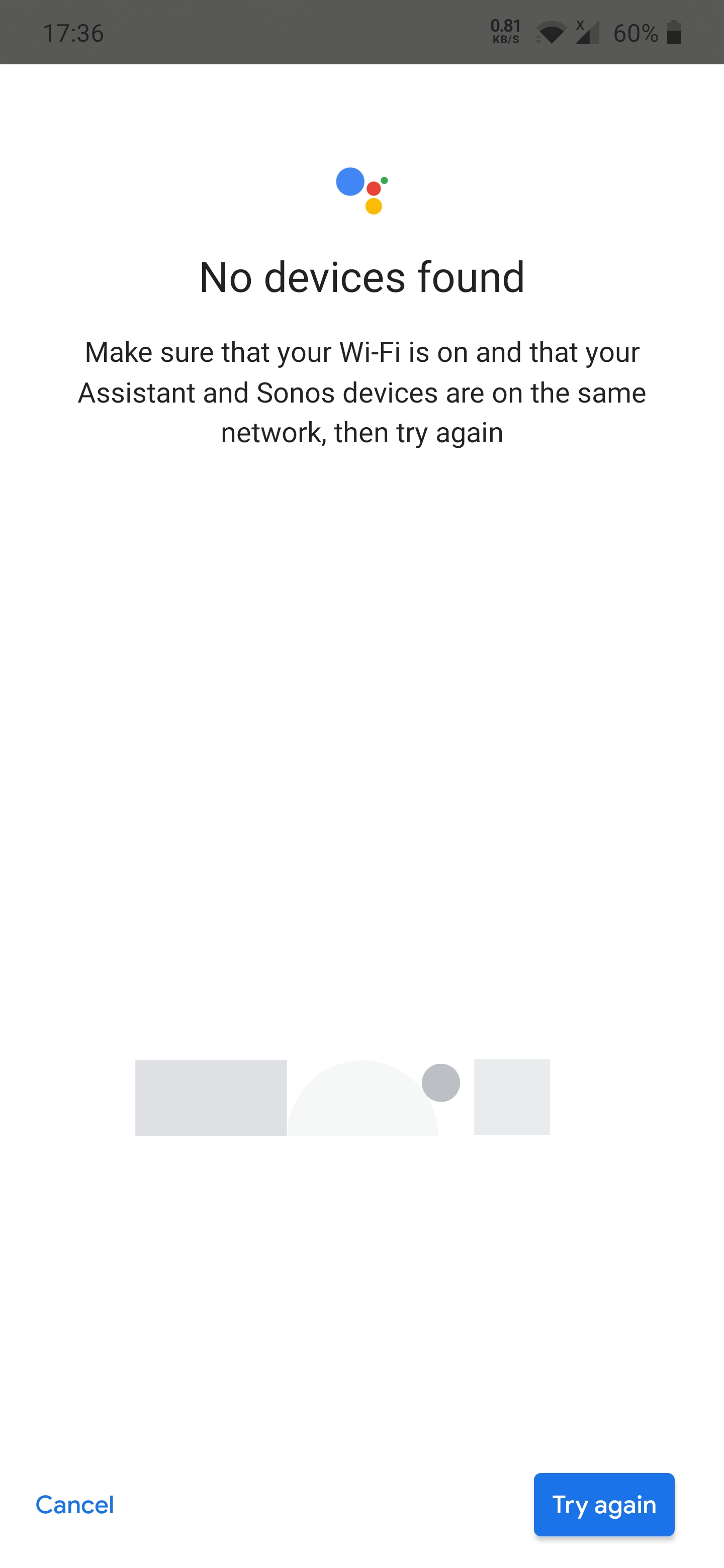
Enter your E-mail address. We'll send you an e-mail with instructions to reset your password.