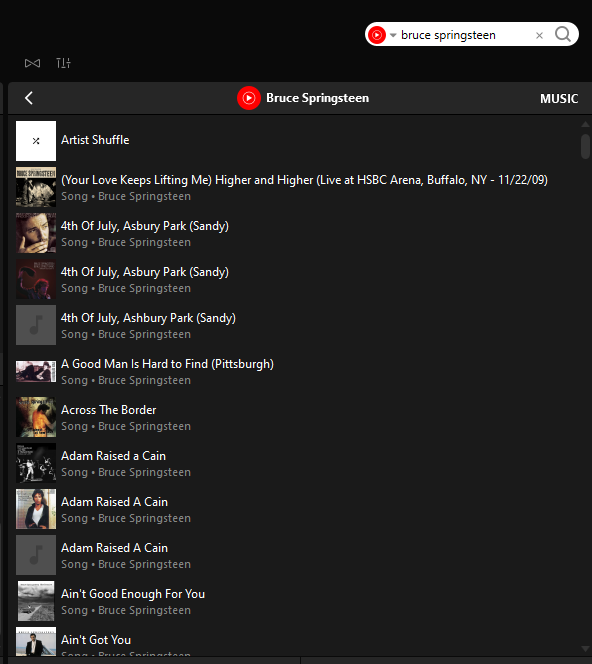I’ve been a Sonos user for many years, and I’ve gotten familiar with how music services work. On Spotify, Google Music, your library, etc, they all work the same way: you search for an artist, and when you click on the artist it shows their available albums. See below. I am on 12.0.1
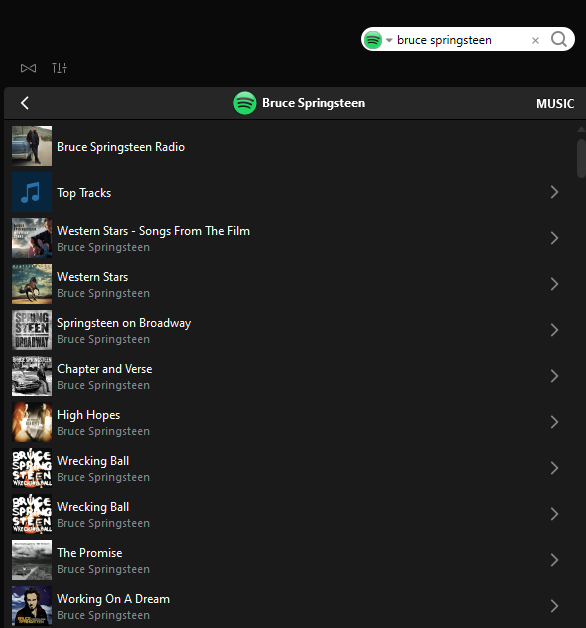
But with google forcing users to switch to youtube music, I added it to my sonos system to see that it does not work this way. When you click an artist, you are instead shown every song in your library in alphabetical order. This isn’t a super helpful view, I’m hoping you can make the change so it is in line with the way every other service works on the system.