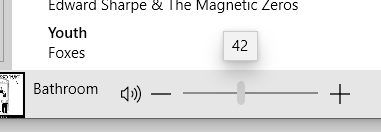Ok. So I love my Sonos equipment. I have a Playbar, 2 One SLs, a Sub and a Play 5. I have the Sonos App on my phone and on my mac. Yet NOWHERE in Sonos do they have a marker or gauge for volume level? Why is this? There is only a vague slider.
The importance of having hash marks or even numbers on volume really helps to know where you have preferred volumes in rooms. Perhaps I like my play 5 generally at level 6, but on more quiet nights I prefer level 2. Or maybe I like my playbar usually at level 3. Why is there no marker at all for volume level?
Even better would be if you could have presets. You can simply select all rooms to jump to their preset volumes. These sometimes change when you are playing movies vs music. Or when you need not upset neighbors. It would be great to have markers.
Does this function exist? It seems so basic. Even stereos from the 70s had some marker to denote volume that was more recognizable, other than a general slider.
Thanks.