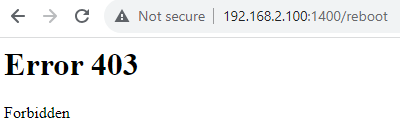Of course I must not be the only SONOS user who has a setup that prevents me from easily unplugging from AC power. Why isn’t there a reset button in the software? Arcane that I have to unplug from AC power. Is there a way to prove the speakers can’t connect to Amazon Music through the network?