I have a speaker pair on which I previously could adjust left and right balance. With the the new app update I cannot adjust left and right balance !!!
So my speakers are stuck with the balance towards the right speaker which I use when I work at my desk. Please tell me how to adjust balance with app new update or explain how to go back to previous version.
This is not acceptable.
The whole update is clunky and hard to use. Also it seems the app is pushing you to use Sonos music services. And it feels like you are bing pushed to use Voice App.
I have spent $$$ on speakers to listen to my music. The app should let me do that easily and seamlessly.
Speaker balance is missing on new app
I downloaded app to my Mac and now the Balance shows in the EQ. So I was able to adjust using my Mac
HOWEVER, the problem still exists on my Iphone 13. I deleted Sonos app and reinstalled. Balance still does not appear under EQ. Note: this is for a Stereo Pair of Era 100.
Using the new app in iOS 17.5 for iPad, balance setting is still there in settings; stereo pair; EQ
Same here on a Android phone (google pixel 7). I was using the balance function everyday! I need it back!
I found the solution.
You need to go in system settings. The place where you would pair the speakers to create a stereo sound. From there you'll find the EQ menu and the balance level for this group of speakers!
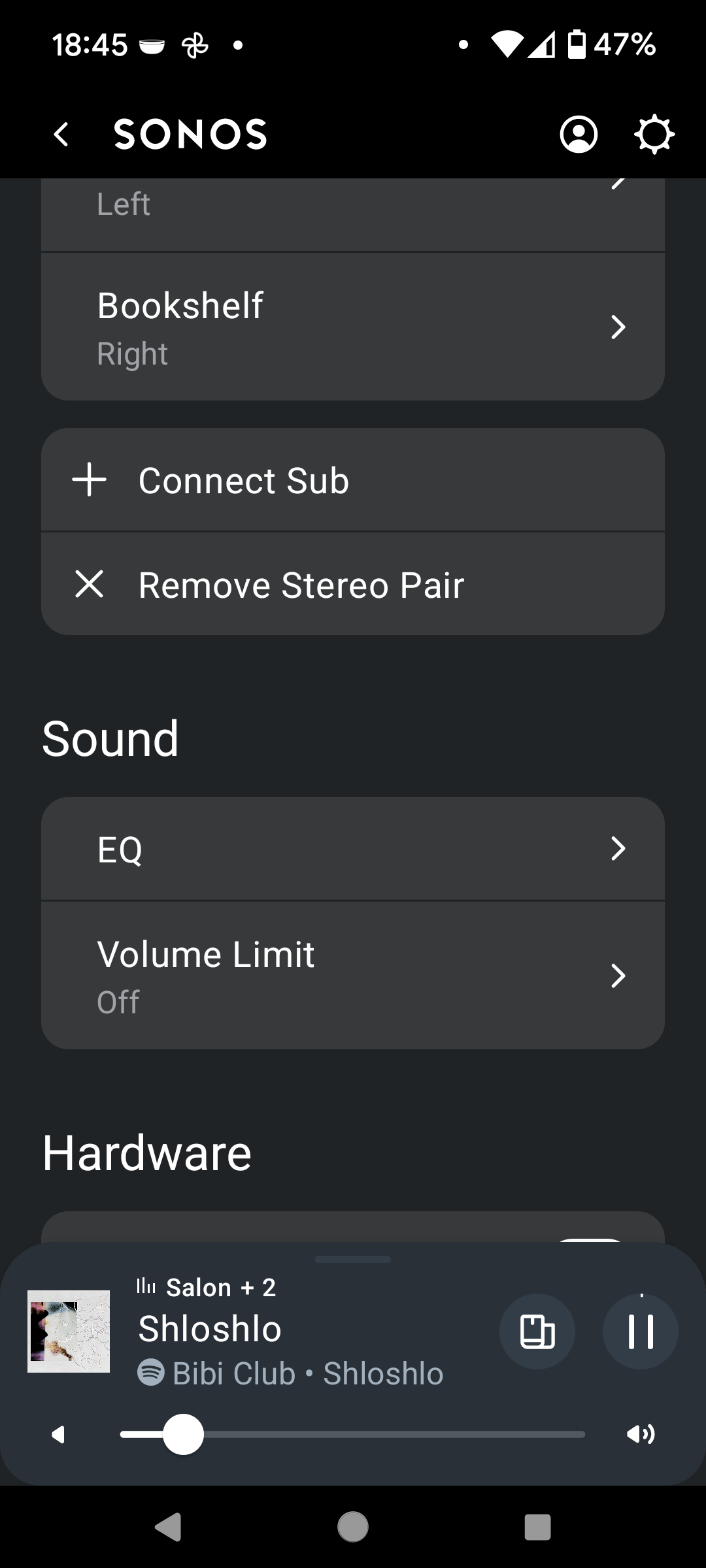
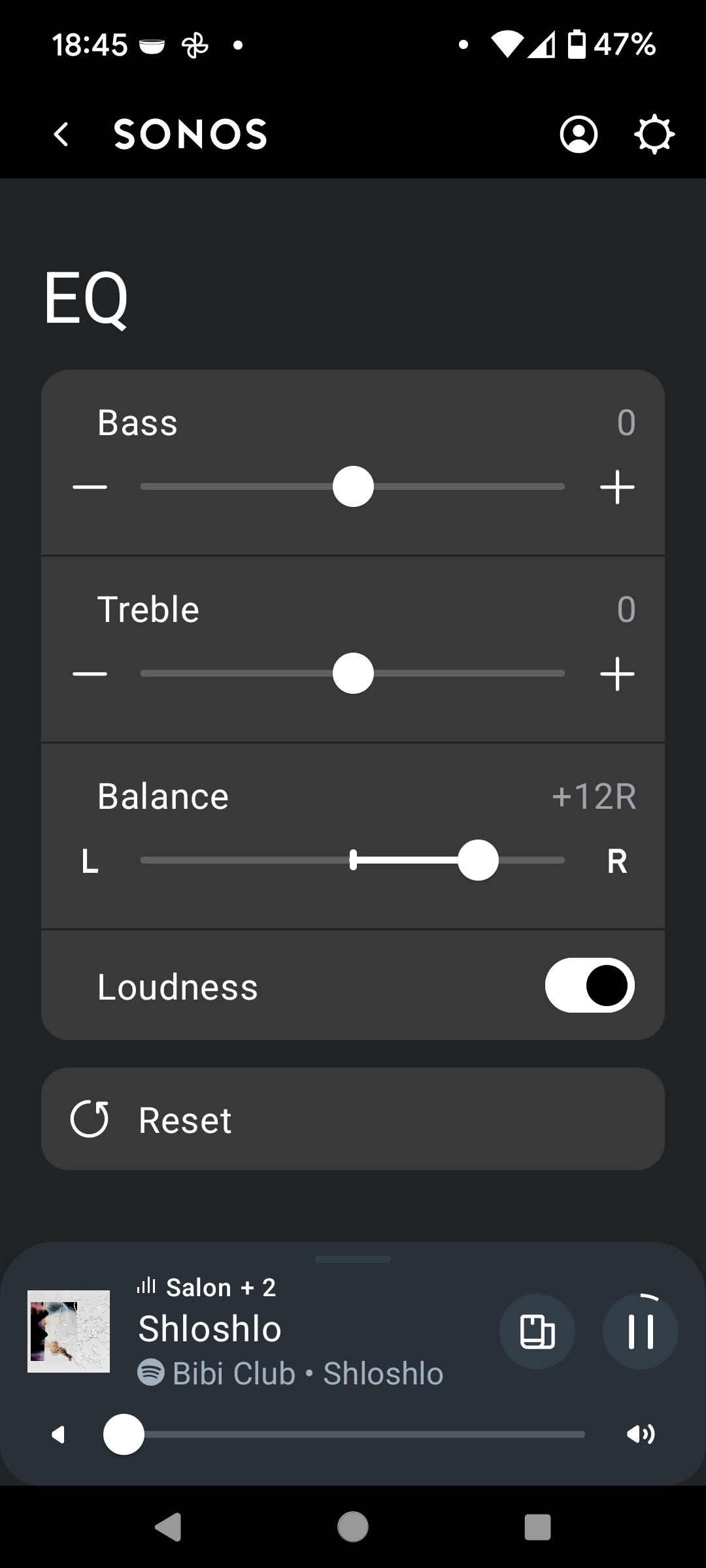
Hi Where do you create a stereo sound? I have the same issue after the app upgrade on IOS phone.
I found the setting Punkengineer points out, but that gives me no audible difference. I'm sitting closer to my right speaker, how do I turn it down?
Edit: I reverted to an earlier version of the Sonos app, make sure to disable auto update in the Google play store!
https://www.apkmirror.com/apk/sonos-inc/sonos-for-android/sonos-for-android-16-1-release/
I’m having the same problem. Balance does not appear on the EQ screen. Balance option was available a few weeks ago when I set the slider ¾ of the way towards the left. It now is permanently set this way which isn’t what I want.
Just checked on my iPad with the new app and there is no balance control on my stereo paired era 100’s but on my iPhone which has the previous app it does have the balance control. I also noticed that in my surround system the distance adjustment for my rear speakers has disappeared in this newest inept app but remarkably it is in the previous app on my iPhone. If Sonos ever fixes this app I will never update again
You can still adjust these setting with the Soro app.. weird haha but happy it works!
The balance option is missing from the new version of the Sonos app.
Yes try using the Soro app, it’s used to make shortcuts.
I can access the balance option but the L and R sliders don’t do anything / don’t affect the sound in any way. Anyone else having this issue? I’m using the balance on a pair of amp-connected speakers, on the previous version of the app the balance worked fine.
I can access the balance option but the L and R sliders don’t do anything / don’t affect the sound in any way. Anyone else having this issue? I’m using the balance on a pair of amp-connected speakers, on the previous version of the app the balance worked fine.
The L and R sliders work fine for my paired sonos ones but it still doesn’t work for my amp-connected speakers.
I can access the balance option but the L and R sliders don’t do anything / don’t affect the sound in any way. Anyone else having this issue? I’m using the balance on a pair of amp-connected speakers, on the previous version of the app the balance worked fine.
I just bought 2 amps (updating from old connect:amps). Fired it up to my outdoor Polk speakers and balance slider doesn’t do anything. Super lame…. My old connect:amp still works just fine… what a let down.
Enter your E-mail address. We'll send you an e-mail with instructions to reset your password.


