Some Sonos Playlists are missing the header cover art. The ones that have this issue are the ones where the firsts tracks in the Sonos Playlist are from my local library.
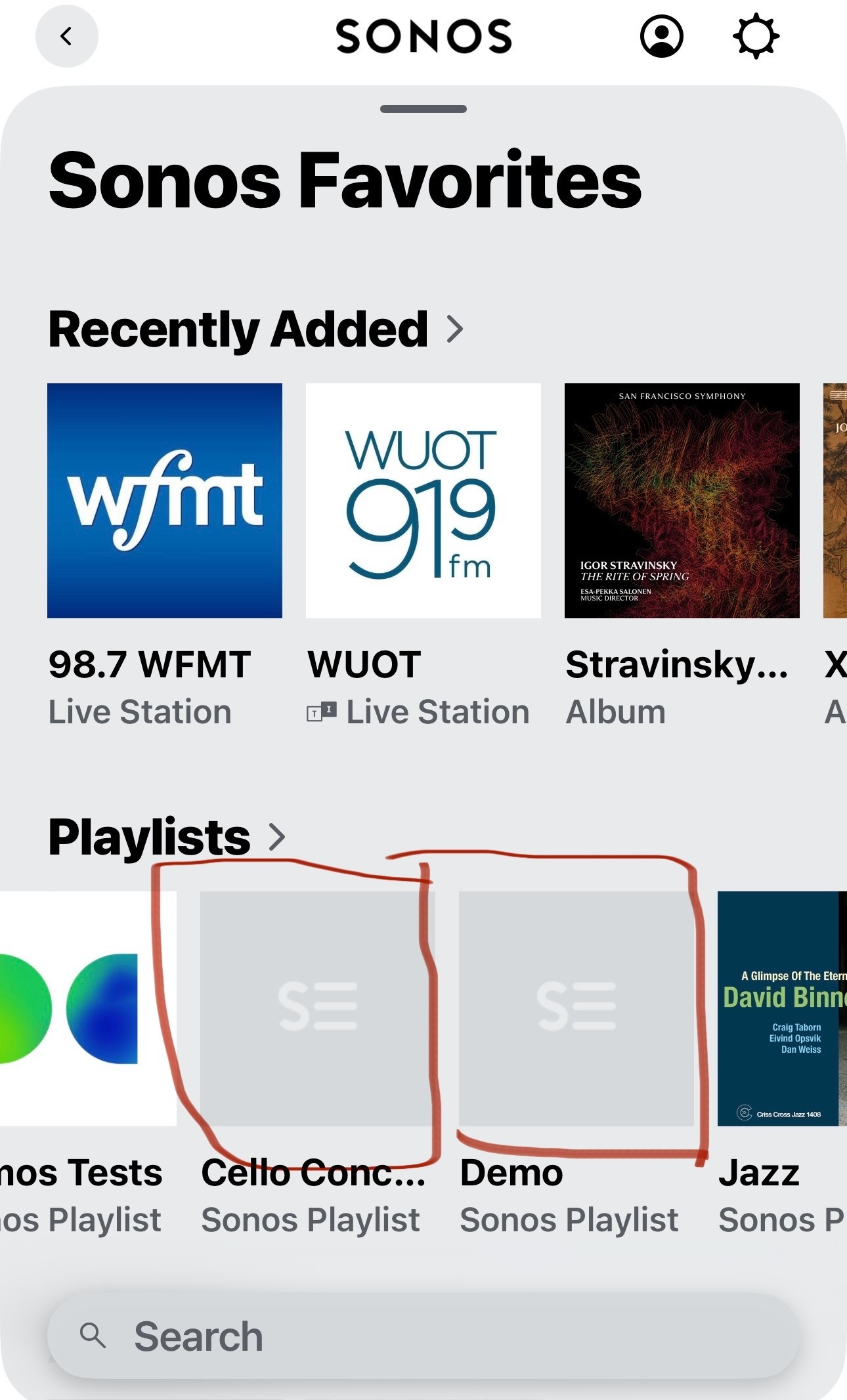
Enter your E-mail address. We'll send you an e-mail with instructions to reset your password.