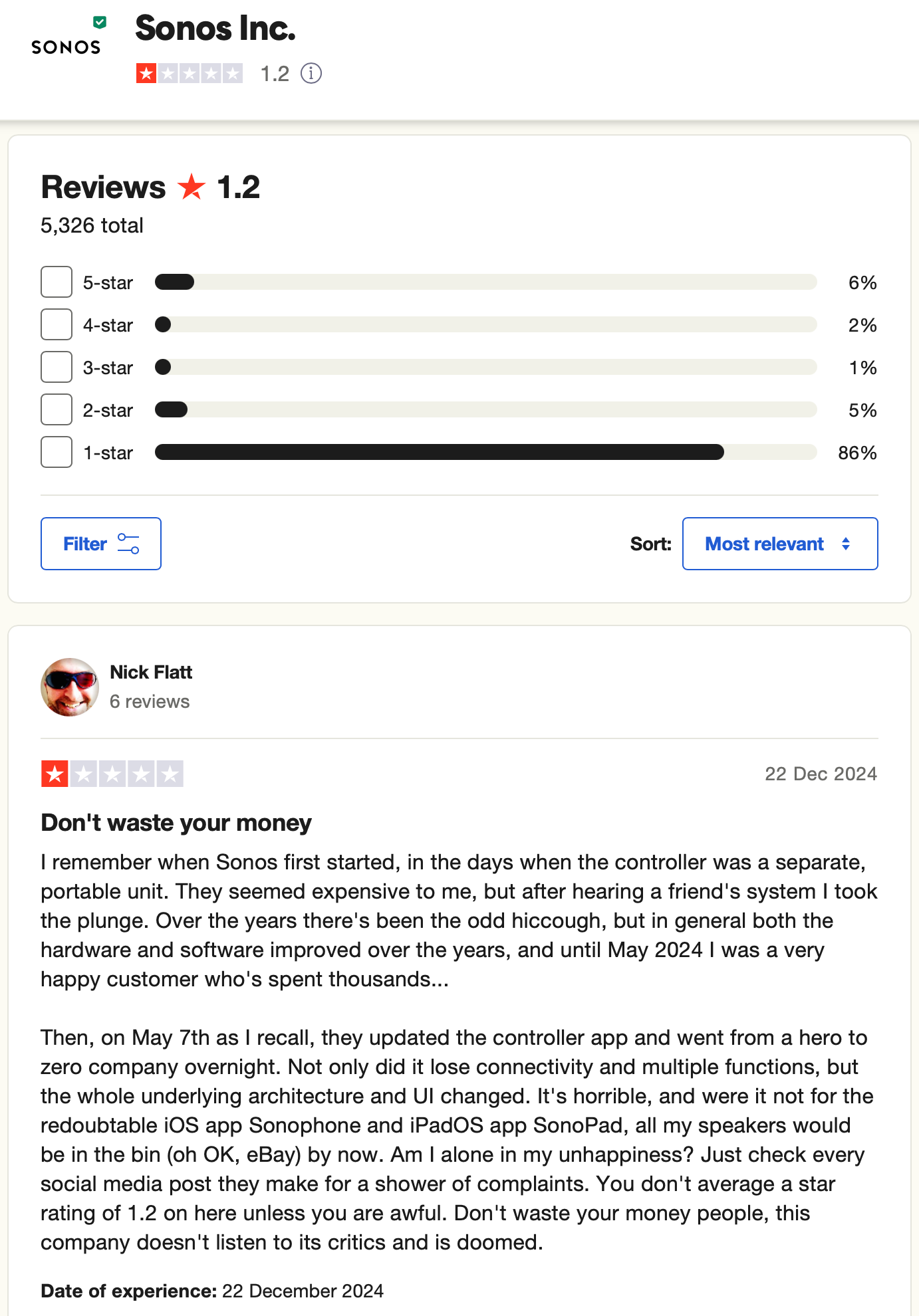Hello Sonos Team,
I've been using your products for years: a Playbar, Sub, several Play 1s, and a Play 5. For a long time, I was satisfied with the system—it gave me years of enjoyment. But over the past year, the experience has gone downhill, fast.
I’ve gotten used to the fact that every so-called "update" to the Sonos app seems to make things worse. For example, about six months ago, the alarm clock feature vanished from the app. No warning, no notification—I had to find out on your help page that it was removed. The explanation? "We're working hard to bring this feature back." Well, it’s still not back. The workaround was to use the desktop app to set alarms, which is hardly a premium solution.
Controlling music through the app became so frustrating that I started using Spotify Connect instead. But now even that doesn’t work! My speakers aren’t discoverable—neither through your app, nor Spotify, nor my computer. It’s beyond frustrating. How is it possible for such basic functionality to break so completely?
And then there’s the Play Store reviews. They’re brutal, and for good reason: thousands of users complain about bugs, crashes, and poor performance. Despite all the criticism, Sonos just keeps pushing updates without addressing these core issues. How can you continue operating like this?
The alarm clock issue encapsulates the larger problem:
When the feature first disappeared, I saw countless complaints about it, but I was relieved it hadn’t affected me yet. Now, I’m experiencing it too. It feels like the list of bugs and missing features grows with every update. It's frustrating to watch something that once worked so well deteriorate this badly.
I also want to address the bigger picture: leadership.
I believe it’s time for Sonos to part ways with its CEO. Even if he wasn’t directly responsible for creating this mess, he’s certainly accountable for the fact that it’s getting worse with no resolution in sight. Two years ago, he laid off 200 employees, and it’s not hard to see how that might have contributed to the current state of chaos.
Under his leadership, Sonos appears to lack vision and the ability to inspire confidence in customers. If this course isn’t corrected soon, the company risks losing the loyalty of even its most dedicated users. It’s time for change at the top. A Semler-style reset: get rid of the "top" and rebuild from the ground up.
My questions to Sonos:
- Why not roll back the app to a stable version from before this mess began?
- Are the firmware updates for the speakers also to blame for the growing problems?
My call to action for Sonos:
- Start listening to your customers—the reviews in the Play Store speak volumes.
- Roll back to a stable app version and fix the major issues before adding new features.
- Communicate openly and honestly about what’s happening and what you’re doing to fix it.
For everyone else: share your experiences below. The more people speak up, the harder it will be for Sonos to ignore this.
Link to the Play Store reviews
I hope for real improvements soon because this situation is unacceptable.
Frustrated,
Michel

 1.2 average rating on Trustpilot? Pretty hard, especially as you can’t award zero stars…
1.2 average rating on Trustpilot? Pretty hard, especially as you can’t award zero stars…