I removed a sub last night in the settings as I know longer need it. I now get this notice in the app. Anyway of removing the notice?
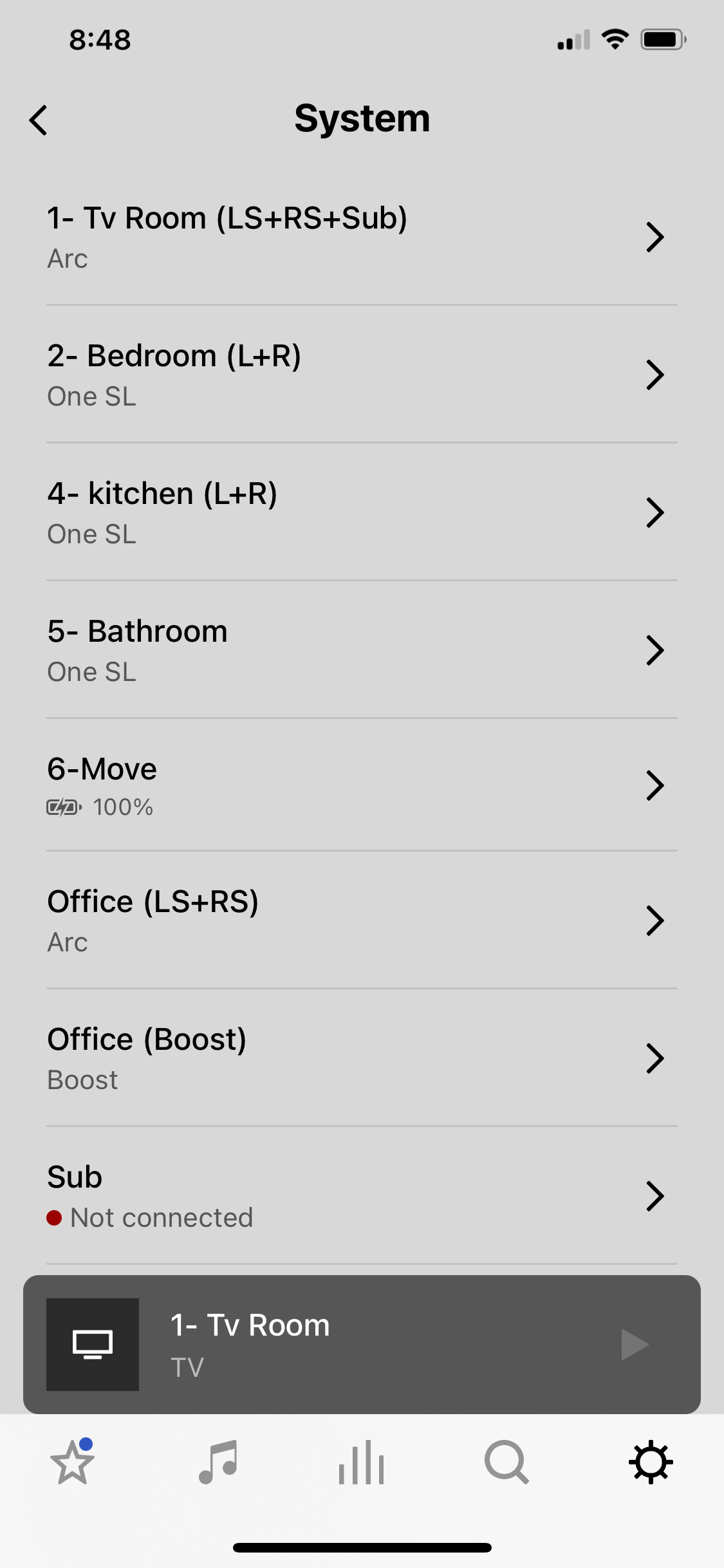
I removed a sub last night in the settings as I know longer need it. I now get this notice in the app. Anyway of removing the notice?
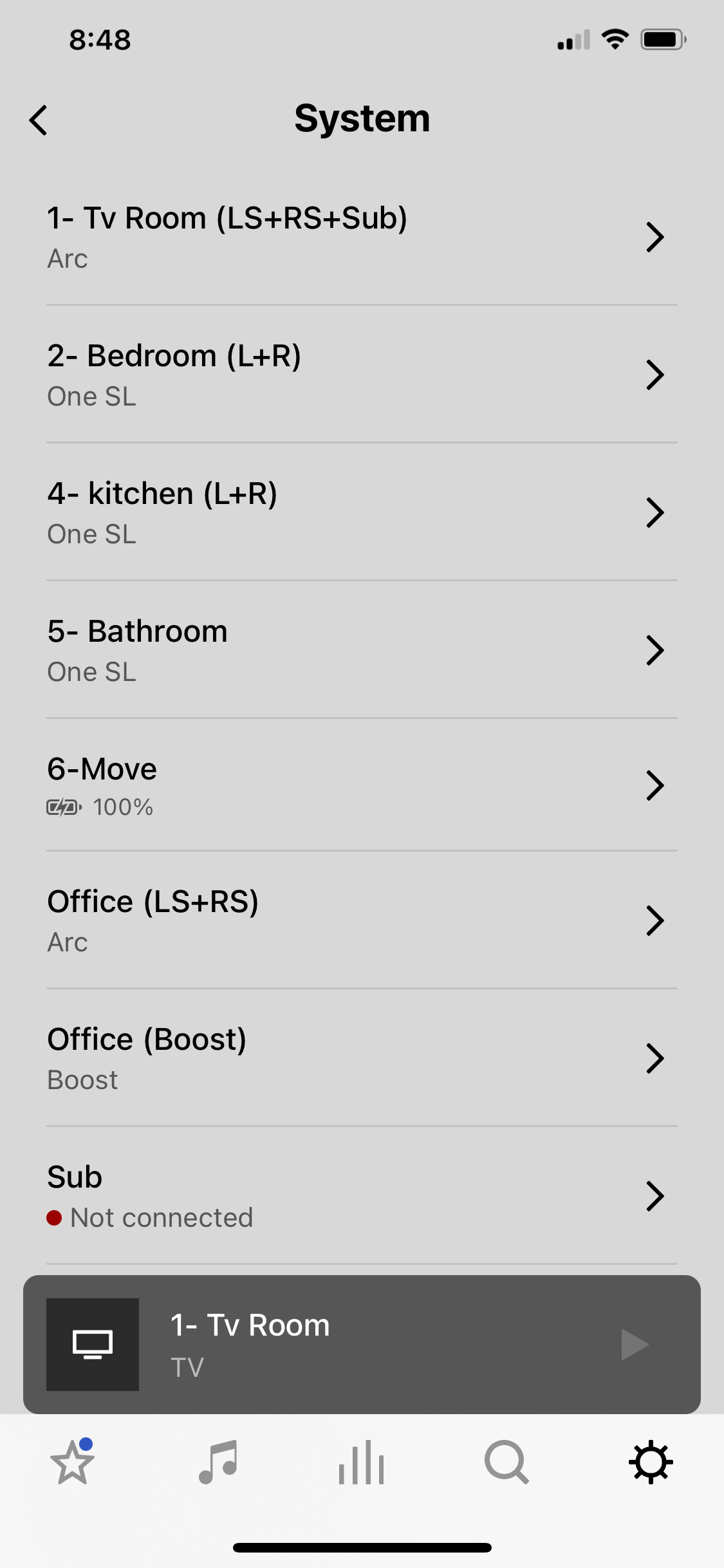
Best answer by Ken_Griffiths
There is no way to actually remove devices in the Sonos ecosystem - that will happen automatically. Just hide it and if you want to be certain the device has gone, power off all your devices and then bring them back online … (Personally speaking, I wouldn’t bother) … Hiding it means you’ll not see it again.
Enter your E-mail address. We'll send you an e-mail with instructions to reset your password.