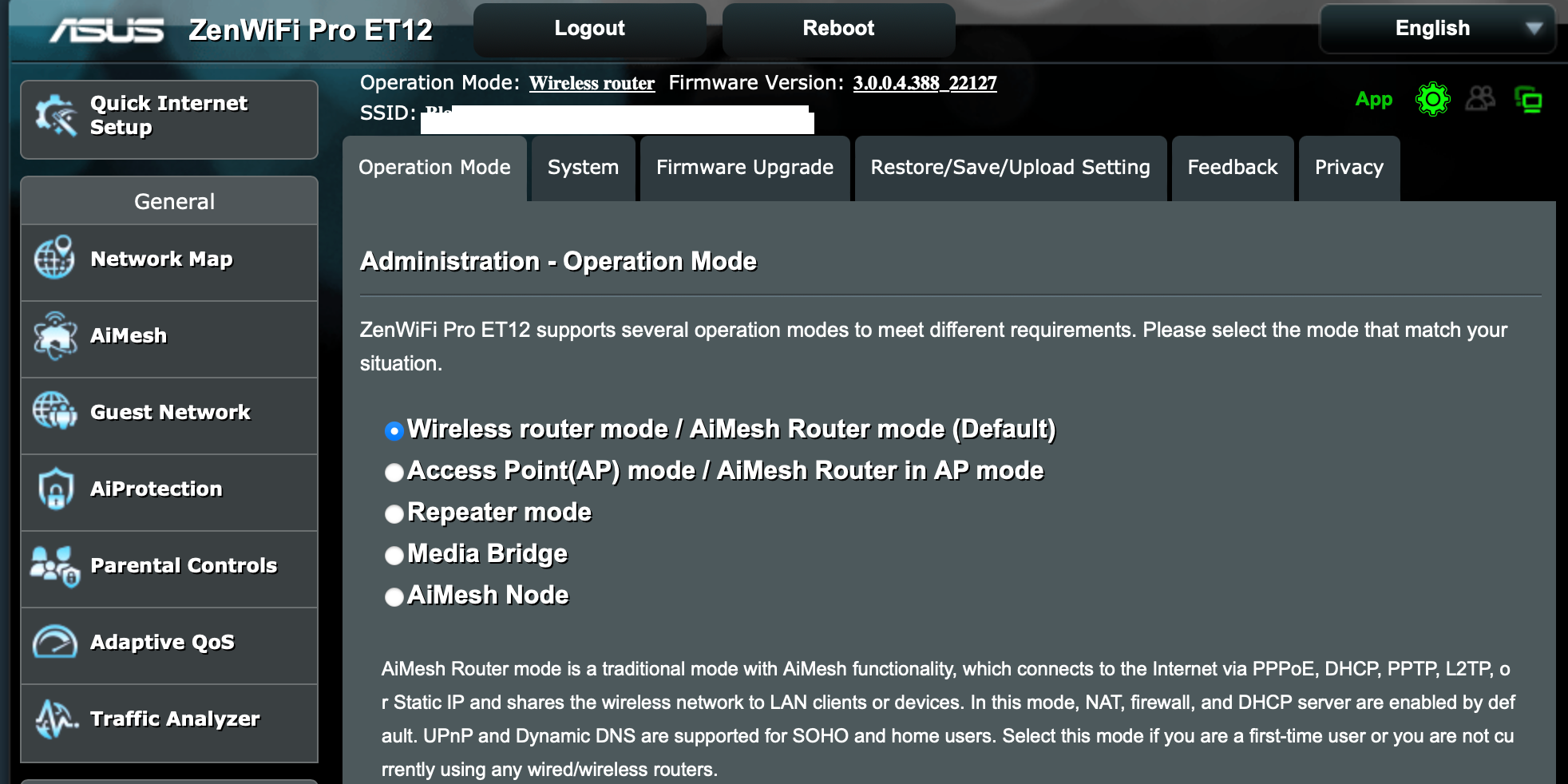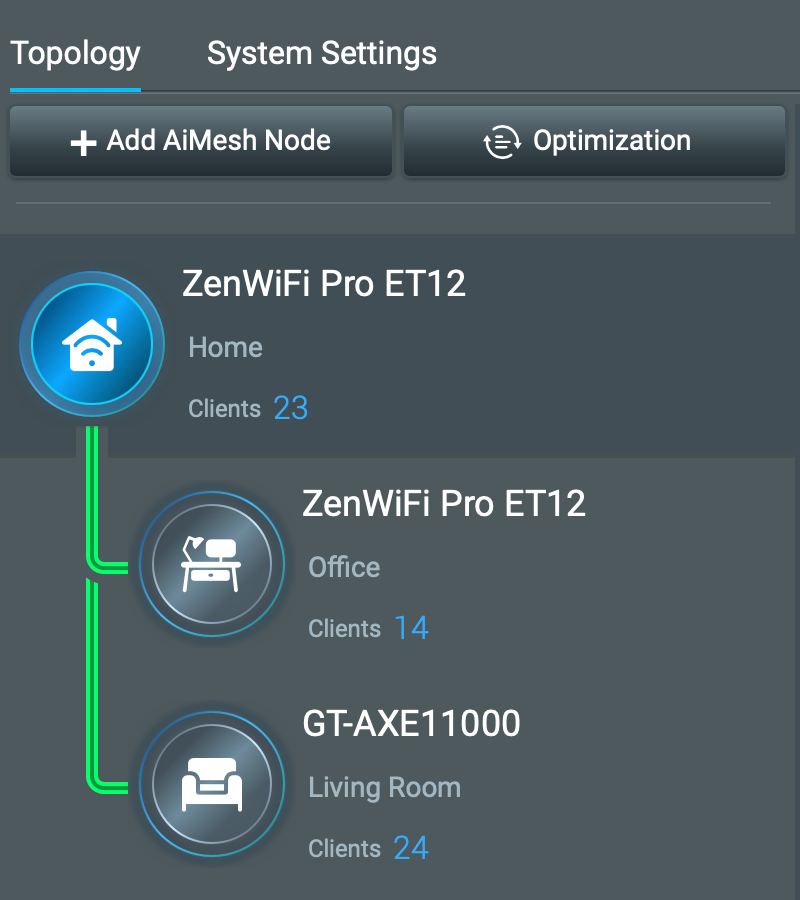Sonos pushed through an update today and ever since I can not listen to any groups of speakers without the warning that I am using a Wi-Fi range extender and can not listen to any group speakers anymore. Individually they all work, one at a time. I don't have a Wi-Fi extender but do have a mesh system, spent an hour with customer service rebooting system, unplugging every speaker, adding an ethernet cable to any speakers in range all with no fix. Finally they suggested that I have to call ASUS and get them to switch my network over to “bridge mode” as the only fix.
It worked fine yesterday and every day before today’s update to 15.2. The CSR even admitted they have never seen the warning code before.
Anyone else having this issue?