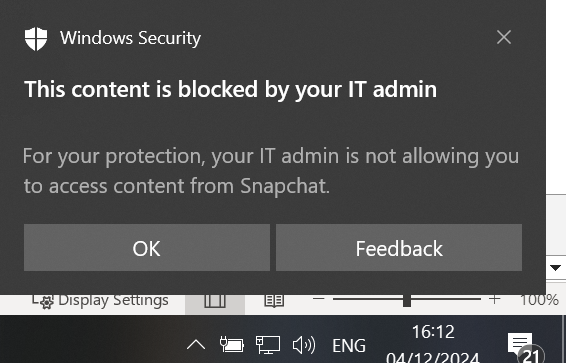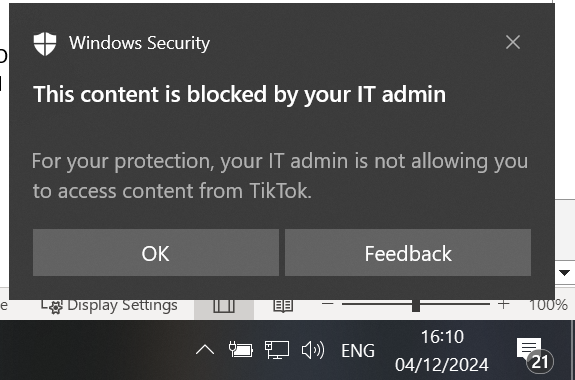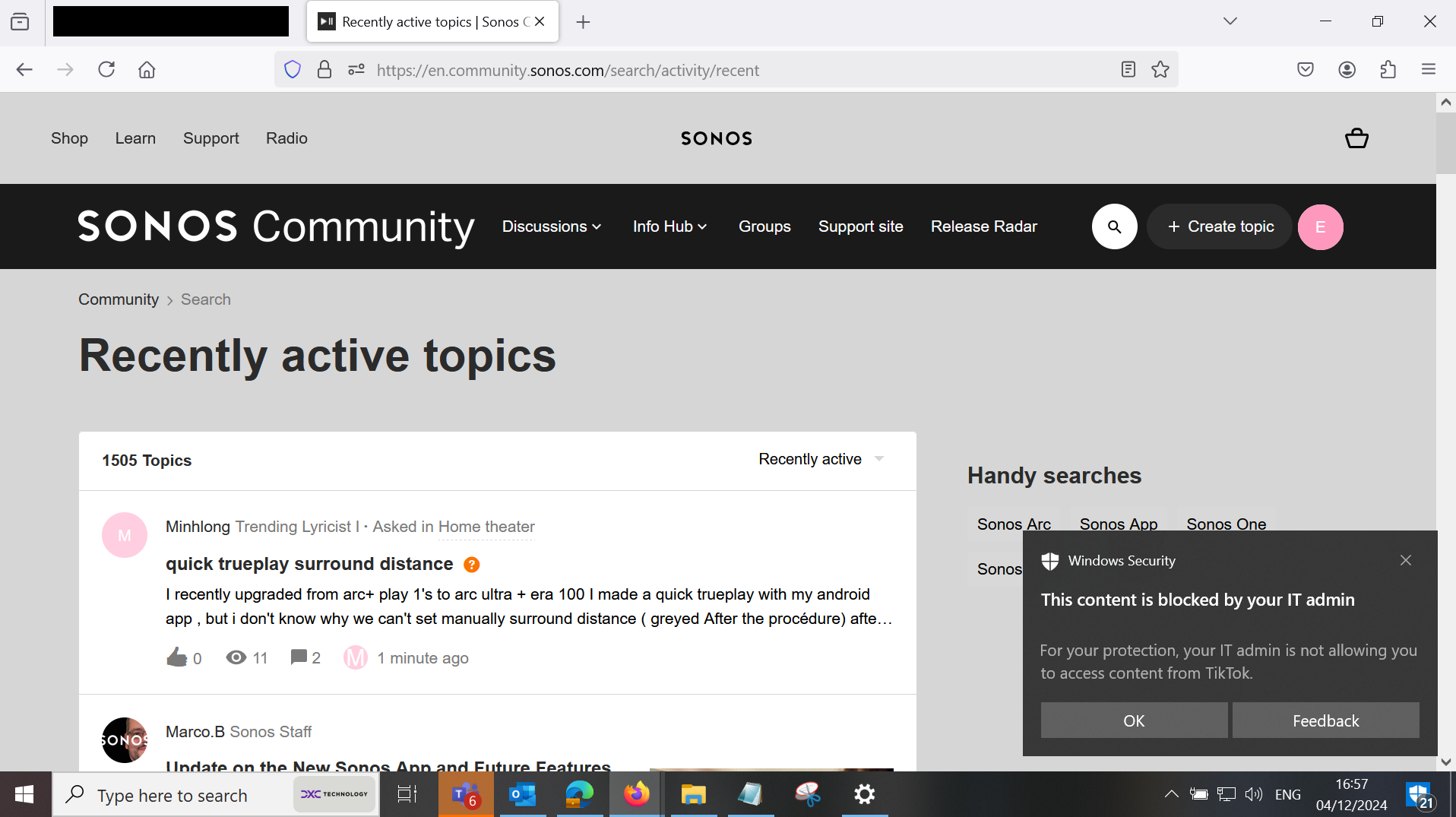For what are probably very sound productivuty reasons, my empolyers network blocks traffic from TikTok and Snapchat but that is no issue to me becasue I don’t use them. (it also blocks Deezer, but perversely not Spotify - go figure!). However, when I move around these Community pages, as well as those on the Sonos main site, when a new page opens I get alerts telling me that content from Tiktok and content from Snapchat is not permitted. Are there “hidden” linke to those sites somwhere in the code of these sites or is there some other, more acceptable reason?
Answered
Hidden links in the Sonos and Community webpages?
Best answer by Corry P
Hi
Thank you all - we have forwarded all this to the web team for further investigation.
This topic has been closed for further comments. You can use the search bar to find a similar topic, or create a new one by clicking Create Topic at the top of the page.
Enter your E-mail address. We'll send you an e-mail with instructions to reset your password.