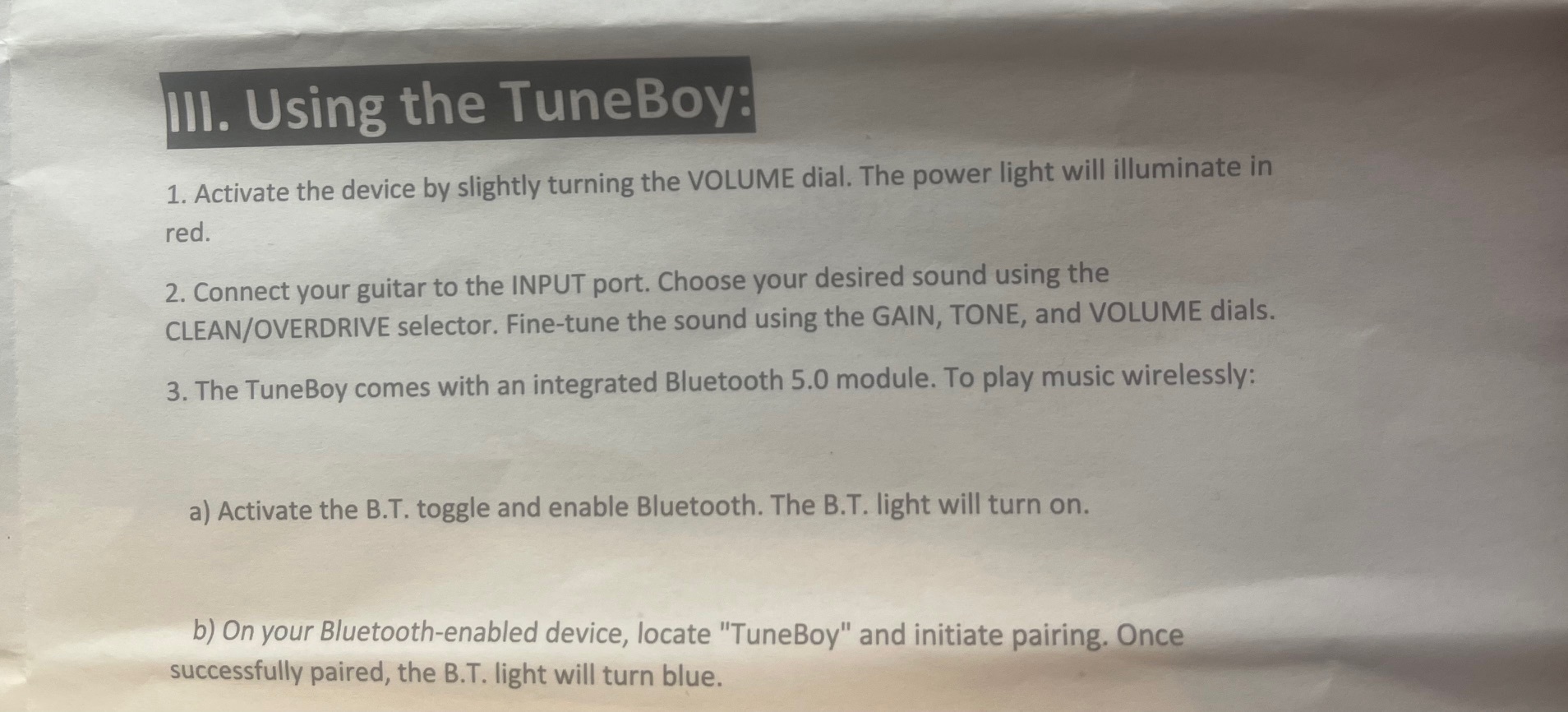,: Greetings, all. I am a guitarist who recently purchased a “TuneBoy” - A Portable Rechargeable 5W Mini Guitar & Bass Practice Amp with Clean/Distortion Channels & Bluetooth 5.0. I can pair it with my iPhone or iPad. But from there, I have no clue how to pair it with my Sonos system (Arc SL, two One SL’s). Just wondering if anyone knows how to pair a non-Sonos device like this mini-amplifier to one’s Sonos sound system. Any and all ideas and suggestions would be very welcome indeed.
Can a mini-guitar amplifier with Bluetooth connect to a Sonos system?
Best answer by Podbay
.: OK, so: Problem solved. Which means I verified what you have been telling me. The BT option on the mini-amp is to allow the guitarist to play along with music coming from another source, like an iPhone or iPad, that has BT connectivity and can pair with the TuneBoy. Why is this option there? So that the guitarist can play along with a track through the mini-amp: You end up with the recording and your actual guitar playing both coming through the mini-amp simultaneously.
So sadly, no playing my nice Telecaster through my Sonos system.
Guys, thanks for indulging me as I tried to sort this out. I sincerely appreciate the time and effort you put in to try to help me figure this damn thing out. Peace to all.
Enter your E-mail address. We'll send you an e-mail with instructions to reset your password.