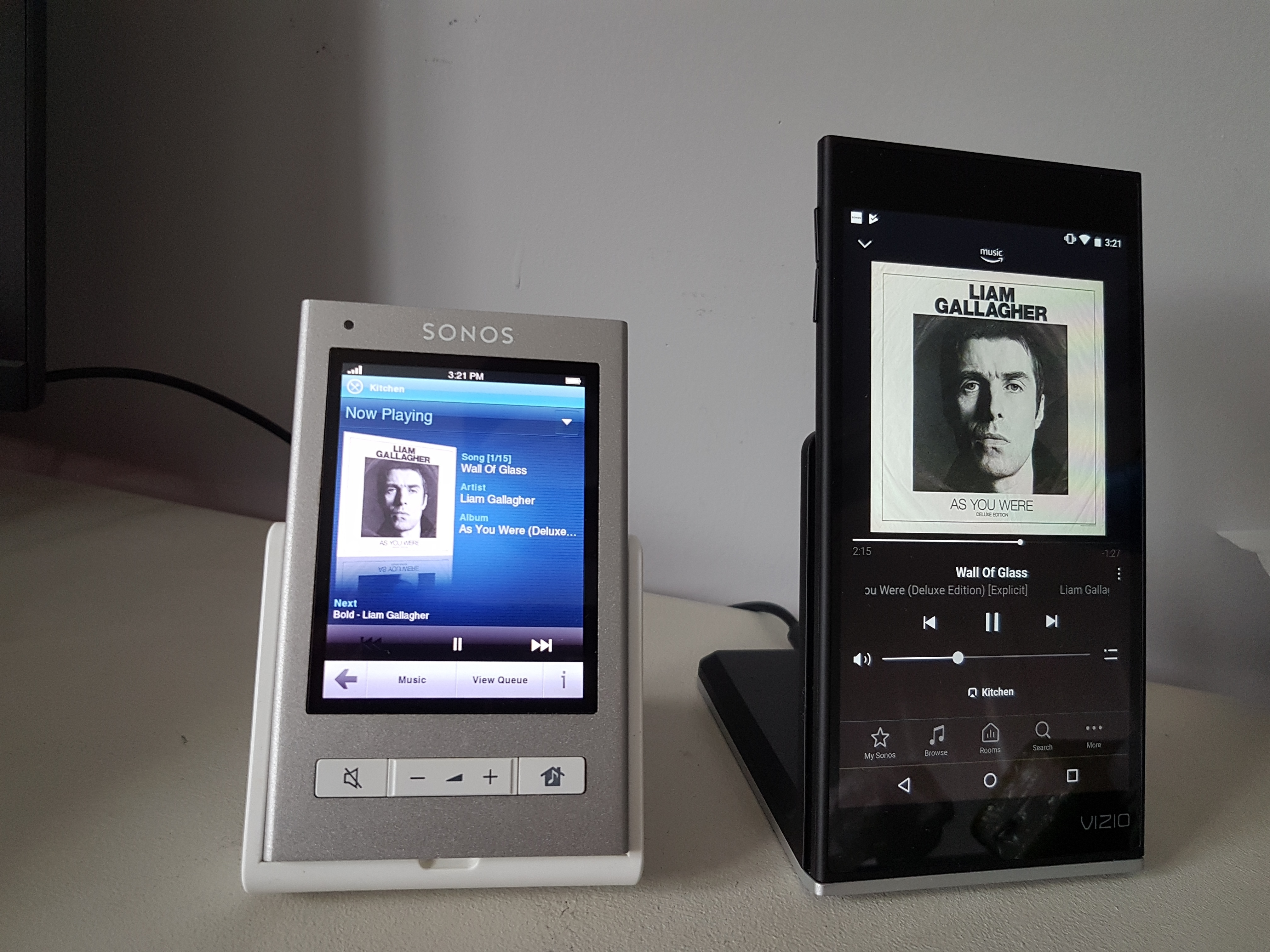I have 2 x CR200s and find them wonderfully easy to use, and so convenient as they just sit in their cradles. I have of course had a replacement unit due to touchscreen failure, and now the second one has developed a dead spot. Sonos will replace this for £70 which isn't too bad, but with the removal of so many functions in 5.4 (particularly EQ - what were they thinking?) I'm wondering about a different solution. I know you can dedicate an Android phone or small tablet to Sonos and even apparently connect it to Sonosnet rather than wifi. But what I really like is the ability to leave the controller in a charging cradle, and with the interface already open, so it's always ready to use. In other words, not having to leave it connected to a cable, and not having to open an app before you can use it. So here's my question, can anyone recommend a device that will work this way?
1. It needs a cradle/charging dock, not a cable.
2. Preferably small - a phone or tablet no bigger than 7" screen
3. How do I connect to Sonosnet rather than wifi?
4. How do I make it work immediately by having the Sonos app open and ready to use as soon as the device is picked up?
I suspect a lot of people with CR200s would like the same answers!
Thanks, Nigel
Connect, Connect Amp, Play 5, 2x CR200s and a mixture of legacy high end audio going back to the 70s!
This topic has been closed for further comments. You can use the search bar to find a similar topic, or create a new one by clicking Create Topic at the top of the page.
Page 1 / 2
Not sure, I am traveling for business but will be headed home tomorrow and will check.
I've got 4 of them scattered about the house.
Hi, did you manage to check the Android version?
Vizio XR6M10 Smartcast Tablet Remote - 6-inch LCD Display - 8 GB - Android 5.1
Hi, did the XR6M10 get the Android 6.0 update?
I've just got my XR6P10 delivered and it's brilliant! I want another but can only find XR6M10's for a reasonable price. I'm not bothered about the extra storage space but I would prefer Android 6.0 for longevity of Sonos updates.
Not sure, I am traveling for business but will be headed home tomorrow and will check.
I've got 4 of them scattered about the house.
Indeed!!
Vizio XR6M10 Smartcast Tablet Remote - 6-inch LCD Display - 8 GB - Android 5.1
Hi, did the XR6M10 get the Android 6.0 update?
I've just got my XR6P10 delivered and it's brilliant! I want another but can only find XR6M10's for a reasonable price. I'm not bothered about the extra storage space but I would prefer Android 6.0 for longevity of Sonos updates.
Vizio XR6M10 Smartcast Tablet Remote - 6-inch LCD Display - 8 GB - Android 5.1
Took the plunge and managed to get a Vizio XR6P10 new for £65 from Canada to UK, might be a bit more if I have to pay import duty. Hopefully it will replace my CR200 which will no doubt be unsupported in the near future.
Vizio XR6M10 Smartcast Tablet Remote - 6-inch LCD Display - 8 GB - Android 5.1
.
Looks ideal, shame it not available in the UK without some heavy shipping/import costs!
Thanks for sharing though.
Yes they have Playstore. Basically straight Android. I haven't done any fancy booting, etc since I use it for a few apps (Sonos, Lutron, Leviton) But since it is basic android, I am sure you can. I have installed Macronis on it also.
Thanks! I see there's also a P version which has Android 6.
Yes, the P version also has 16Gb ram as to the 8Gb on the M Version. I could never find many available P Versions.
Yes they have Playstore. Basically straight Android. I haven't done any fancy booting, etc since I use it for a few apps (Sonos, Lutron, Leviton) But since it is basic android, I am sure you can. I have installed Macronis on it also.
Thanks! I see there's also a P version which has Android 6.
Be aware that the Sonos app is no longer optimised for tablets and other large format devices. It used to be —- used to look fantastic on my IPad. Now it just looks the iPhone, just bigger. Just bear this in mind when choosing how much to spend on a tablet as in this case bigger isn’t necessarily better.
Andrew
Andrew
[/quote]Interesting! So do they have play store access then, can they boot straight to Sonos[/quote]
Yes they have Playstore. Basically straight Android. I haven't done any fancy booting, etc since I use it for a few apps (Sonos, Lutron, Leviton) But since it is basic android, I am sure you can. I have installed Macronis on it also.
Yes they have Playstore. Basically straight Android. I haven't done any fancy booting, etc since I use it for a few apps (Sonos, Lutron, Leviton) But since it is basic android, I am sure you can. I have installed Macronis on it also.
Vizio XR6M10 Smartcast Tablet Remote - 6-inch LCD Display - 8 GB - Android 5.1
Interesting! So do they have play store access then, can they boot straight to Sonos
I have been using a
Vizio XR6M10 Smartcast Tablet Remote - 6-inch LCD Display - 8 GB - Android 5.1
Vizio had the idea to replace streaming apps, etc on their TVS with this device. I happened to purchase a Vizio TV while they were shipping this as the remote. The idea wasn't successful and they are now in the process of moving back to regular hard remotes.
But I found it very useful as my Sonos interface and other Smart Home Apps for say lighting.
It has wireless charging and comes with the wireless charging stand. So perfect for not having to plug things in as you pick it up/down!
Because it is not really being sold its a little tougher to find sources based upon refurbished, new, etc.
I found some on Ebay just yesterday and got three with shipping for 195$.
I was looking at some of the tablets, but the convenience of wireless charging tablets was confusing to determine what to get. I saw some Black Friday deals for some tablets regularly 50 for 35. But then having to figure out wireless charging needs, etc I just went with what I knew worked.
The Visio stand is upright so makes a nice viewing station.
Vizio XR6M10 Smartcast Tablet Remote - 6-inch LCD Display - 8 GB - Android 5.1
Vizio had the idea to replace streaming apps, etc on their TVS with this device. I happened to purchase a Vizio TV while they were shipping this as the remote. The idea wasn't successful and they are now in the process of moving back to regular hard remotes.
But I found it very useful as my Sonos interface and other Smart Home Apps for say lighting.
It has wireless charging and comes with the wireless charging stand. So perfect for not having to plug things in as you pick it up/down!
Because it is not really being sold its a little tougher to find sources based upon refurbished, new, etc.
I found some on Ebay just yesterday and got three with shipping for 195$.
I was looking at some of the tablets, but the convenience of wireless charging tablets was confusing to determine what to get. I saw some Black Friday deals for some tablets regularly 50 for 35. But then having to figure out wireless charging needs, etc I just went with what I knew worked.
The Visio stand is upright so makes a nice viewing station.
Grrr. Another CR200 screen starting to fail here...
As it's been a while since the last answer to this question and (don't laugh) I have never owned an Android tablet, what are peoples opinions about the current best options for a good CR200 replacement?
Thanks in advance for suggestions.
ps Just like the OP, for me it needs to have a cradle/charging dock, not a cable.
As it's been a while since the last answer to this question and (don't laugh) I have never owned an Android tablet, what are peoples opinions about the current best options for a good CR200 replacement?
Thanks in advance for suggestions.
ps Just like the OP, for me it needs to have a cradle/charging dock, not a cable.
Ah, I thought you can just install APK's on the Fire.
Doesn't the controller app on a Fire work if the rest of the system is on beta software?
Fire OS is a forked version of Android. It can load some standard Android APK's and run them fine, others it chokes on, others don't run at all. Unfortunately, the standard Android Sonos APK beta version will not load, even from direct download. It also varies whether the normal Fire version is merely limited or doesn't run at all when running the beta on the Sonos hardware. There may be a way around that, but I've never done it; I have enough standard Android units that I use for beta.
Ah, I thought you can just install APK's on the Fire.
Doesn't the controller app on a Fire work if the rest of the system is on beta software?
The Fires work great. Only caveat is that are not eligible for beta release, so if you participate in beta, you would need to use something else.
Has anyone tried one of these as a remote? a Fire HD6
https://www.amazon.co.uk/gp/offer-listing/B00KC6KNC2/ref=dp_olp_used?tag=ho01f-21
https://www.amazon.co.uk/gp/offer-listing/B00KC6KNC2/ref=dp_olp_used?tag=ho01f-21
Does anyone know of a small screen Android device (less than 6") with a huge battery, eg 10000 mAh+, I've found this but it looks hideous :)
http://www.everbuying.net/product1123060.html
http://www.everbuying.net/product1123060.html
By the way, here is my main Controller and stand;
http://www.amazon.com/Kindle-Display-Wi-Fi-Previous-Generation/dp/B00D2KJDXA/ref=sr_1_5?ie=UTF8&qid=1455896288&sr=8-5&keywords=fire+HDX
http://www.amazon.com/AmazonBasics-IPM-TAB1-AMZ-Adjustable-Tablet-Stand/dp/B006ZT4VA0/ref=sr_1_3?ie=UTF8&qid=1455896314&sr=8-3&keywords=tablet+stand
They sit on my end table, the tablet is always charging. That particular Fire tablet is the deluxe model, you can get a basic one for an almost disposable $50 now:
http://www.amazon.com/dp/B00TSUGXKE/ref=fs_ods_fs_tab_fd
The only caveat is they are not eligible for beta testing. There is no Amazon app in beta, so I use other devices when I participate in betas.
http://www.amazon.com/Kindle-Display-Wi-Fi-Previous-Generation/dp/B00D2KJDXA/ref=sr_1_5?ie=UTF8&qid=1455896288&sr=8-5&keywords=fire+HDX
http://www.amazon.com/AmazonBasics-IPM-TAB1-AMZ-Adjustable-Tablet-Stand/dp/B006ZT4VA0/ref=sr_1_3?ie=UTF8&qid=1455896314&sr=8-3&keywords=tablet+stand
They sit on my end table, the tablet is always charging. That particular Fire tablet is the deluxe model, you can get a basic one for an almost disposable $50 now:
http://www.amazon.com/dp/B00TSUGXKE/ref=fs_ods_fs_tab_fd
The only caveat is they are not eligible for beta testing. There is no Amazon app in beta, so I use other devices when I participate in betas.
If you are going to keep it in a cradle/wireless charger, no need for shake to wake. Just enable the secret "Developer's Menu" (Google is your friend) and set the tablet to not sleep when charging. It will go into a low backlight mode, but still stay on when charging. This is great when you are listening and want to glance at the screen for a title/artist/etc. without picking it up.
Any suggestions as to what tablet might provided all this at a reasonable price?
Thanks
Nigel
What's the reason for wanting wireless charging over a cradle, do you want it laying flat? The Nexus 7 (2012) had a stand accessory, like wireless charging you just rest the tablet on the stand
http://www.expansys.com/google-nexus-7-2012-dock-285597/
Lots of good info above. But to bring it up to date, how about choosing an android tablet that has wireless charging also, obviating the need for a cradle? And is it possible to have a shake to wake function at the same time as app pinning?
Any suggestions as to what tablet might provided all this at a reasonable price?
Thanks
Nigel
Any suggestions as to what tablet might provided all this at a reasonable price?
Thanks
Nigel
has one of you tried a Kindle Fire 7"?
thank you
Eric
I'm sure it will be fine as a controller, I would check that it supports screen pinning though if you require it as it's not pure Android
Good afternoon,
has one of you tried a Kindle Fire 7"?
thank you
Eric
has one of you tried a Kindle Fire 7"?
thank you
Eric
Page 1 / 2
Enter your username or e-mail address. We'll send you an e-mail with instructions to reset your password.