The Sonos app doesn’t show up in my notification settings. I’m unable to receive any notifications from Sonos. I would like to have my alarms show up when they are going off in the morning but that appears impossible.
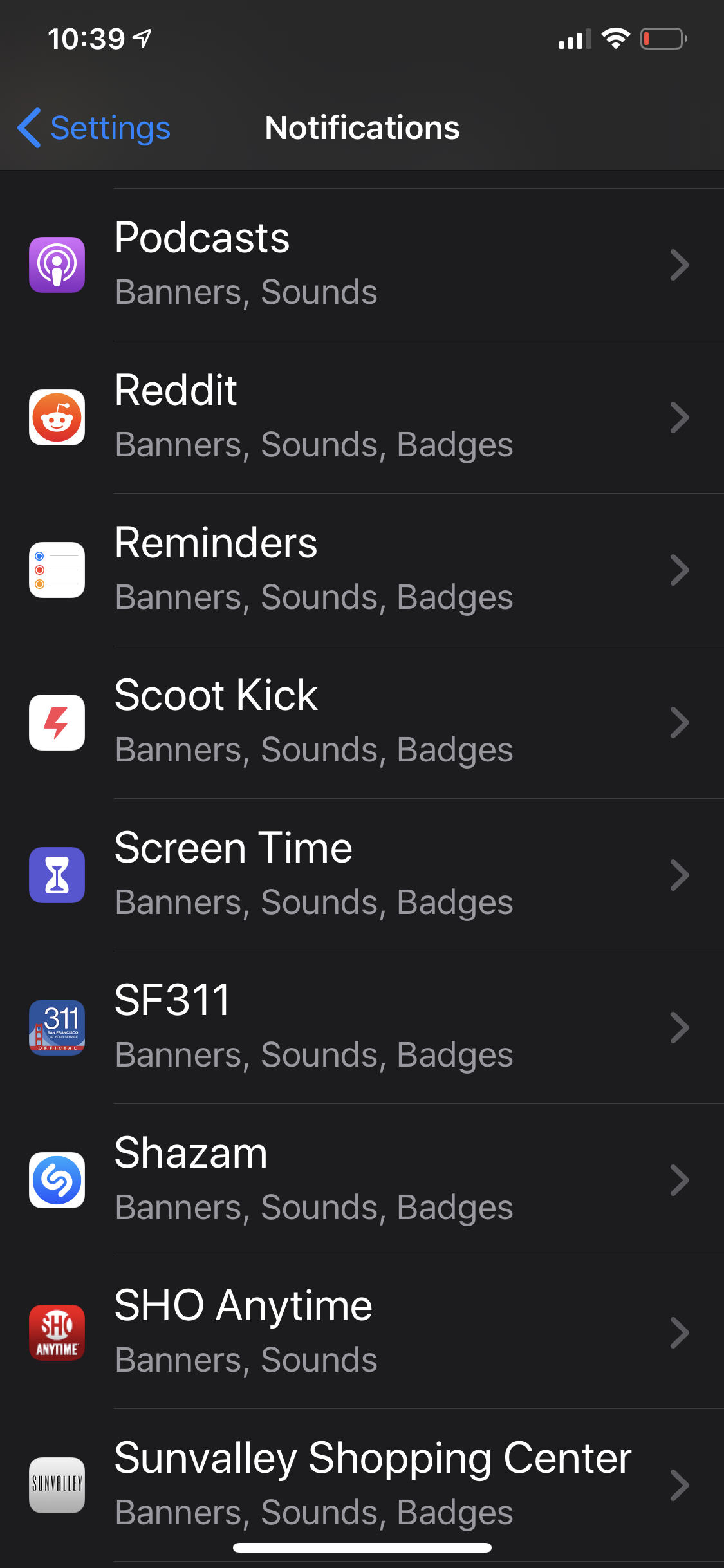
The Sonos app doesn’t show up in my notification settings. I’m unable to receive any notifications from Sonos. I would like to have my alarms show up when they are going off in the morning but that appears impossible.
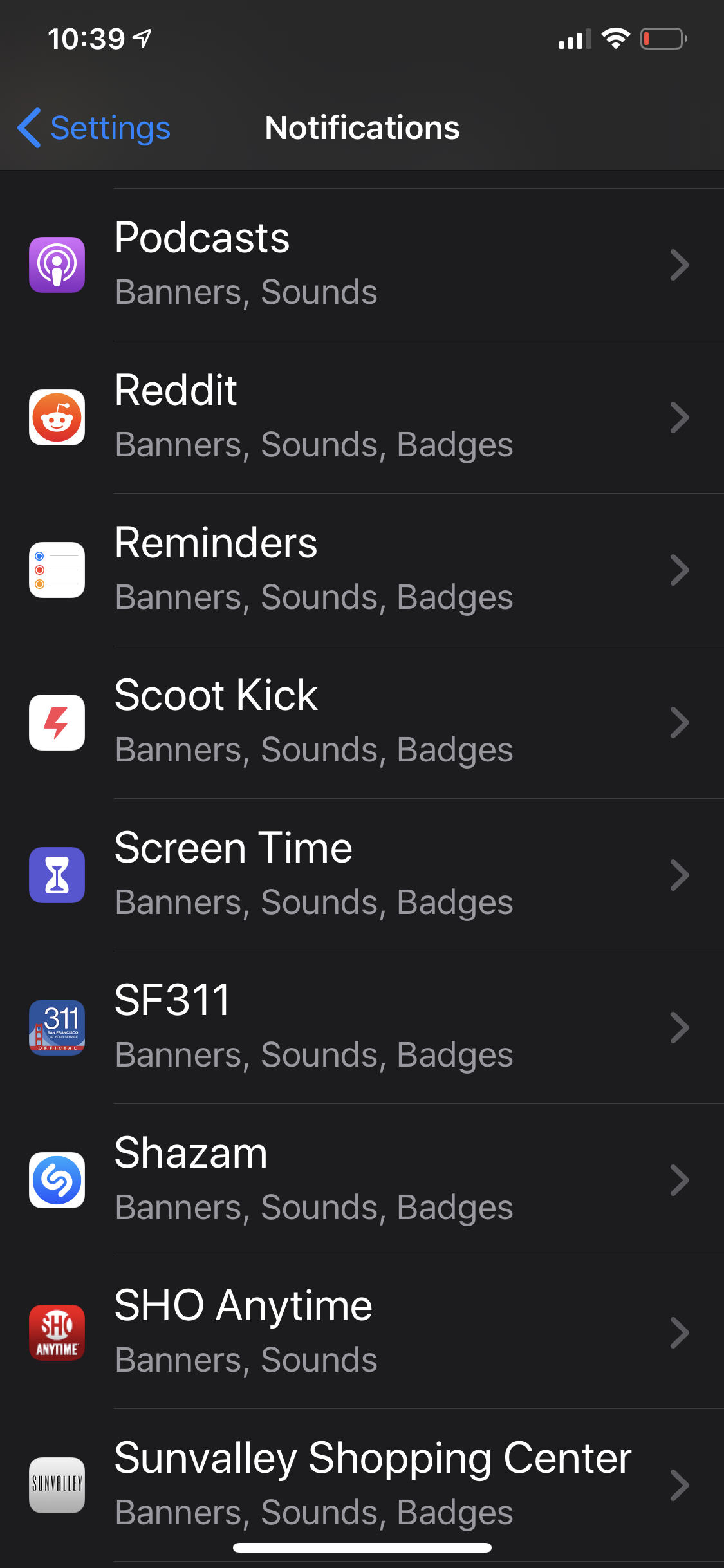
Hi everyone, the team is working with Apple on an intermittent issue that affects some devices that may be what you’re seeing. If you have iOS 13+ and don’t see Notifications for the Sonos App in the iOS Settings, there are a few troubleshooting steps you can try to get it to show up.
To start with, forget the current Sonos system under Settings in the Sonos app. Then, uninstall the Sonos app and install it again, and reconnect with your system.
If that doesn’t do the trick, it’s probably the situation that the team is working on. Some of your iOS devices might show the notifications option in Settings while others might not.
I’ll let you know when there’s any news to share on a resolution for this.
For me the troubleshooting steps didn‘t work… not with latest sonos app on iOS13 and not on iOS12.
So i think i can just wait for sonos fixing it. :-(
For me as a workarround to force the acception of iOS messages for the Sonos app it worked to reinstall Alexa within the Sonos App. At the end of the process iOS was asking to allow messages for Sonos.
I started changing from Alexa to GA for one of my rooms and while the GA app was searching for rooms i aborted the process and loged in again for alexa in the Sonos App.
Now for the iOS device i was doing this, iOS messages for Sonos are working again.
It worked on iOS 12 and 13...
But for alarms there still is a bug with iOS 13…
Now i have the message window on lockscreen for the alarm, but when using it to go to the sonos app the iOS message window in the Sonos App for snoozing the alarm opens just for a millisecond and disappears. So i am not able to snooze an alarm.
This Bug only exists on iOS 13, on iOS 12 it workes as it should.
Ralf
...sorry for the german screenshot… ;-)
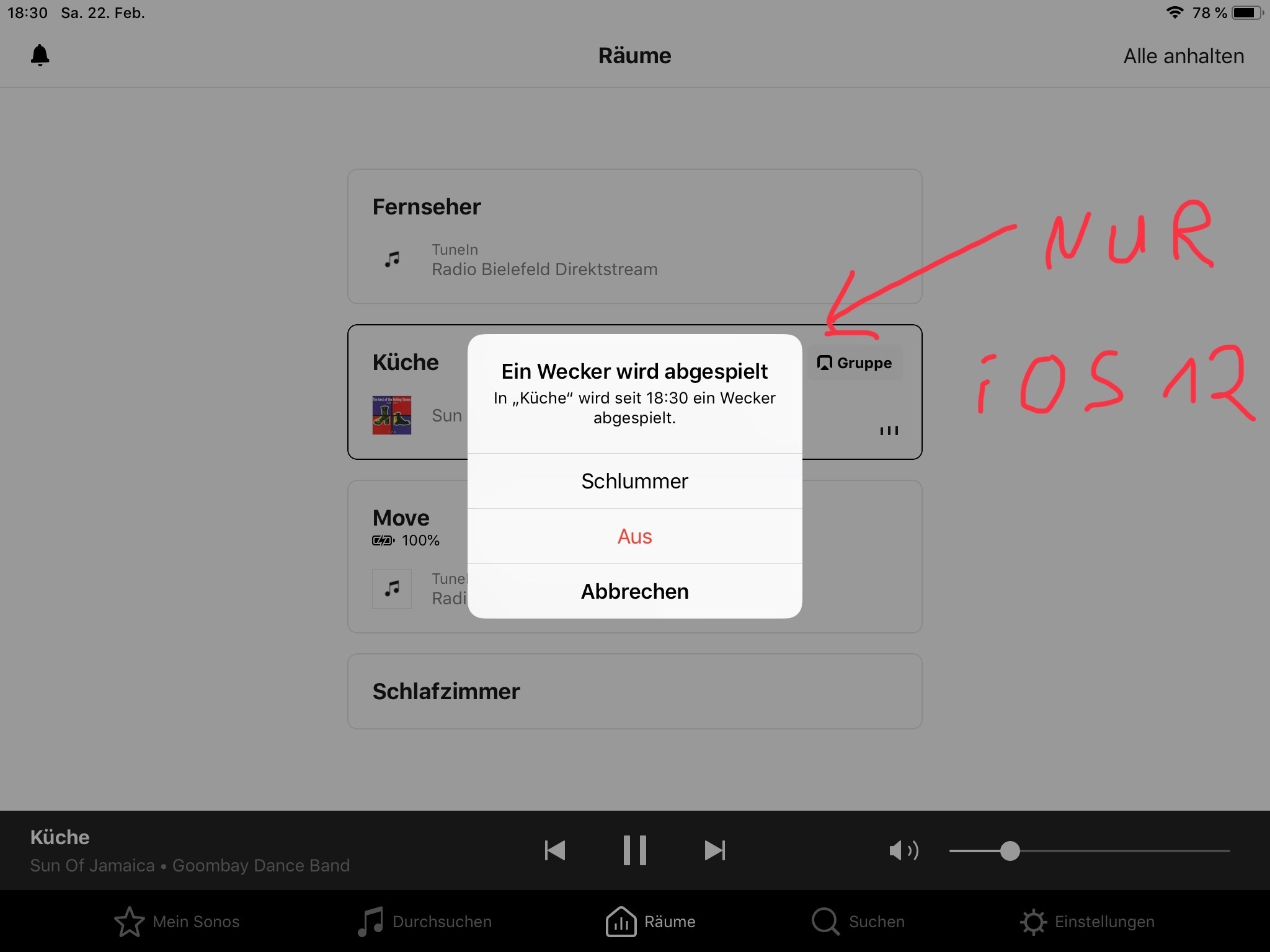
Any progress on this? Still not working with Sonos app 11.0 and iOS 13.4
Not solved with Sonos app 11.1 or iOS 13.4.1 either. When will a solution be available?
I have the same issue and have tried re-installning the system and app and all of that.
After having the same issue as everyone else, I’m happy to report version 12 has brought my notifications back. I proceeded to set the alarm and that triggered standard ios popup to allow for notifications. They now show up under app options. Because I have other airplay devices, I still don’t get the lock screen controls but if I set the alarm and leave the sonos app on my phone open and lock the phone, snooze notification will wake the phone. If app is closed then notification doesn’t pop up. That might be related to airplay, not sure, but still progress. Iphone 11, 13.5.1
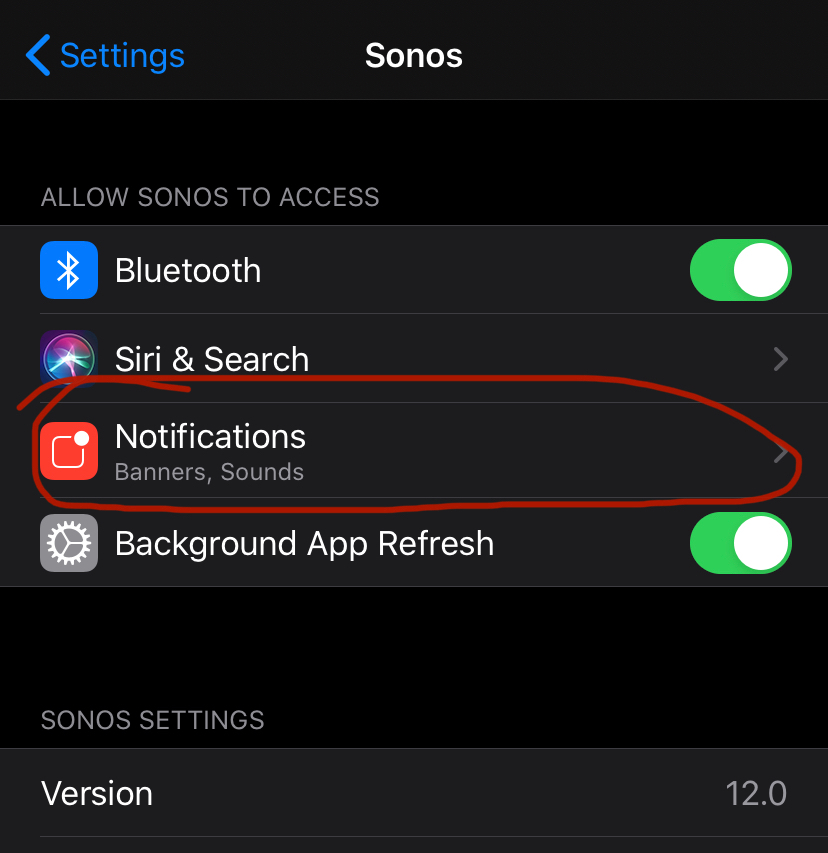
Enter your username or e-mail address. We'll send you an e-mail with instructions to reset your password.