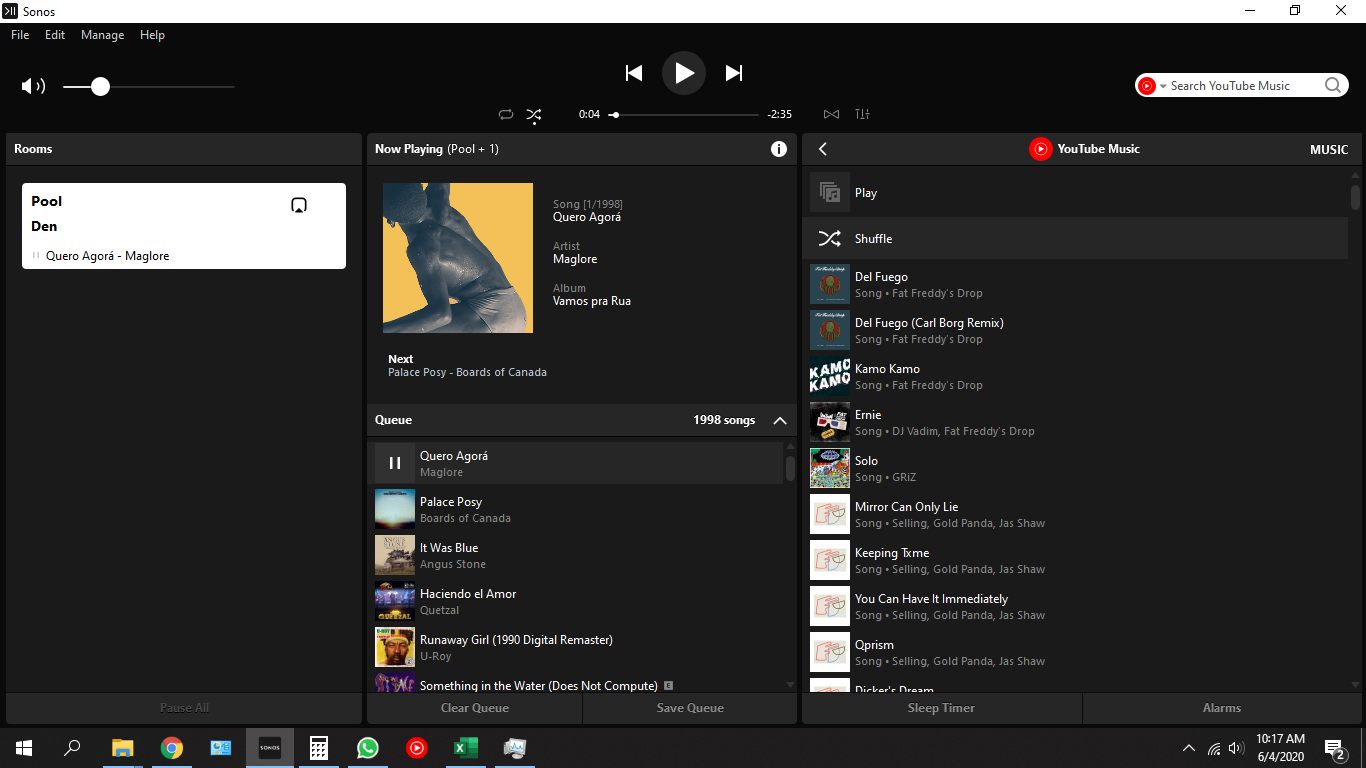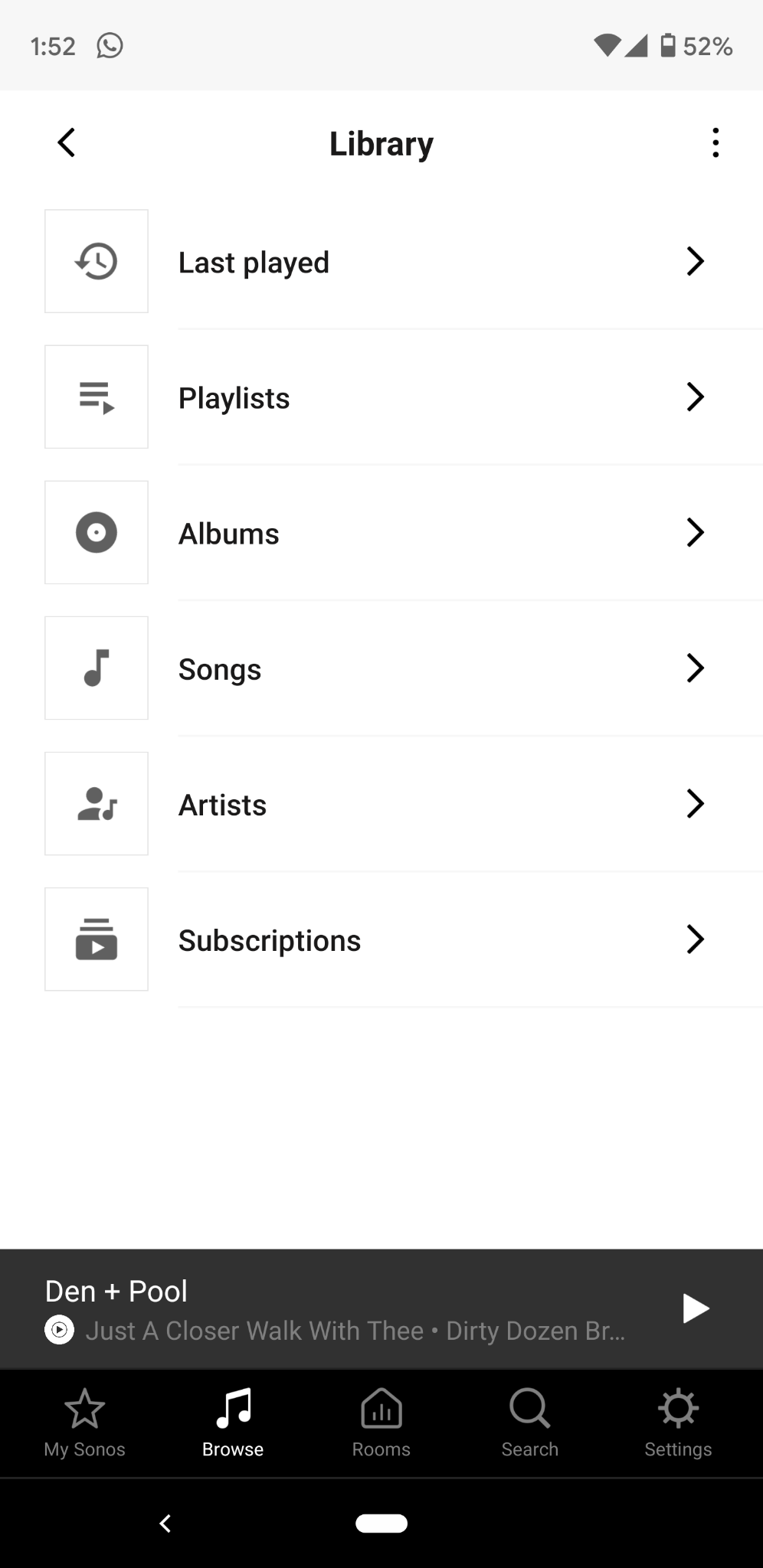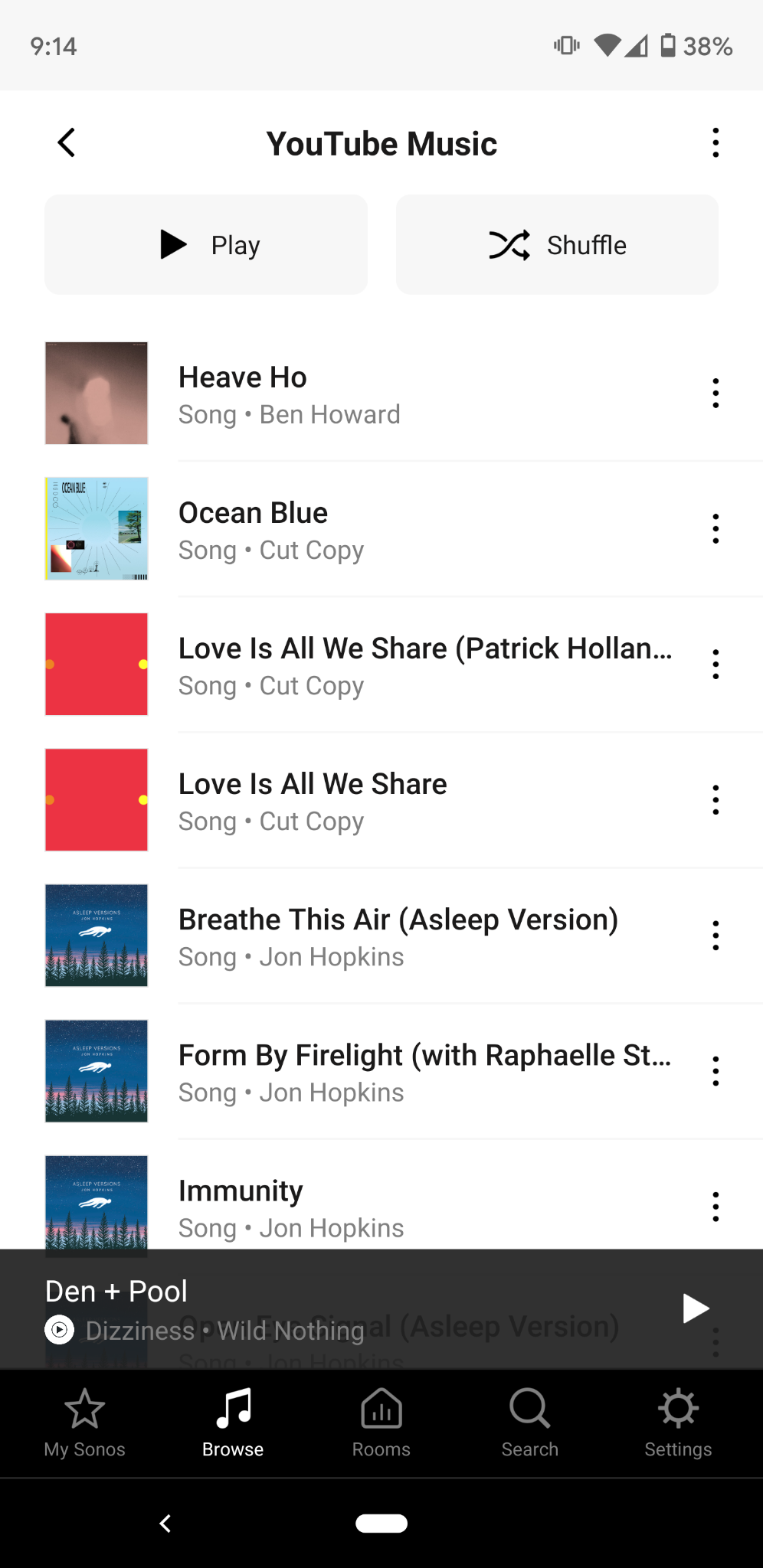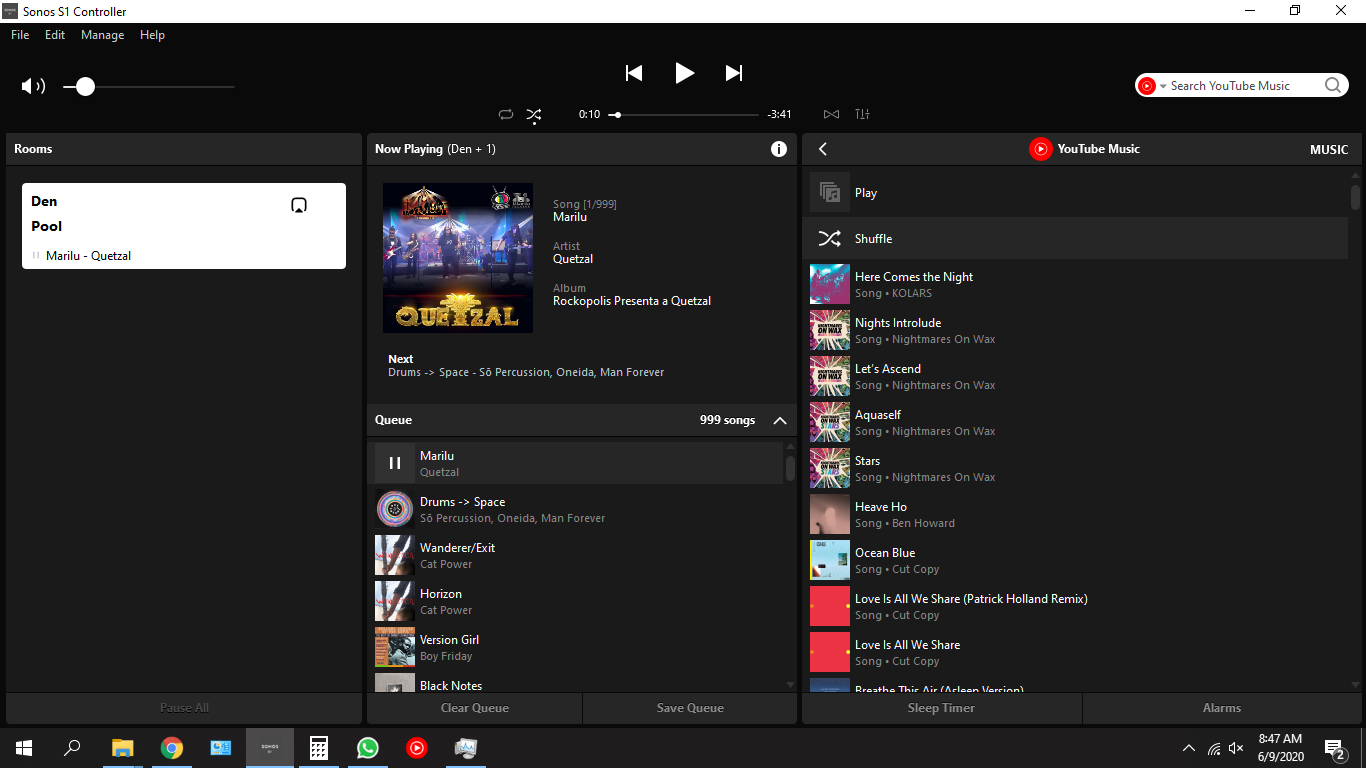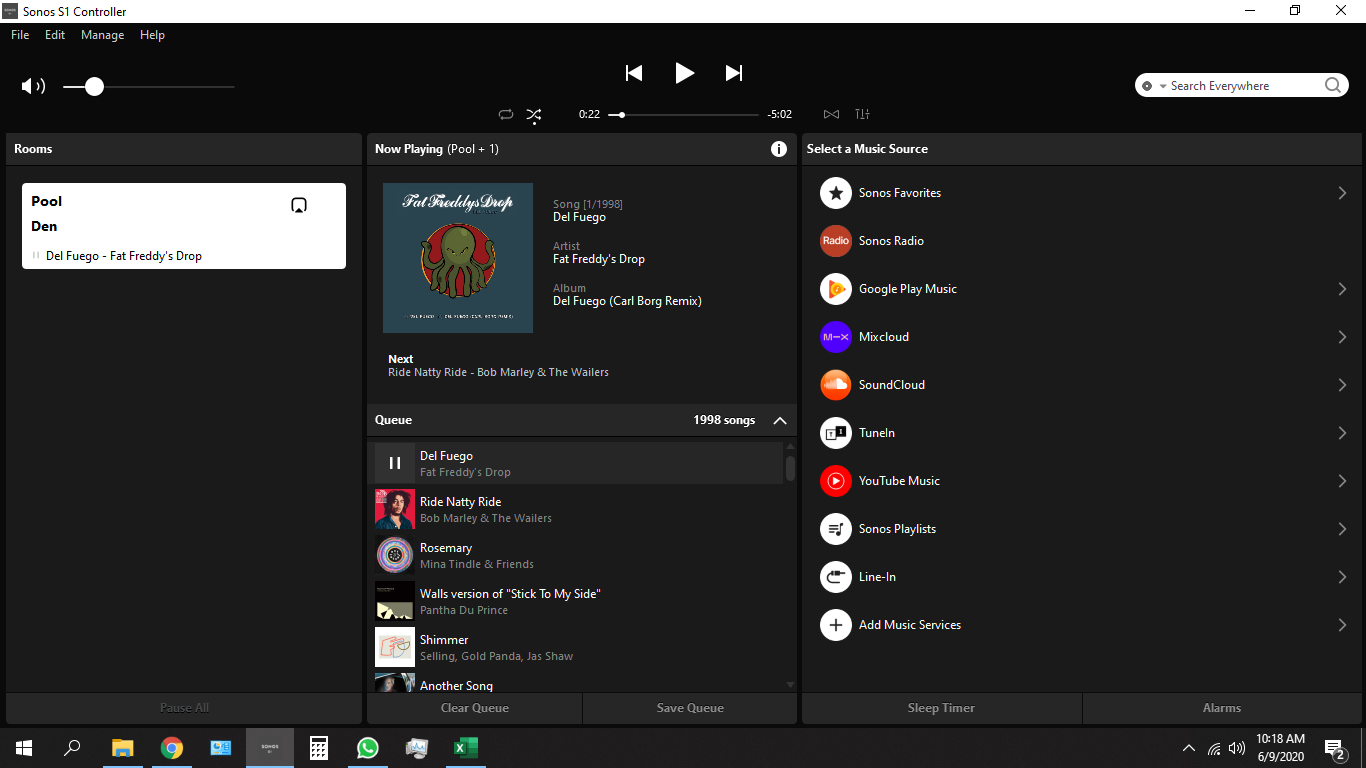Sorry, NOT playing entire Library Songs.
The YTMusic app on Sonos offers to stream my Library’s collection of Songs but only seems to be capturing a very, very small fraction of my entire Songs collection. Is there a way to be sure and get all my Songs shuffled through on the Sono’s app? The ‘Your Mix’ option is misleading as well. It creatively mixes in new ‘recommended’ songs which I’m not interested in so that’s not a solution. I want all my Songs streaming from my LIbrary collection, please, not some limited selection. Thanks, comments please.