Since an inadvertent lapse allowed my two Play 1 speakers to be updated a few weeks ago, I have no longer been able to use my S2 App which I had previously been very happy with. I have been using the Windows Desktop App to play my music. Not very convenient but it least it works. Or it did until today. Now it says it has found my system but clicking ‘Lets connect’ never works. See below screenshots.
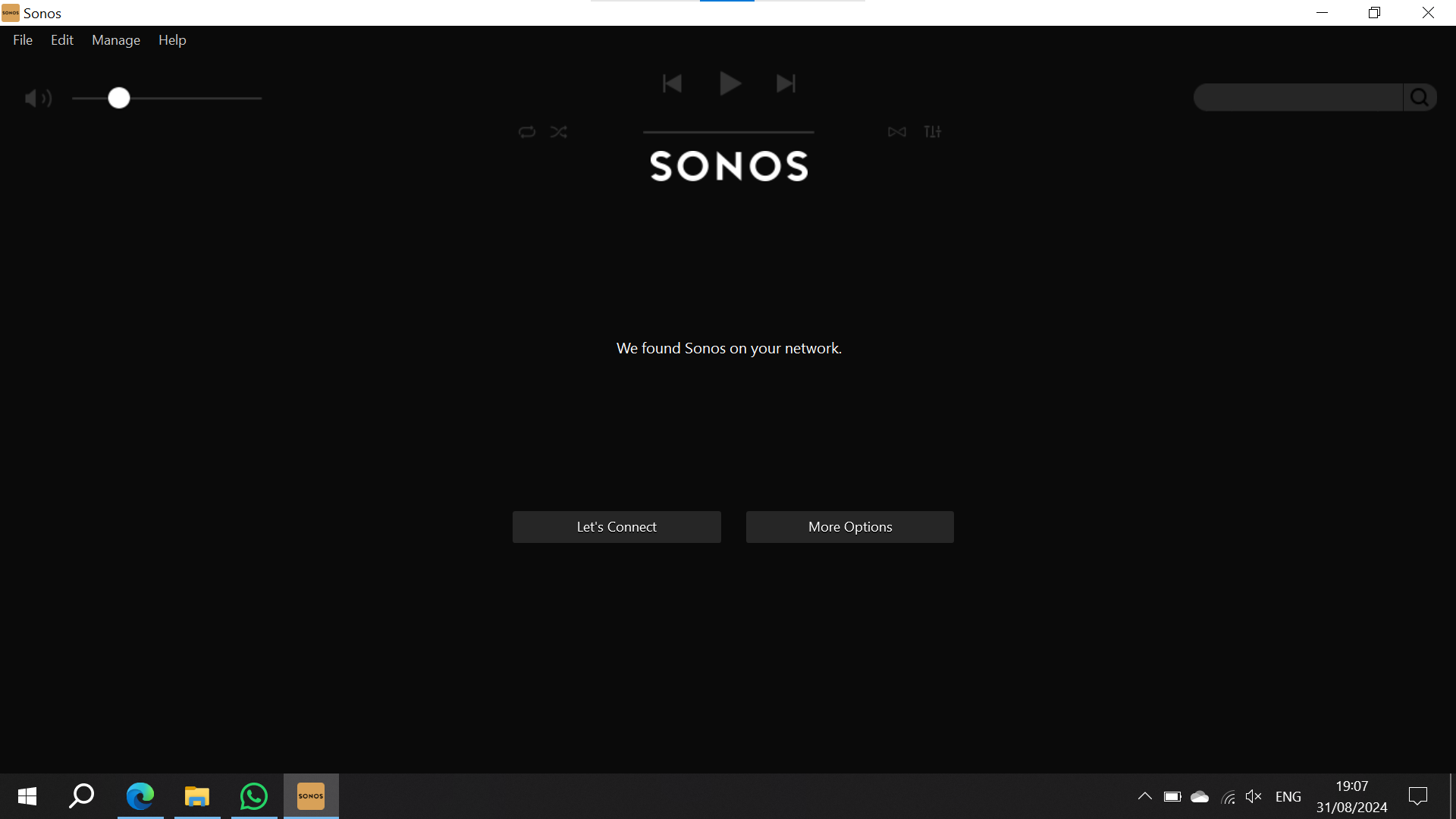
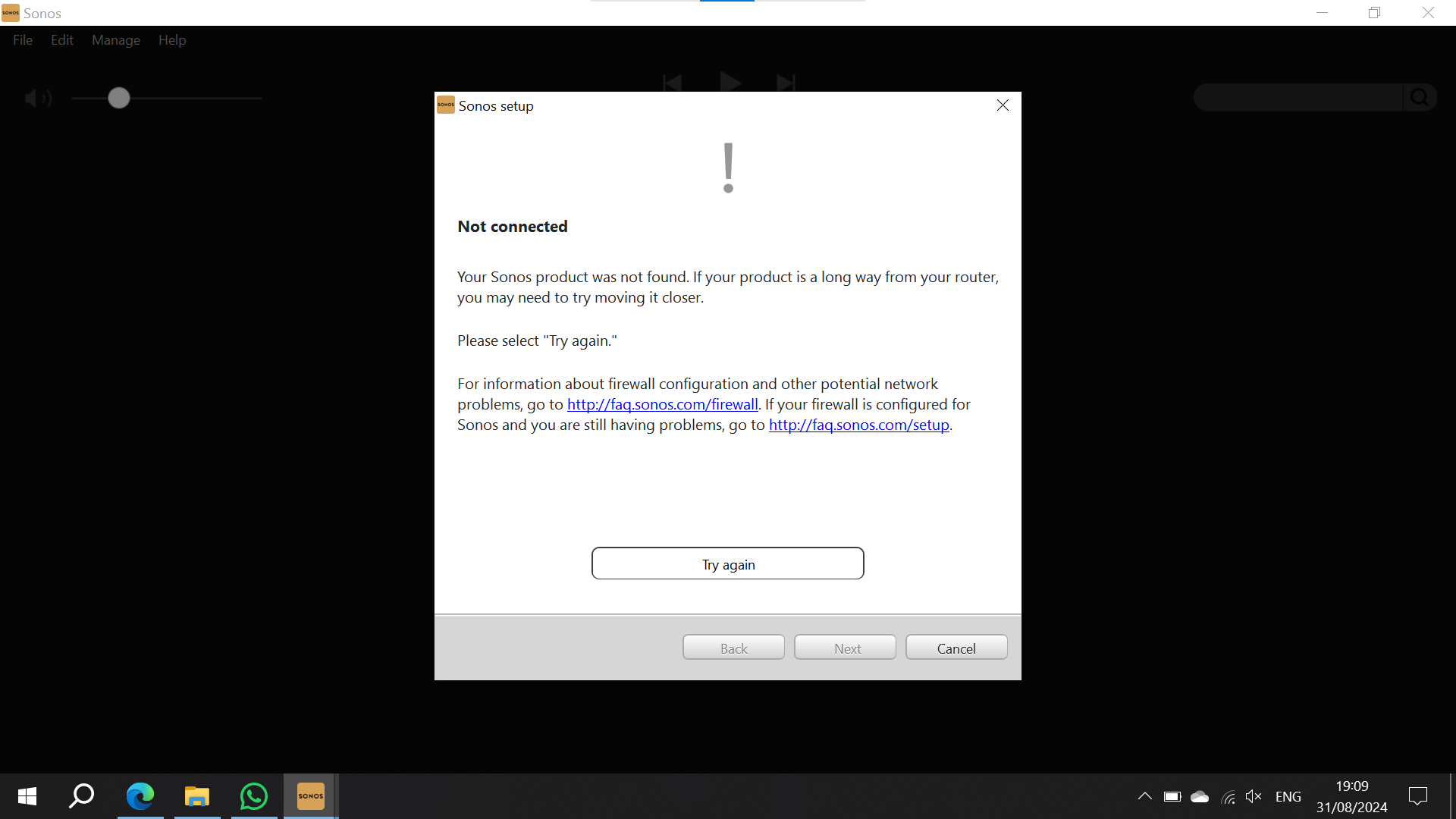
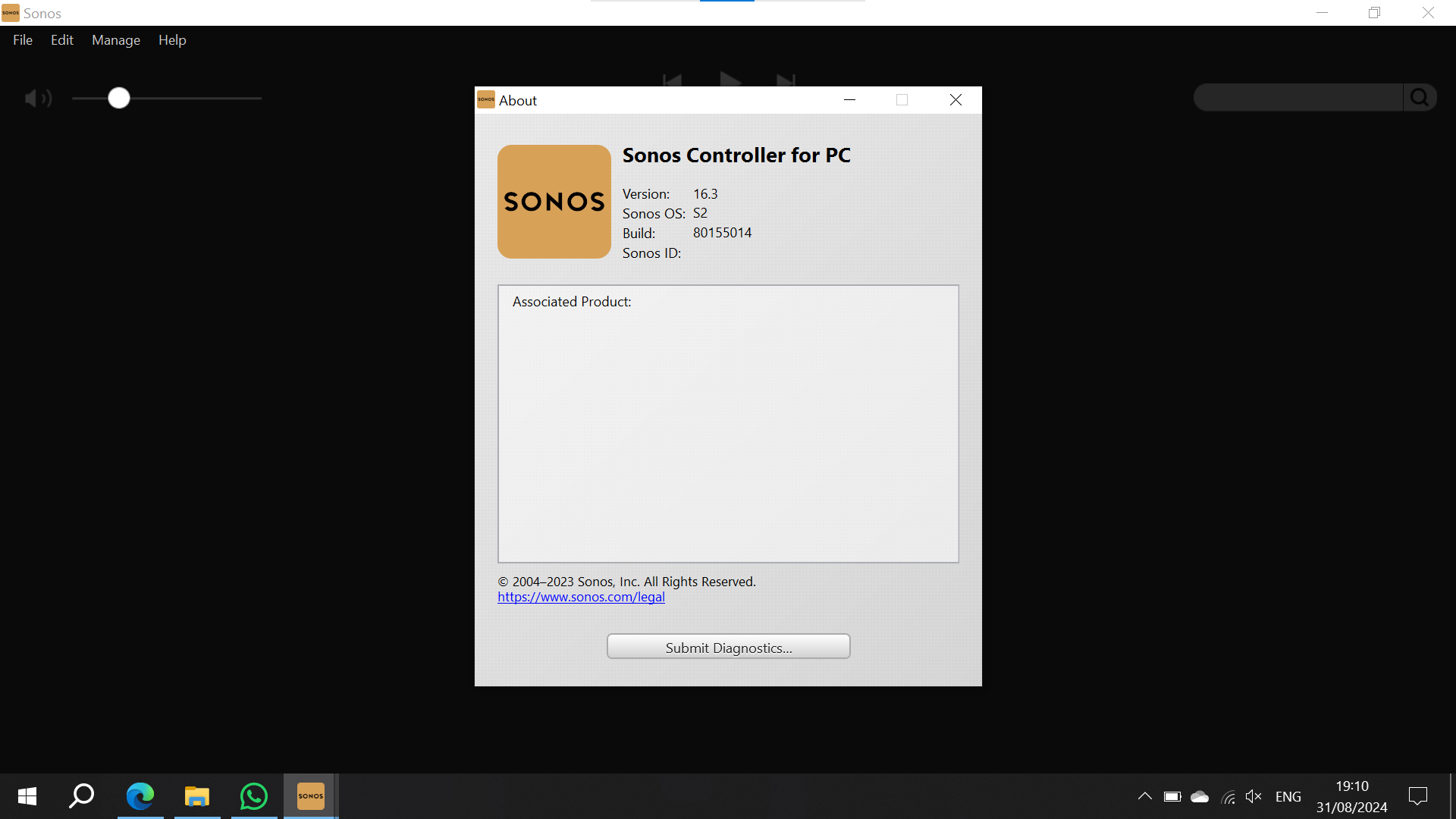
Have SONOS changed something else without me knowing again??
Any help or ideas would be appreciated? I have completely lost faith in SONOS which I previously loved for many years.
I tried chatting to support but after answering a long list of questions the bot decided it couldn’t help me and basically shut my issue down. How to win friends and influence people - NOT.


