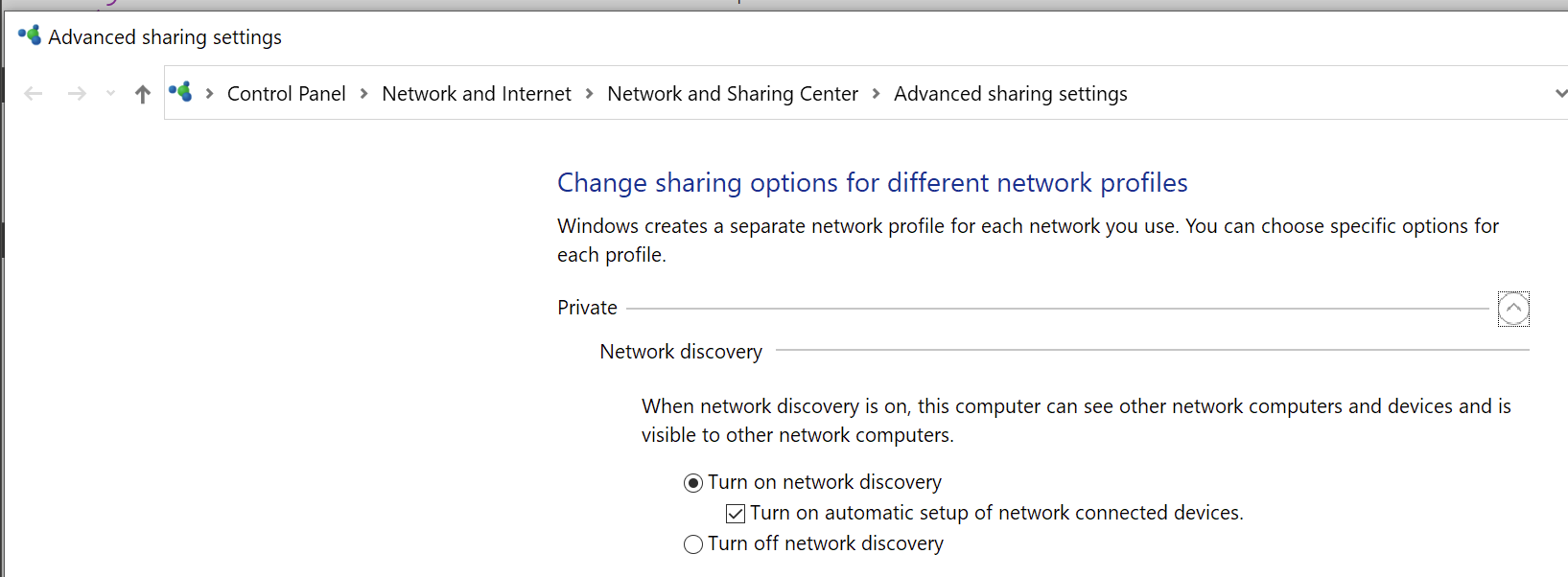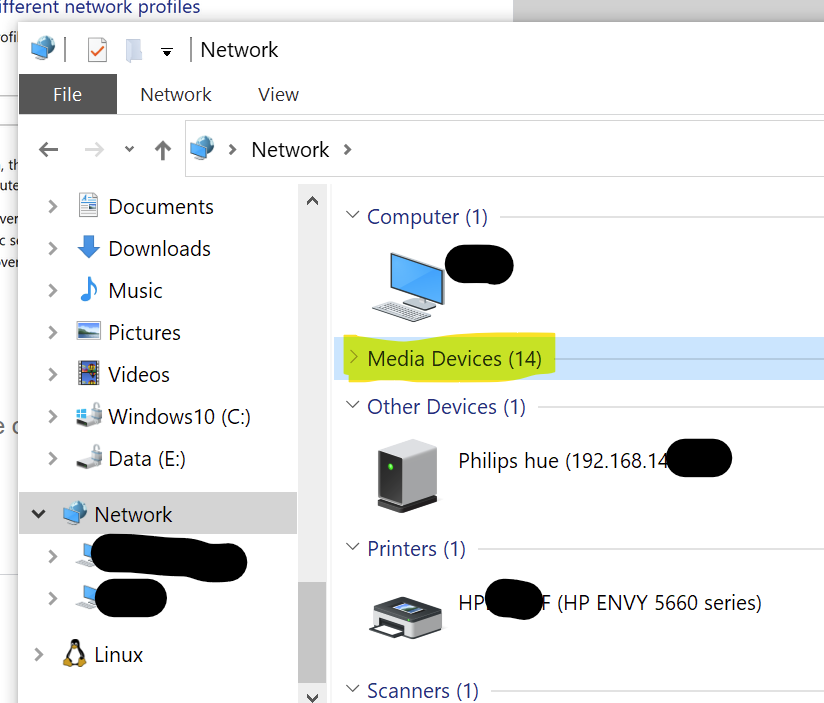This seems to be a common problem but the common suggestions won’t fix mine. I had to re-install Windows 10 recently, along with all programs. I downloaded and installed the Sonos application in order to play my music library from the computer, properly set all firewall exceptions, etc., and my computer cannot find my “Sonos product”. The computer is directly connected to the internet/wireless router and my connect:amp and components are connected via wifi. All music streaming services are working properly, after some excellent expertise from Sonos support. Before I bother them again on this problem I’d like to try to resolve it myself, if that’s possible. Can anyone offer a suggestion?
Windows 10 computer can't find my existing Sonos system, in order to play music library
This topic has been closed for further comments. You can use the search bar to find a similar topic, or create a new one by clicking Create Topic at the top of the page.
Enter your E-mail address. We'll send you an e-mail with instructions to reset your password.