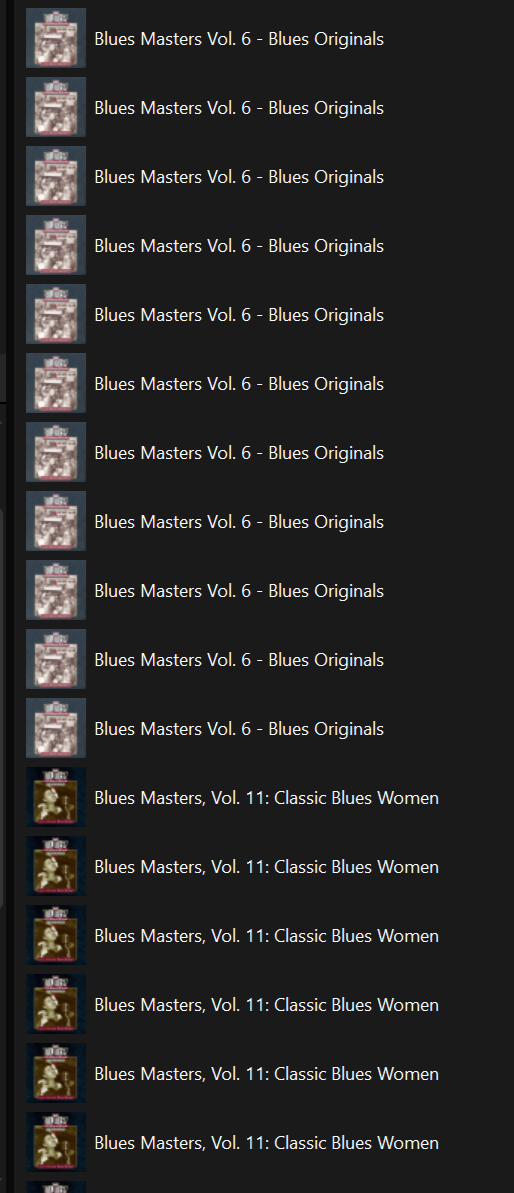a few weeks ago my sonos library started giving me multiples copies of some albums. I think even though all my albums are in different folders and have consistent “album artist” is it now giving me an entire different albume for each song artist! This makes compilation albums completely unusable. It’s not the controller, as this is consistent with ios, win11 and Sonopad controllers. Check out this image!