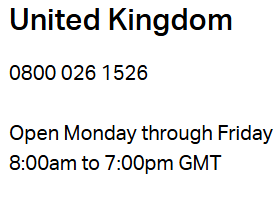It’s Saturday morning.
It’s raining in the UK 🤣
So I sit down to listen to some music.
At least I would if the App actually worked and my Sonos system did not keep stuttering and stopping.
When Van Morrison sung “Mama told me there’d be days like this” I did not expect it to mean that my historically reliable Sonos system would refuse to play music on a wet Saturday morning in the UK.
And that is why I hate the new App.