It takes forever to respond to inputs and tonight I have no control over the volume. Every time I play music there is an issue with the app. It is one of the worst apps I’ve ever experienced.
Same issue for me tonight. Every day is a new issue. The app sucks!
There’s not nearly enough information here to even begin making any viable suggestions. So if not tried already, perhaps go onto reproduce the issue(s) seen and then immediately submit a Sonos system diagnostic report from within the Sonos App, note any references and contact/chat with Sonos Support Staff via this LINK and see what the Staff can perhaps suggest to help you to resolve the matter.
I’m not having the issues mentioned, but I’m running the Sonos setup here on a WiFi mesh setup and the majority of speakers are using the faster 5Ghz band. All have SNR levels greater than 45dB showing in the Sonos App. Certainly no App issues when discovering devices and not seeing any volume adjustment lag, even across multiple (5+) grouped rooms.
Hopefully Sonos Support will be able to assist to resolve the matters seen.
Not looking for a solution to this specific issue. Just want Sonos to get feedback and make a decent app.
It takes forever to respond to inputs and tonight I have no control over the volume. Every time I play music there is an issue with the app. It is one of the worst apps I’ve ever experienced.
I have pretty much given up on using Sonos for anything other than a white noise speaker beside my bed. The rest of the system I bought is basically useless now with this painfully bad app. I’ll probably give it away and buy something else that actually works, since Sonos still hasn’t fixed the problems it created back in May. Can’t import playlists, painfully bad controls, and it’s painfully difficult to create new playlists. It’s impossible to get help from Sonos due to ridiculous wait times. I can’t even just Bluetooth to my phone as it keeps losing the connection. All of the features we had prior to May are just gone.
App keeps finding new ways to suck. Volume control for speaker in group goes grey. Have to break group up to get it back then reset group. Wtf
App keeps finding new ways to suck. Volume control for speaker in group goes grey. Have to break group up to get it back then reset group. Wtf
The Sonos App here seems to be working okay.
I’m just wondering if some here ‘perhaps’ have a multicast ‘device discovery’ issue across their network that’s preventing the controller device from communicating with your Sonos speakers. See attached re: SSDP/mDNS.
Such communication failure can occur across networks that use WiFi extenders, EoP adapters, or if managed switches are misconfigured. It can also happen if some settings on a local router are incorrect, or there’s software running on the mobile device that is getting in the way of the multicast communication, such as security software, VPN client, firewall, site blockers etc.
I’d perhaps investigate further in the areas mentioned and if still no luck, then it maybe best to reproduce the issue(s) seen and then immediately submit a Sonos system diagnostic report from within the Sonos App, note it’s reference and contact/chat with Sonos Support Staff via this LINK and see what the Staff can perhaps suggest to help you to resolve the matter.
Thanks. It’s an intermittent issue. Can’t seem to make it repeat. I’ve also had same problem at a second location
Thanks. It’s an intermittent issue. Can’t seem to make it repeat. I’ve also had same problem at a second location
I’m wondering if that might point things a little more towards your mobile controller device, if using the same device at both locations?
It’s quite difficult to diagnose remotely here, that’s why I would perhaps give Sonos Customer Support a call, as they have tools that may help to troubleshoot the cause of these type of issues.
If you send a diagnostic when you see the issue you can contact support when you have time. The diagnostic will have captured the incident’s data.
Thanks. It’s an intermittent issue. Can’t seem to make it repeat. I’ve also had same problem at a second location
I’m wondering if that might point things a little more towards your mobile controller device, if using the same device at both locations?
It’s quite difficult to diagnose remotely here, that’s why I would perhaps give Sonos Customer Support a call, as they have tools that may help to troubleshoot the cause of these type of issues.
I spent an hour on chat support, then two hours on phone support today. I still cannot import my playlists. Like other users, I have no album artwork, I cannot create playlists (on mobile or the desktop app), cannot reorder music, and the controls are glitchy (volume sliders, playback). Even when I bluetooth to one speaker or speaker pairs from my phone in Music, it just cuts out after three songs for no reason. No matter how we configure the NAS, nothing works.
I’m glad it is working for you. My experience has been that I can no longer use Sonos other than the two saved playlists I had before the May debacle (one Christmas list, one white noise loop). With their update that they added dozens of new support people, I still cannot find one who can make this work, so the only answer seems to be that the app does not work on all devices.
I spent an hour on chat support, then two hours on phone support today. I still cannot import my playlists.
I think that’s a known issue with old Sonos playlists, but both local library .xml or .m3u playlists should now be working and any streaming services playlists should be working too.
Like other users, I have no album artwork,
This is an issue with the Android controller library Artwork display and has been discussed on Reddit r/sonos, but it’s expected to be fixed at some point in the not too distant future. It’s working reasonably well for iOS controller devices at the moment.
I cannot create playlists (on mobile or the desktop app), cannot reorder musiC
I can’t speak for the Sonos Desktop App, which has been in "maintenance mode" for some years now and is expected to be obsoleted in the coming months, according to rumours, but I can certainly reorder tracks in my Sonos mobile App after adding them to a room queue - I’ll attach a video recording of what I see on my iPad App.
and the controls are glitchy (volume sliders, playback). Even when I bluetooth to one speaker or speaker pairs from my phone in Music, it just cuts out after three songs for no reason. No matter how we configure the NAS, nothing works.
I don’t have any issues using Bluetooth on my speakers, but it really does not have anything to do with the Sonos App, as their App is not a ‘player’ nor does it support a Bluetooth connection, other than for configuring the Sonos Ace. In fact once music is started by the Sonos App on a speaker, or group, you can simply close the Sonos App (slide off screen) and even power off the controller device and the music will continue playing direct from source until the playlist ends etc. If it doesn’t, then quite often it’s a network connection issue that’s usually the problem - perhaps not always, but usually that’s the place to begin troubleshooting.
I’m glad it is working for you. My experience has been that I can no longer use Sonos other than the two saved playlists I had before the May debacle (one Christmas list, one white noise loop). With their update that they added dozens of new support people, I still cannot find one who can make this work, so the only answer seems to be that the app does not work on all devices.
I can only speak as I find, but it does seem to me that Apple devices seem to perhaps work better than some Android devices for some users who post to this community, but I do use an Android tablet too and apart from the local library Artwork not displaying on my tablet, I’m not seeing too much of a difference between the two platforms.. although my own preference is to use iOS devices with Sonos.
I spent an hour on chat support, then two hours on phone support today. I still cannot import my playlists.
I think that’s a known issue with old Sonos playlists, but both local library .xml or .m3u playlists should now be working and any streaming services playlists should be working too.
Like other users, I have no album artwork,
This is an issue with the Android controller library Artwork display and has been discussed on Reddit r/sonos, but it’s expected to be fixed at some point in the not too distant future. It’s working reasonably well for iOS controller devices at the moment.
I cannot create playlists (on mobile or the desktop app), cannot reorder musiC
I can’t speak for the Sonos Desktop App, which has been in "maintenance mode" for some years now and is expected to be obsoleted in the coming months, according to rumours, but I can certainly reorder tracks in my Sonos mobile App after adding them to a room queue - I’ll attach a video recording of what i see on my iPad App.
and the controls are glitchy (volume sliders, playback). Even when I bluetooth to one speaker or speaker pairs from my phone in Music, it just cuts out after three songs for no reason. No matter how we configure the NAS, nothing works.
I don’t have any issues using Bluetooth on my speakers, but it really does not have anything to do with the Sonos App, as their App is not a ‘player’ nor does it support a Bluetooth connection other than for configuring the Sonos Ace. In fact once music is started by the Sonos App on a speaker or group, you can simply close the Sonos App (slide off screen) and even power off the controller device and the music will continue playing direct from source until the playlist ends etc. if it doesn’t, then quite often it’s a network connection issue that’s usually the problem - perhaps not always, but usually that’s the place to begin troubleshooting.
I’m glad it is working for you. My experience has been that I can no longer use Sonos other than the two saved playlists I had before the May debacle (one Christmas list, one white noise loop). With their update that they added dozens of new support people, I still cannot find one who can make this work, so the only answer seems to be that the app does not work on all devices.
I can only speak as I find, but it does seem to me that Apple devices seem to perhaps work better than some Android devices for some users who post to this community, but I do use an Android tablet too and apart from the local library Artwork not displaying on my tablet, I’m not seeing too much of a difference between the two platforms.. although my own preference is to use iOS devices with Sonos.
I have an iMac, iPhone and iPad. It doesn’t work on any of them.  I genuinely wish I knew why. One tech support person suggested I buy new equipment, even though mine is only a few years old. I just replied that they had no right to deprecate my equipment, which was working fine up until May, and then tell me to buy more. I won’t buy anything else until they can fix this, and if I do, it will be Bose or something else.
I genuinely wish I knew why. One tech support person suggested I buy new equipment, even though mine is only a few years old. I just replied that they had no right to deprecate my equipment, which was working fine up until May, and then tell me to buy more. I won’t buy anything else until they can fix this, and if I do, it will be Bose or something else.
This one playlist is one of two that shows up:
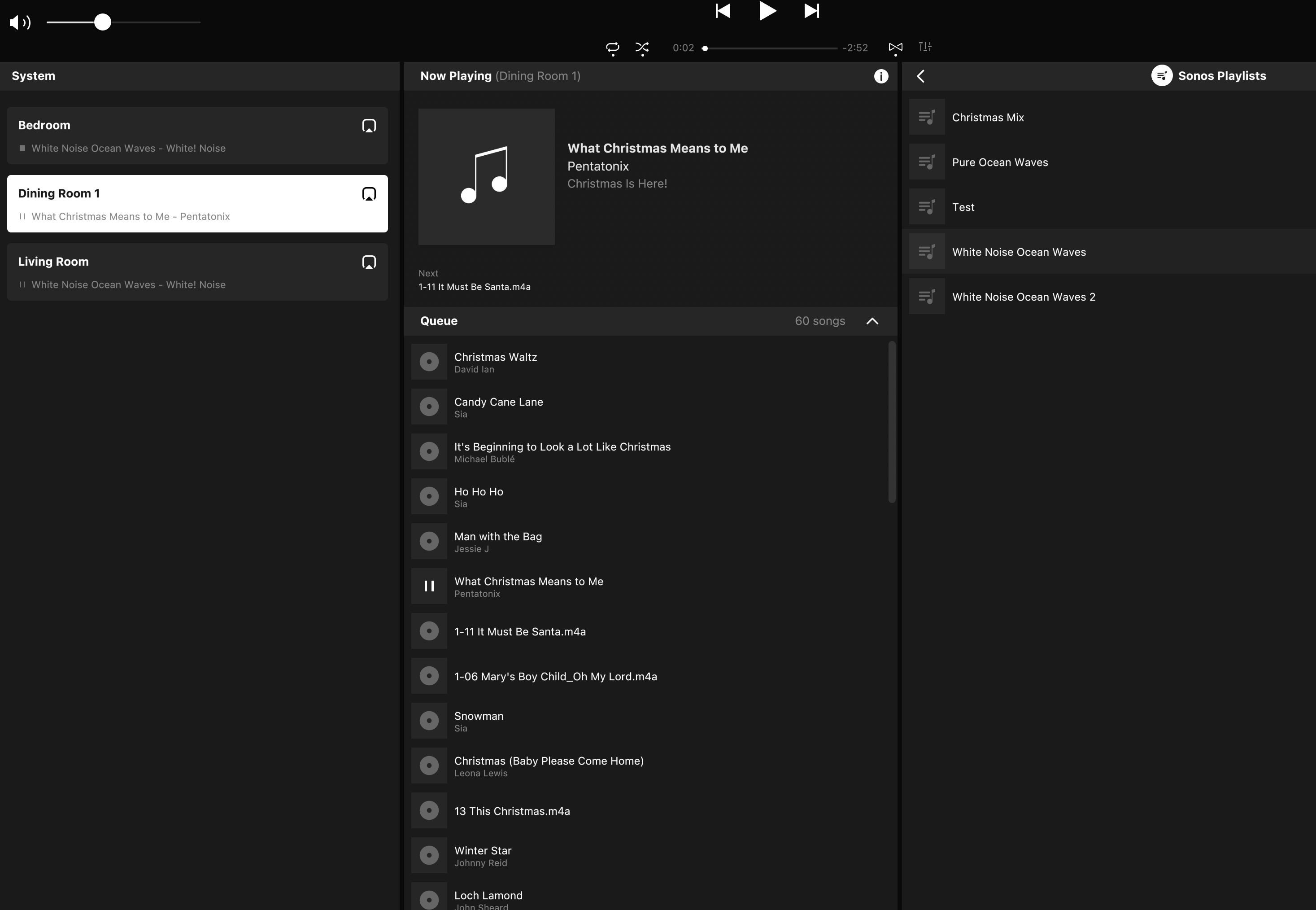
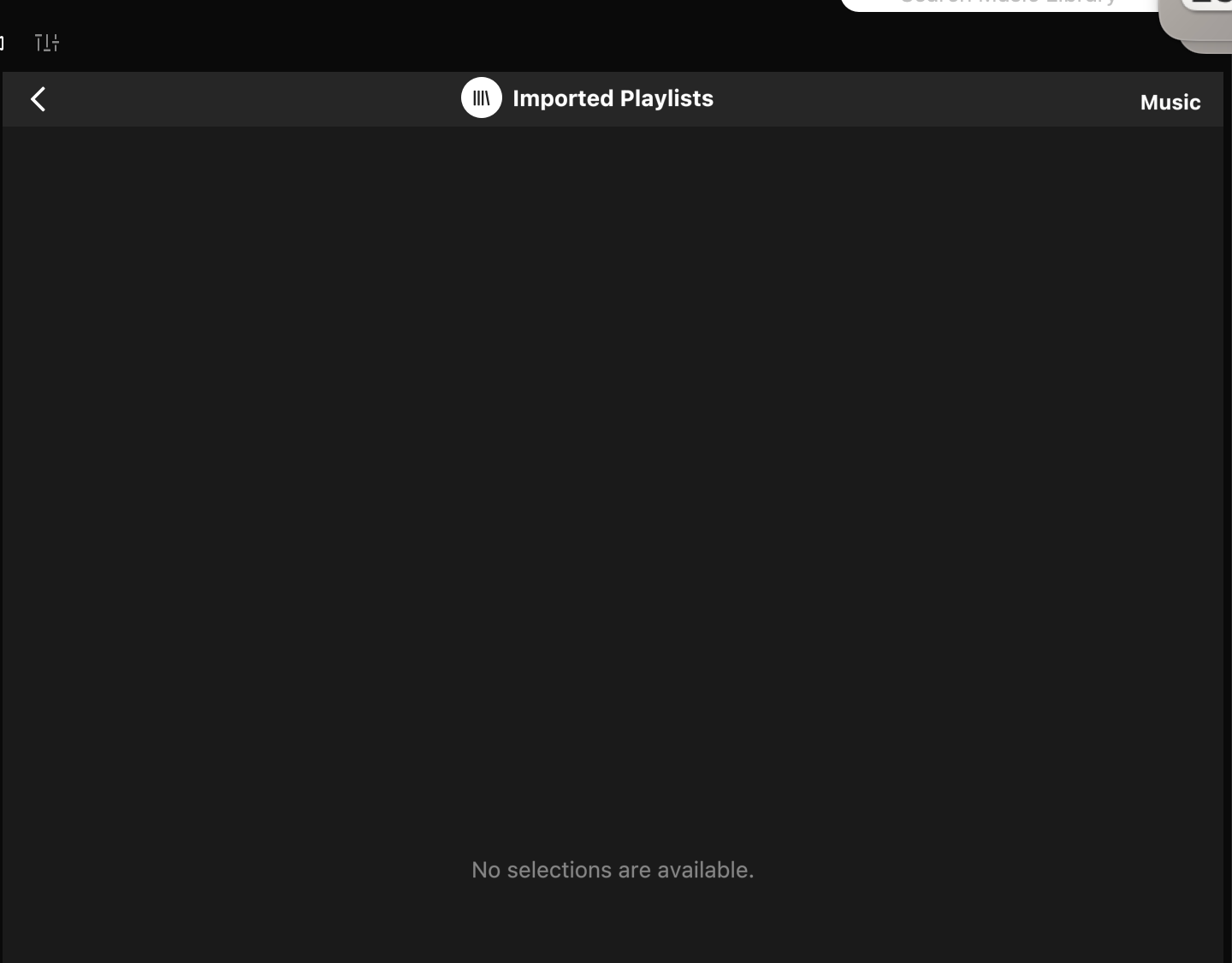
So how many Sonos playlists did you have prior to May and what source are they from, is it all local library tracks?
Do you use an SMBv2 (or higher) shared library?
So how many Sonos playlists did you have prior to May and what source are they from, is it all local library tracks?
Do you use an SMBv2 (or higher) shared library?
I have thousands of songs split into two dozen playlists in Music. I had two playlists in Sonos - Christmas and white noise. Before the unsuspected flawed update in May, Sonos always had imported my iTunes and then Music playlists, so I did not bother to turn them into Sonos playlists - there was no reason to spend time on doing that. Now, even the saved Sonos playlists have no album artwork, and I get all the other glitches I mentioned above.
The tech support agent checked the share settings and said everything is how it is supposed to be.
So how many Sonos playlists did you have prior to May and what source are they from, is it all local library tracks?
Do you use an SMBv2 (or higher) shared library?
I have thousands of songs split into two dozen playlists in Music. I had two playlists in Sonos - Christmas and white noise. Before the unsuspected flawed update in May, Sonos always had imported my iTunes and then Music playlists, so I did not bother to turn them into Sonos playlists - there was no reason to spend time on doing that. Now, even the saved Sonos playlists have no album artwork, and I get all the other glitches I mentioned above.
The tech support agent checked the share settings and said everything is how it is supposed to be.
So you are, or were, using the iTunes library.xml (text) file exported from iTunes to your local library file structure and importing it that way into Sonos is that correct? - Have you exported it recently from the iTunes App and placed it over the existing library.xml file to see if that resolves the issue. Am I right in thinking too that you now have to rename it? I’m sure I read that somewhere in recent months?
Maybe see if this Sonos support link might assist you…
https://support.sonos.com/en-us/article/imported-playlists-missing-from-the-sonos-music-library
I also found this, perhaps useful, link to another earlier thread…
So how many Sonos playlists did you have prior to May and what source are they from, is it all local library tracks?
Do you use an SMBv2 (or higher) shared library?
I have thousands of songs split into two dozen playlists in Music. I had two playlists in Sonos - Christmas and white noise. Before the unsuspected flawed update in May, Sonos always had imported my iTunes and then Music playlists, so I did not bother to turn them into Sonos playlists - there was no reason to spend time on doing that. Now, even the saved Sonos playlists have no album artwork, and I get all the other glitches I mentioned above.
The tech support agent checked the share settings and said everything is how it is supposed to be.
So you are, or were, using the iTunes library.xml (text) file exported from iTunes to your local library file structure and importing it that way into Sonos is that correct? - Have you exported it recently from the iTunes App and placed it over the existing library.xml file to see if that resolves the issue. Am I right in thinking too that you now have to rename it? I’m sure I read that somewhere in recent months?
I’ve been pouring over help articles, but so far nothing has worked. The tech support agent exported the xml file about five times during our two hours, and nothing changed, no matter how the file path was configured.
Thanks for you help - I’ll look into all of that.
I’ve been pouring over help articles, but so far nothing has worked. The tech support agent exported the xml file about five times during our two hours, and nothing changed, no matter how the file path was configured.
Thanks for you help - I’ll look into all of that.
There is an App in the Apple Store called MusicStreamer that can read the exported iTunes library.xml file and create individual *.m3u playlists, one for each of your iTunes playlists - so you could maybe look at that option too. The only downside is if you regularly change your playlists you have to repeat the conversion process to keep the Sonos App playlists up-to-date.
Anyone else experiencing this “Sign Out, Sign In, Sign Out, Sign In” problem. I can’t add speakers to the system. Keeps telling me to Sign Out, Sign In etc. etc.
Anyone else experiencing this “Sign Out, Sign In, Sign Out, Sign In” problem. I can’t add speakers to the system. Keeps telling me to Sign Out, Sign In etc. etc.
No, not experiencing the issue, but maybe try resetting the App…
https://support.sonos.com/en-us/article/reset-the-sonos-app
Reply
Enter your E-mail address. We'll send you an e-mail with instructions to reset your password.
