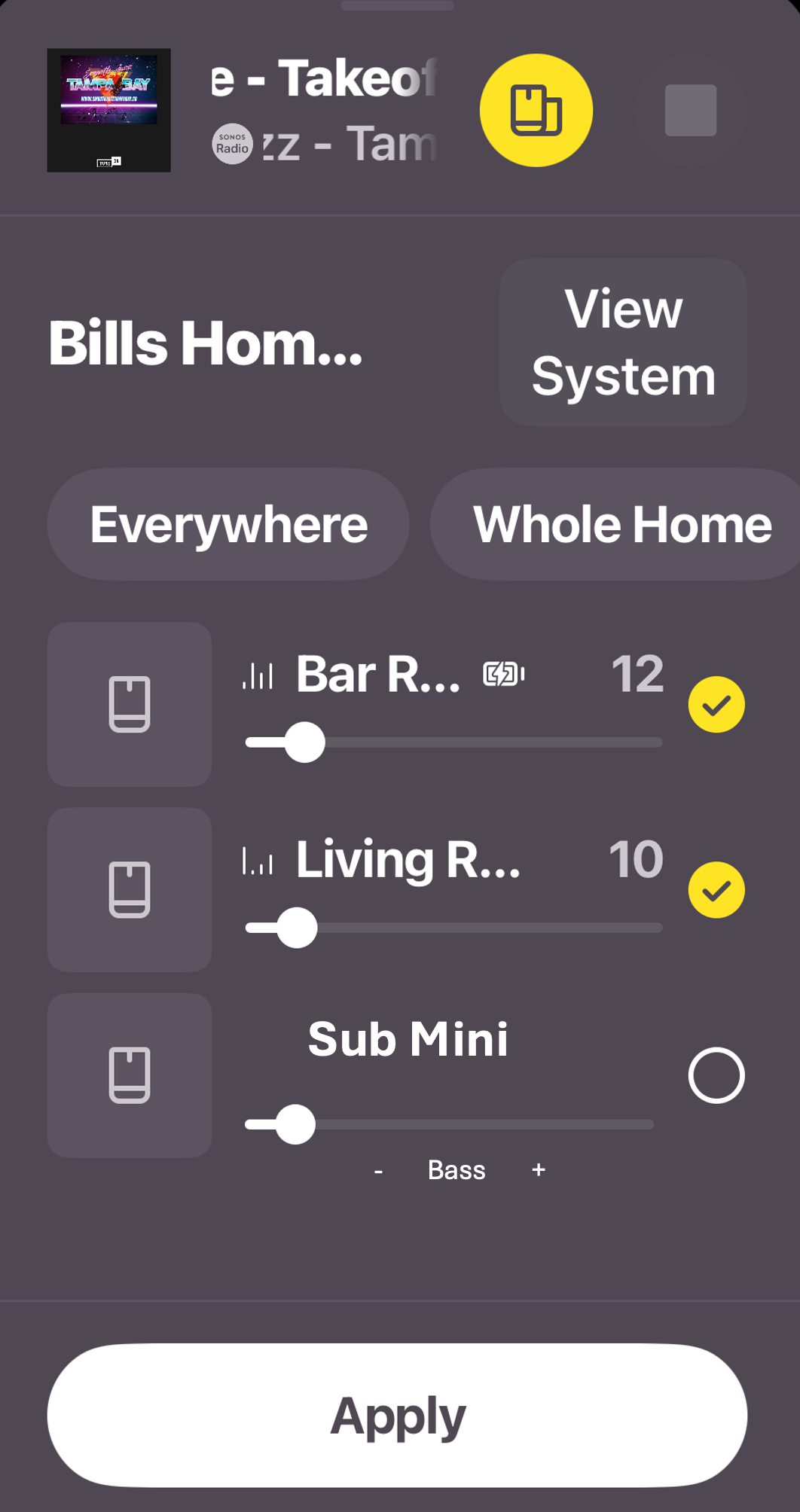I have a mini sub (got rid of the old sub) and I typically have it turned off out of respect for my neighbors. When I decide to turn the sub on or off there are about 7 or 8 taps/steps I need to go through to achieve that. It’s not so much the taps but more about remembering the mapping to get there each and every time.
So here is my suggestion….. and Its crystal clear in the image below that I created for you. Include the sub at the bottom of the output selector page and even though it doesn’t have a volume you could use the slider to adjust the amount of bass. Plus I can turn it on or off RIGHT THERE!!!! No more 8 steps to turn on and then another 8 steps to turn it off. I just saved your customer 16 steps.
You can’t make it any easier than THAT! 😊 Plus I know engineers love to complicate things so they could add a toggle under the Sub Mini options to “SHOW/HIDE” the sub control in the Output Selector page if so desired. That way the Output Selector won’t get too full if the user doesn’t find this helpful.
So, there you go. The best adder in a long time. Because I’m not an engineer, my job in my/our company is to provide input to make everything we offer easier to use from the eyes of a consumer… not from an engineer’s eyes. But this is a no brainer.