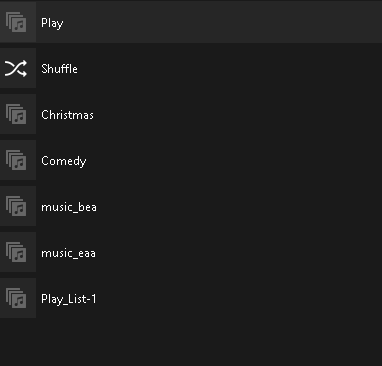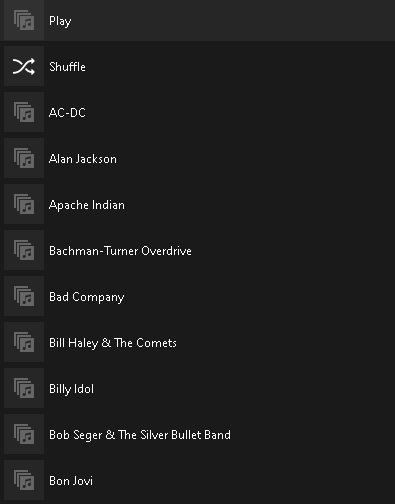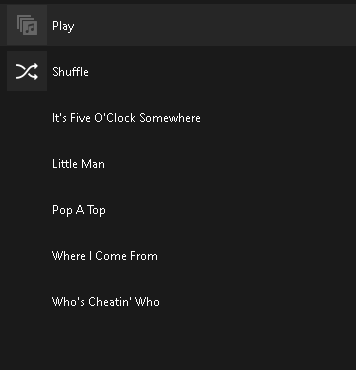Environment: Android phone
What I do is, I go to Music Library, then Folders, then select the folder with the music I want to listen to.
Folders with music in are, my music, wife’s music, Christmas music, etc.
When I select the folder I want, there used to be a “Random/Shuffle” button I could select to randomize play through all artists in the folder.
It is gone!!!
However there is a “Random/Shuffle” button in individual artist folders. REALLY??? WHY???
That was always there but never made sense to me why you would want to randomize play for an individual artists songs.
Does SONOS ever respond to posts ?
If so, Please put it back!
Is there a way to install previous version ?
Now I have to go to my PC (it hasn’t been screwed up, yet.) to play my music.
Now the phone app is kind of useless, for me anyway.