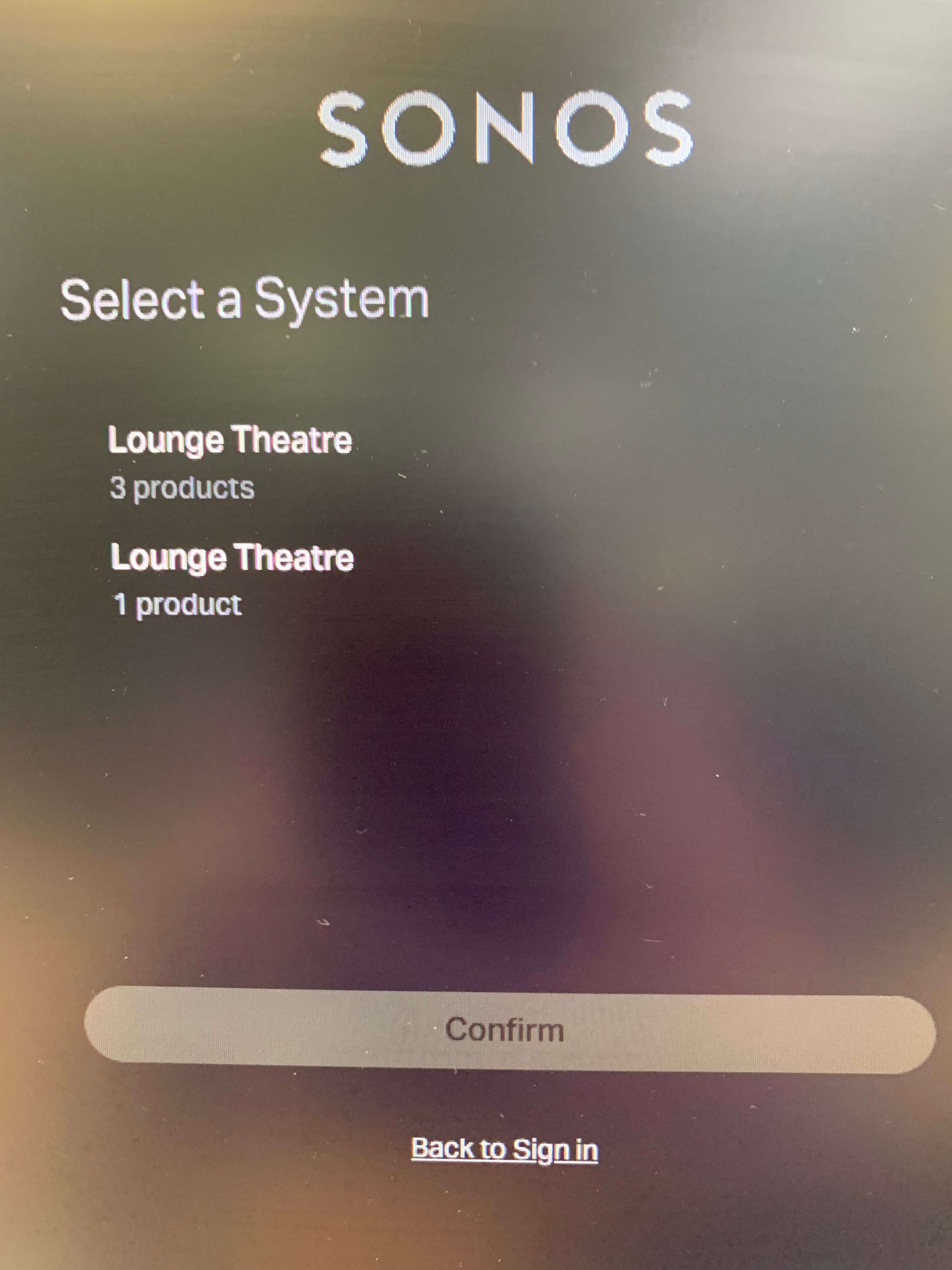Hi @paulrw
Thanks for that! I’ve consulted with some engineers on this as I thought it was pretty weird, but they seemed to know what was going on straight away.
We think this will be resolved with a simple reboot of the Playbar - please unplug it from power for a moment, then plug back in.
Thanks to the diagnostics, we also spotted that you have disabled WiFi on the Playbar - although you have an ethernet connection there, your Sub wants to connect directly to the Playbar, so please turn WiFi on the Playbar back on. You can keep the Playbar ethernet-wired, if you like.
If this does not clear the two system issue you see in the web app, please instead follow these steps:
- Remove the Sub from the Playbar - Settings icon » [room with Playbar] » Remove Sub
- Factory reset the Playbar
- When Playbar has a flashing green light, go back to Sonos app and ensure you are connected to your existing system, and it will offer to add Playbar - please do so
- Add Sub back to Playbar - if not offered this during Playbar setup, do it manually by going to Settings icon » [room with Playbar] » Connect Sub
I hope this helps.