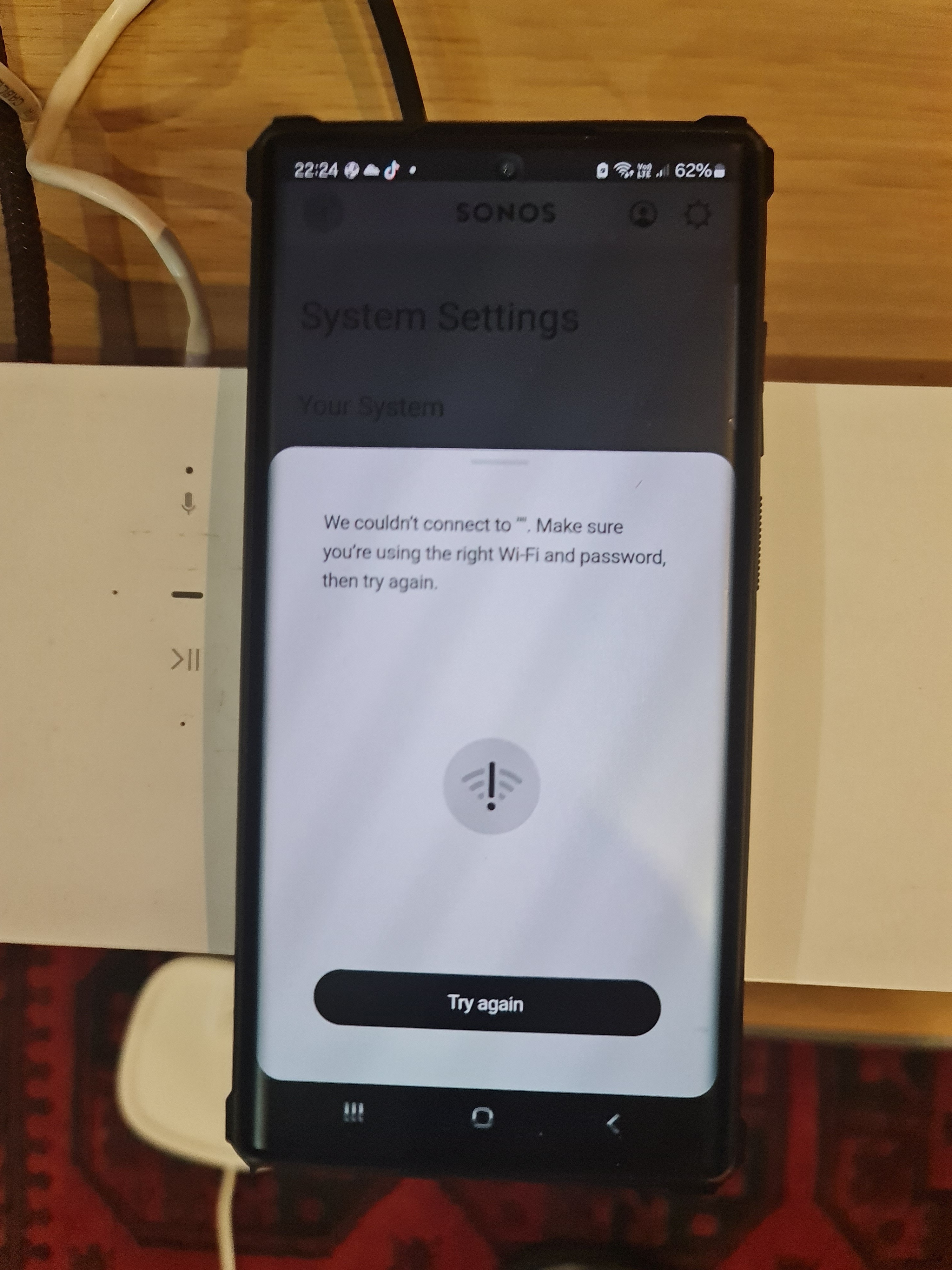I recently changed my router and lost my setup.
I have now reset all of them and I'm trying to add them back, but I'm getting the message below.
couldn't connect to network. make sure you are using the right wifi and password. Then try again.
Can any someone help please.
I'm using a Cudy AC1200 Dual Band Wi-Fi Router.