Hello, all.
I will occasionally get a prompt to update the Sonos controller on my (Windows) desktop app. (Sometimes I will simply navigate to Check for Software Updates, too, as a good habit.) Either way, when I do, I get an error message that the process failed … but when I try again, I get a reassurance that “No Update Required,” and my “Sonos system is up to date.” Well, that’s great. But then what was the error message all about?
This has been going on for years, but I can’t tell where to look in the menus to determine if I really am running the latest, best version of the controller/software. Several of the online community threads brush close to this issue but never really address it squarely. Thus this post.
Yes, I have tried restarting the computer. Yes, I have tried uninstalling and reinstalling the app. Yes, I have reset the controller with my speakers. Yes, I have tried rebooting the router. And, no, there is nothing wrong with my wireless connection.
(I just thought I’d save folks the trouble of giving the usual feedback!)
Tom
Ps. I have attached other system info, if it will help!
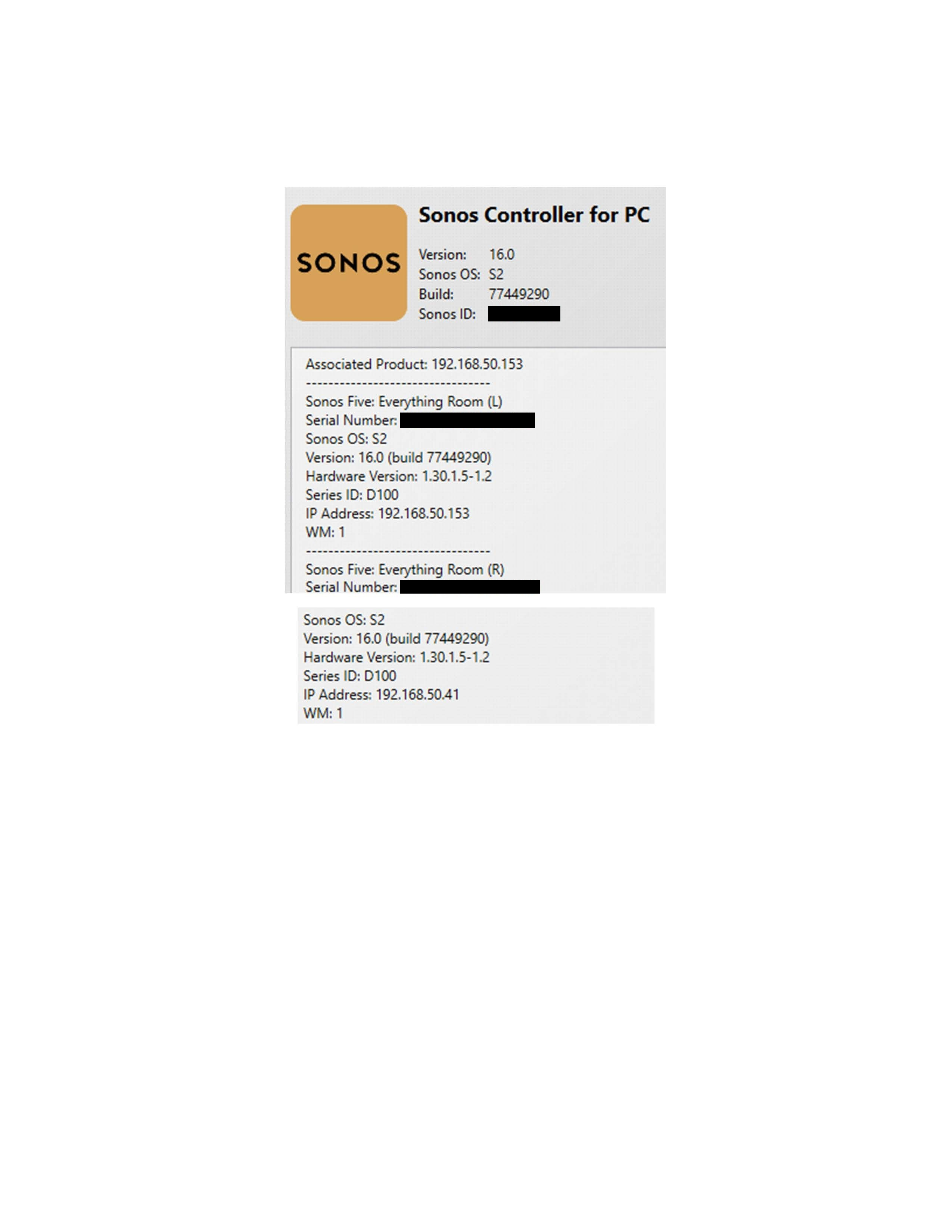
Moderator edit: removed identifying details from picture
