How do I fix “Sonos needs local network access for setup. In iOS settings, tap Local Network, then return to the Sonos app.”
I open the settings and local network is already ticked, I have turned it off and on again I have deleted the app and nothing seems to work
I tried using my husbands Samsung ultra S24 also and it’s the exact same issue as my iPhone 15 pro max.This is getting ridiculous now
SONOS FIX THE APP
PROBLEM Solved
the app been updated
thanks Sonos
After two weeks of pulling out my hair I too updated the Sonos app today and success!! I have linked my two One SL speakers to my Beam soundbar using my iPhone 14 Pro. I don’t understand why it it has taken Sonos so long to correct this issue?
I am still unable to connect to my Sonos Roam SL.
My Sonos app version is 80.01.11.
My iPhone is a 13 Pro.
I have done everything from uninstalling my Sonos app, resetting my WiFi router, restarting my phone, forgetting WiFi network, etc.
I can find my roam, but it just won’t connect because it’s not close enough or my mobile device isn’t able to set up my Roam.
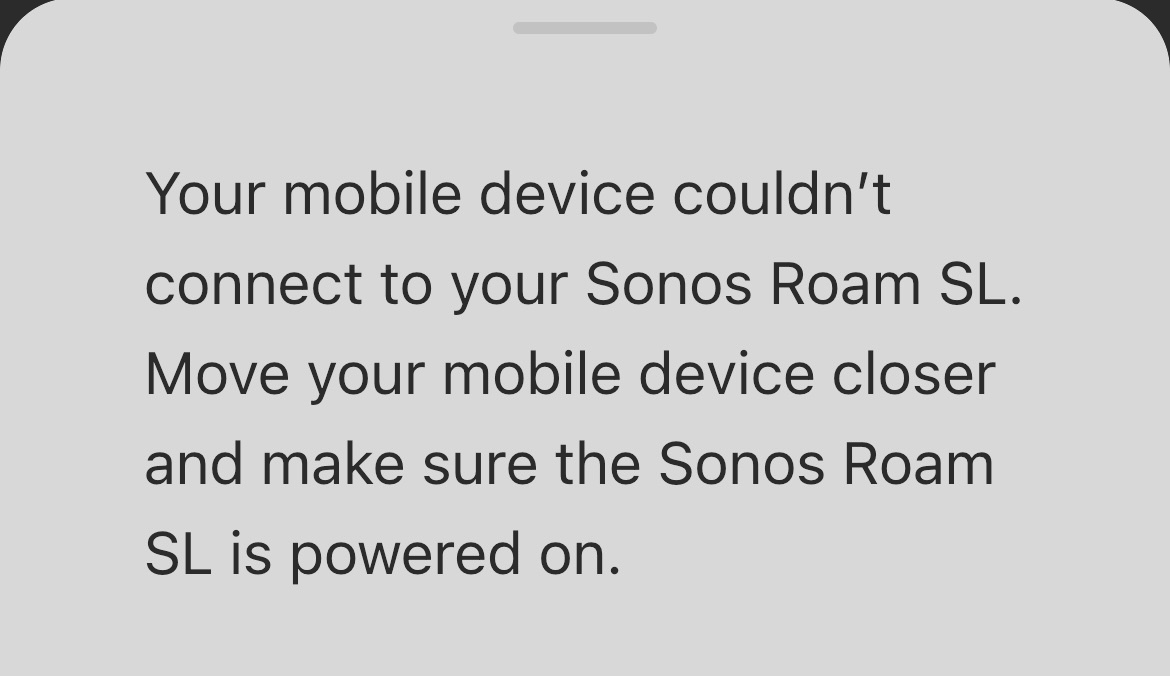
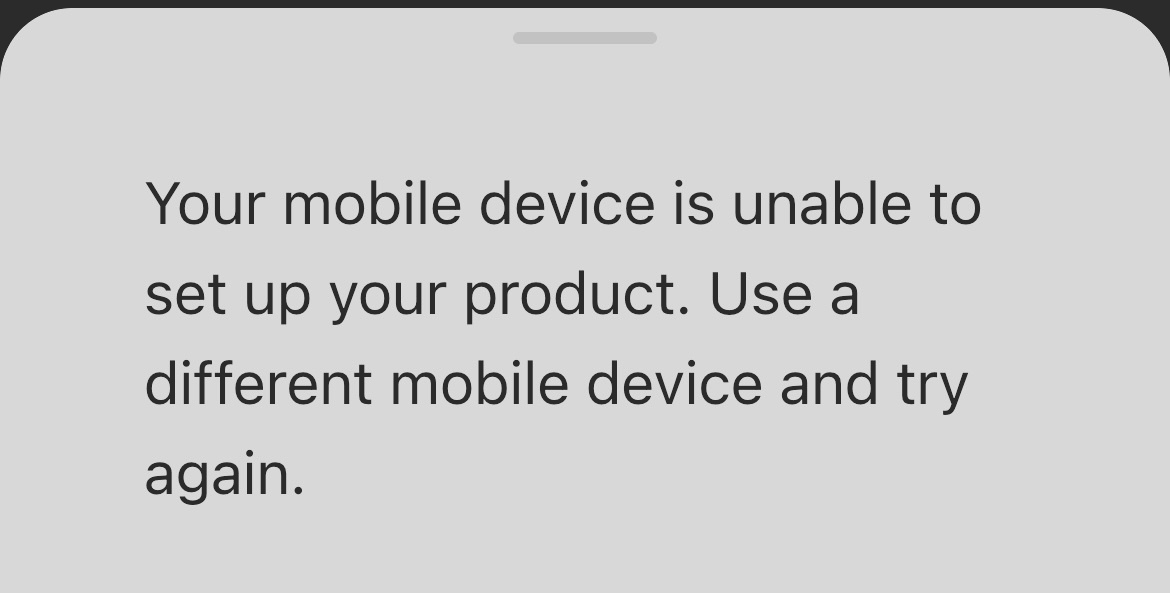
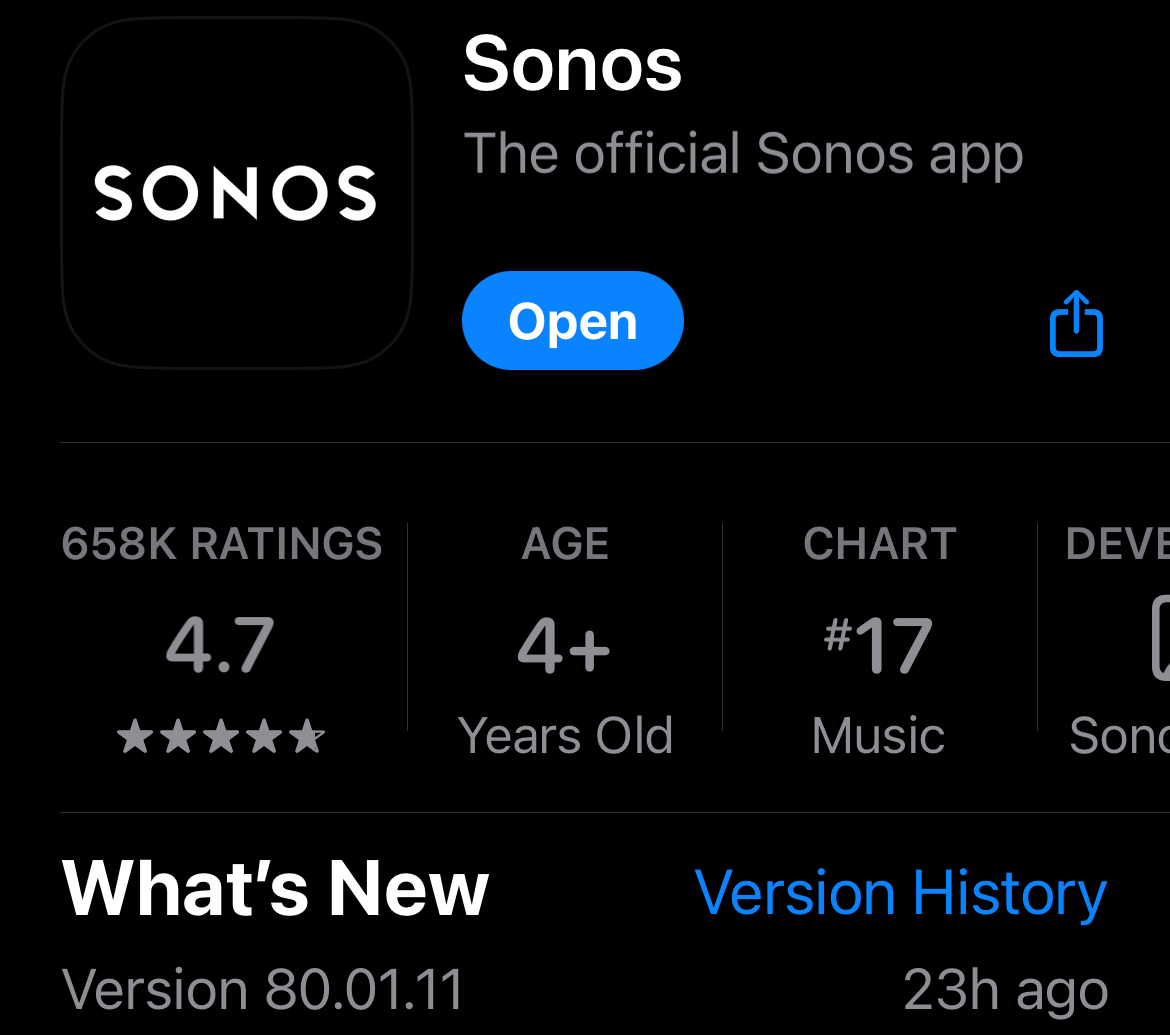
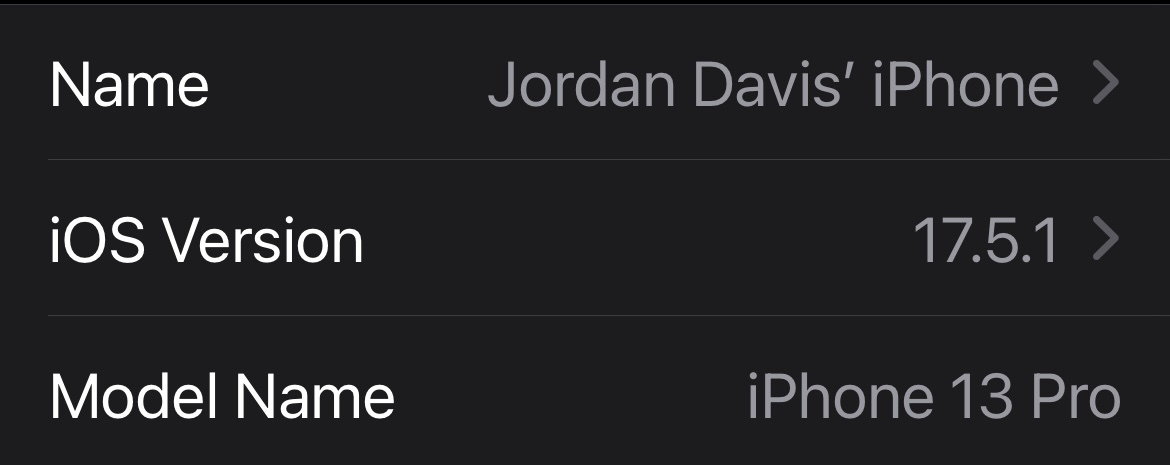
I am still unable to connect to my Sonos Roam SL.
My Sonos app version is 80.01.11.
My iPhone is a 13 Pro.
I have done everything from uninstalling my Sonos app, resetting my WiFi router, restarting my phone, forgetting WiFi network, etc.
I can find my roam, but it just won’t connect because it’s not close enough or my mobile device isn’t able to set up my Roam.
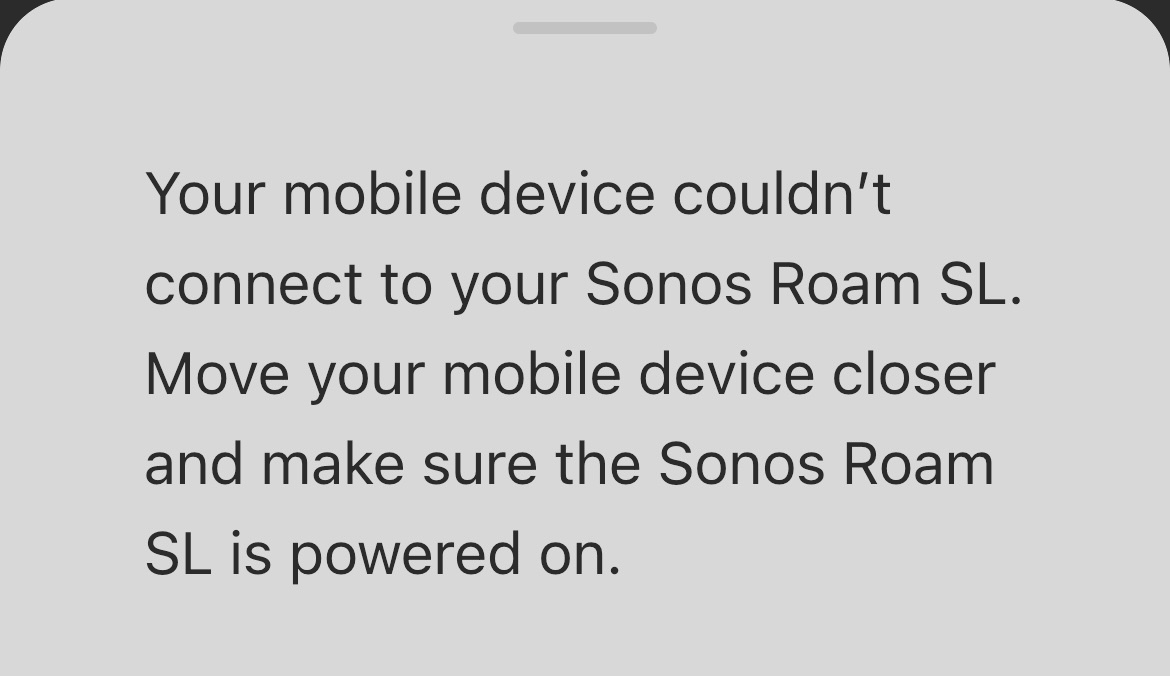
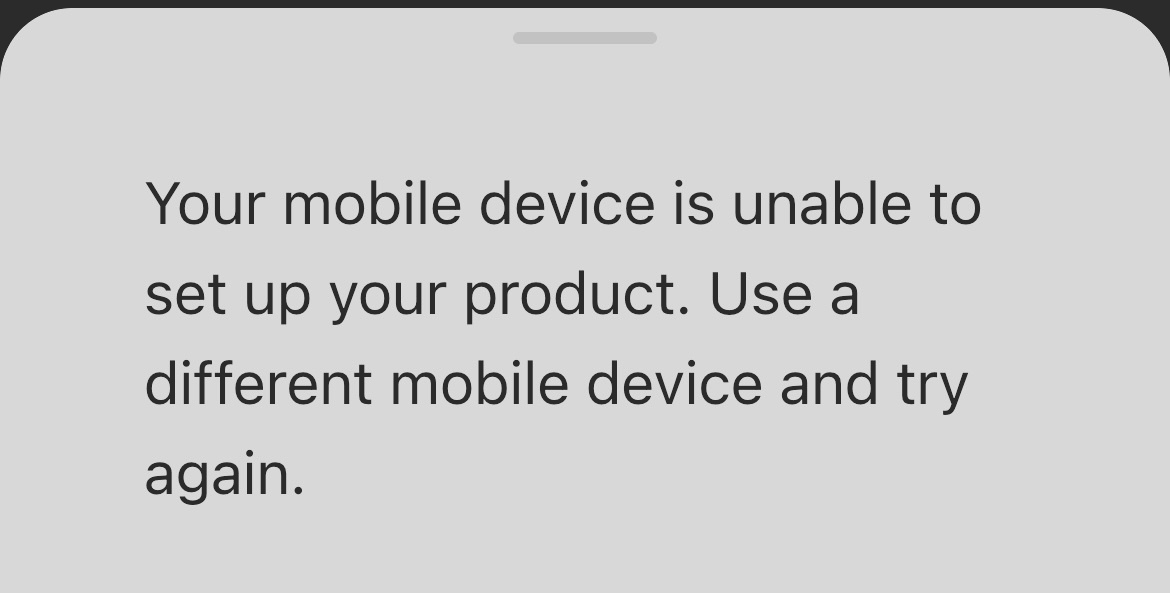
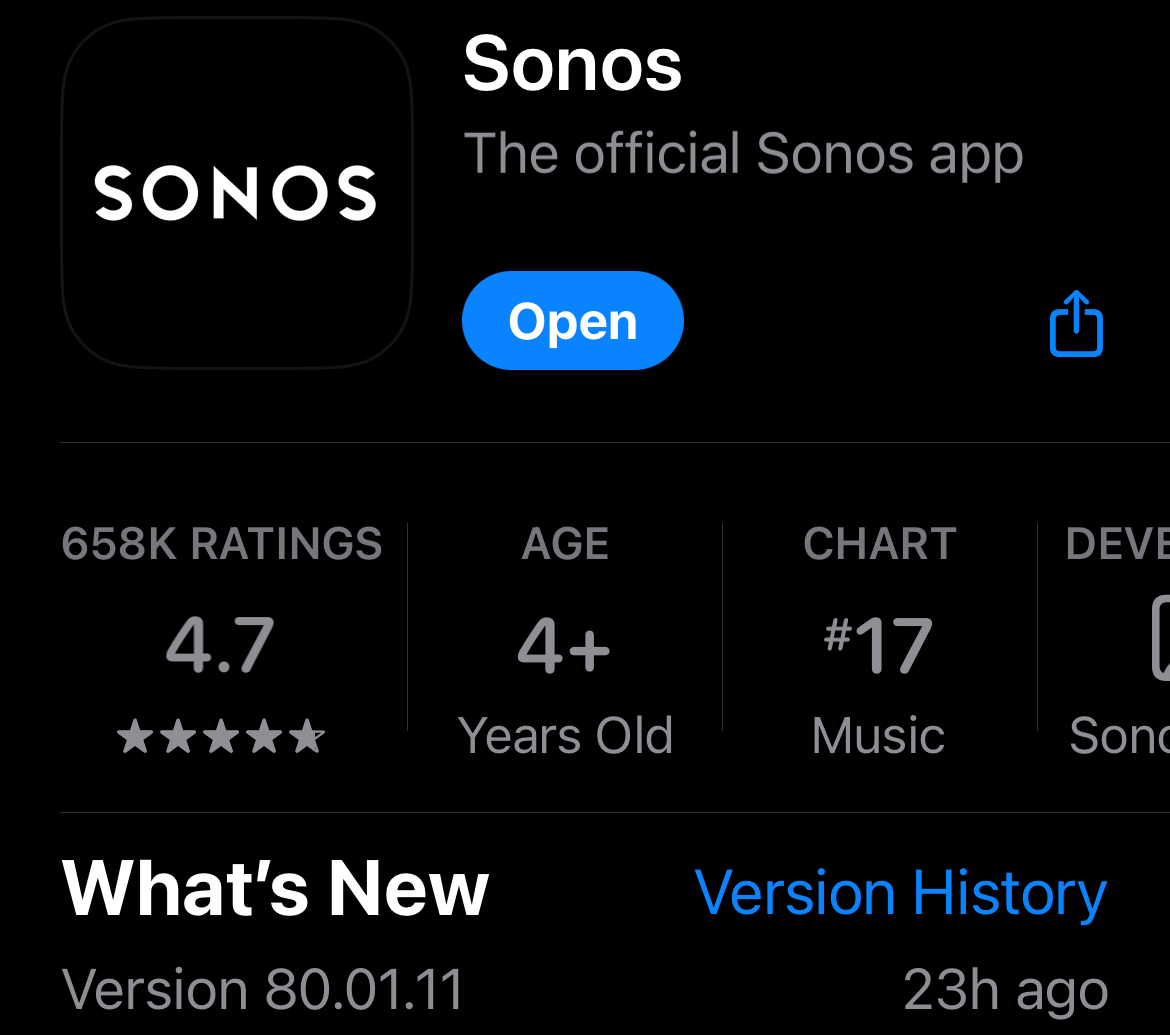
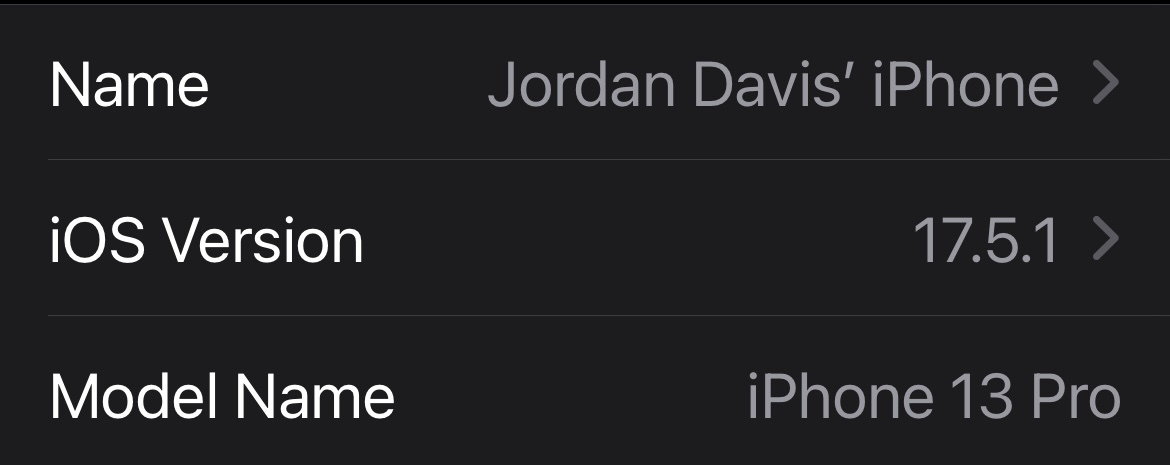
I feel terrible, this is actually unacceptable
I am still unable to connect to my Sonos Roam SL.
My Sonos app version is 80.01.11.
My iPhone is a 13 Pro.
I have done everything from uninstalling my Sonos app, resetting my WiFi router, restarting my phone, forgetting WiFi network, etc.
I can find my roam, but it just won’t connect because it’s not close enough or my mobile device isn’t able to set up my Roam.
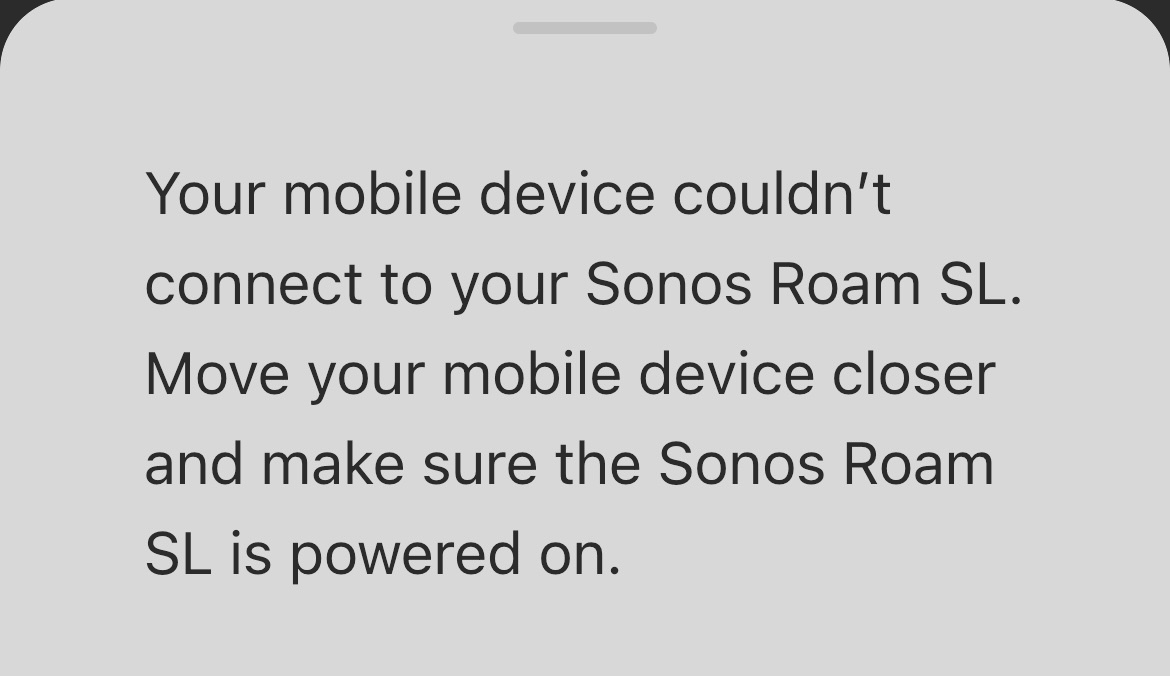
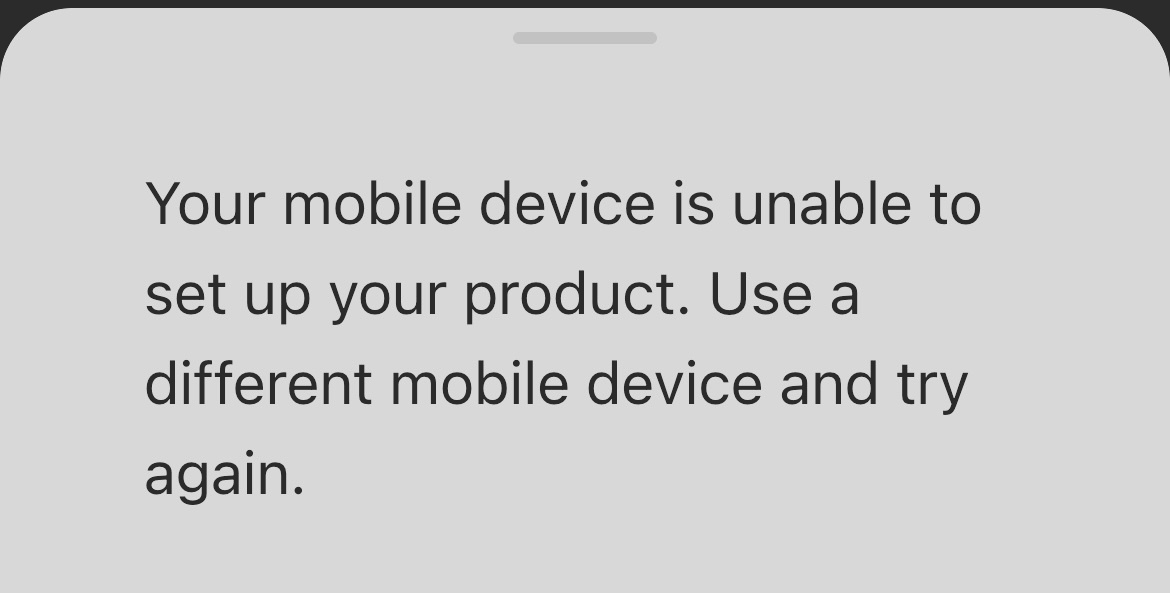
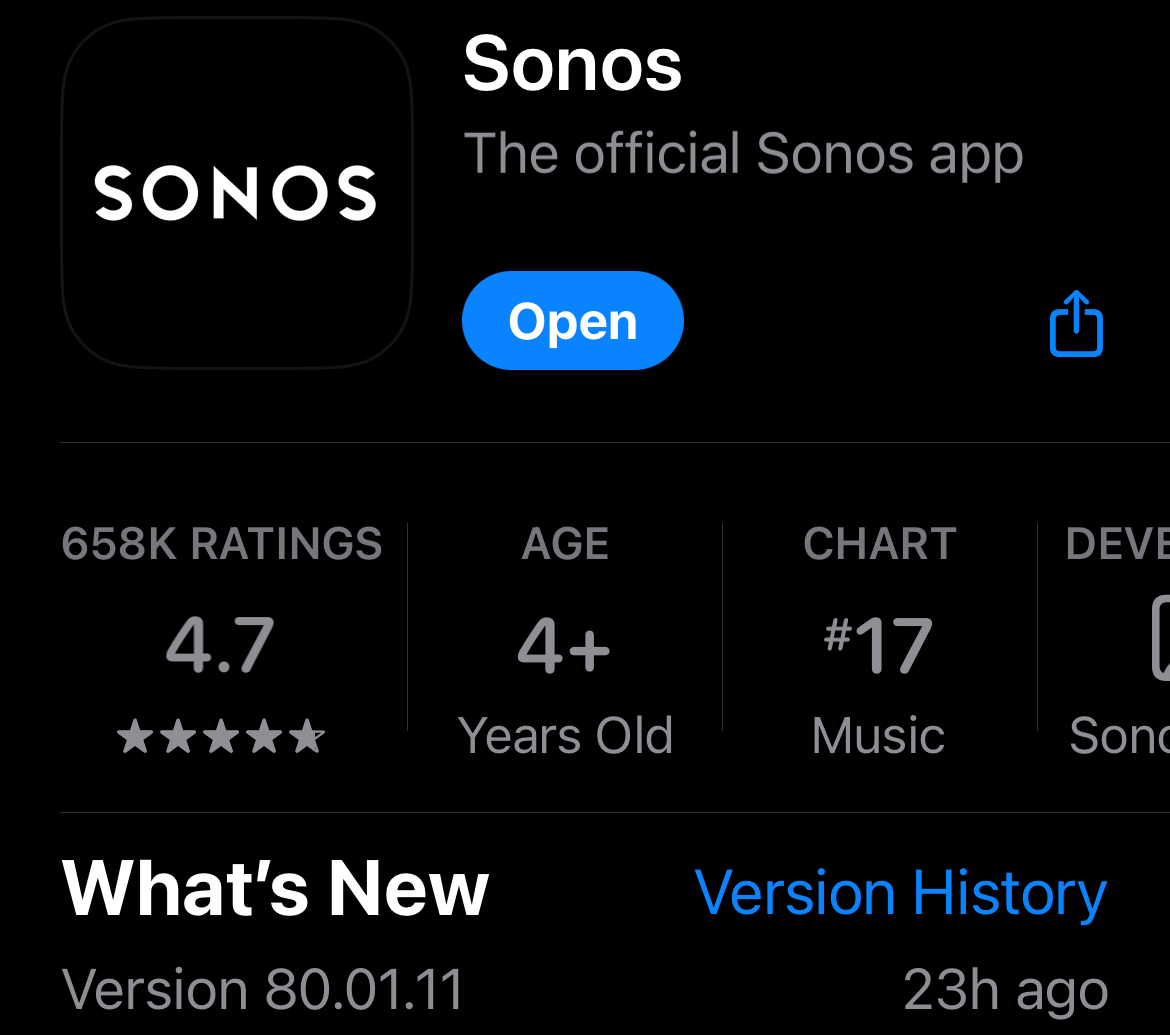
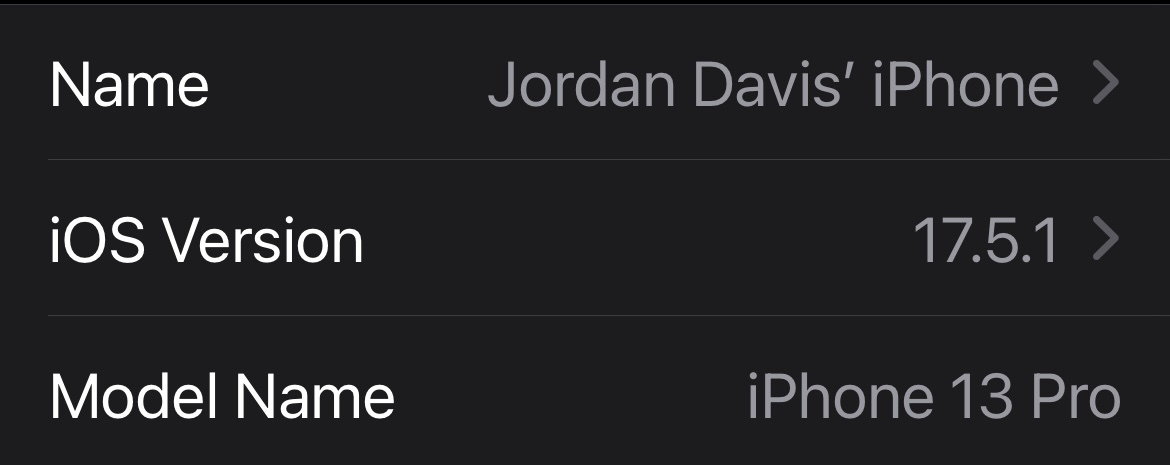
This is still not resolved.
I have re-installed the app and now have app version 80.02.04 and it still cant access my network.
I have had Sonos for a long time with out problems but not used the speakers for the last month or so. Now it is impossible to access my speakers. Why?
I am still unable to connect to my Sonos Roam SL.
My Sonos app version is 80.01.11.
My iPhone is a 13 Pro.
I have done everything from uninstalling my Sonos app, resetting my WiFi router, restarting my phone, forgetting WiFi network, etc.
I can find my roam, but it just won’t connect because it’s not close enough or my mobile device isn’t able to set up my Roam.
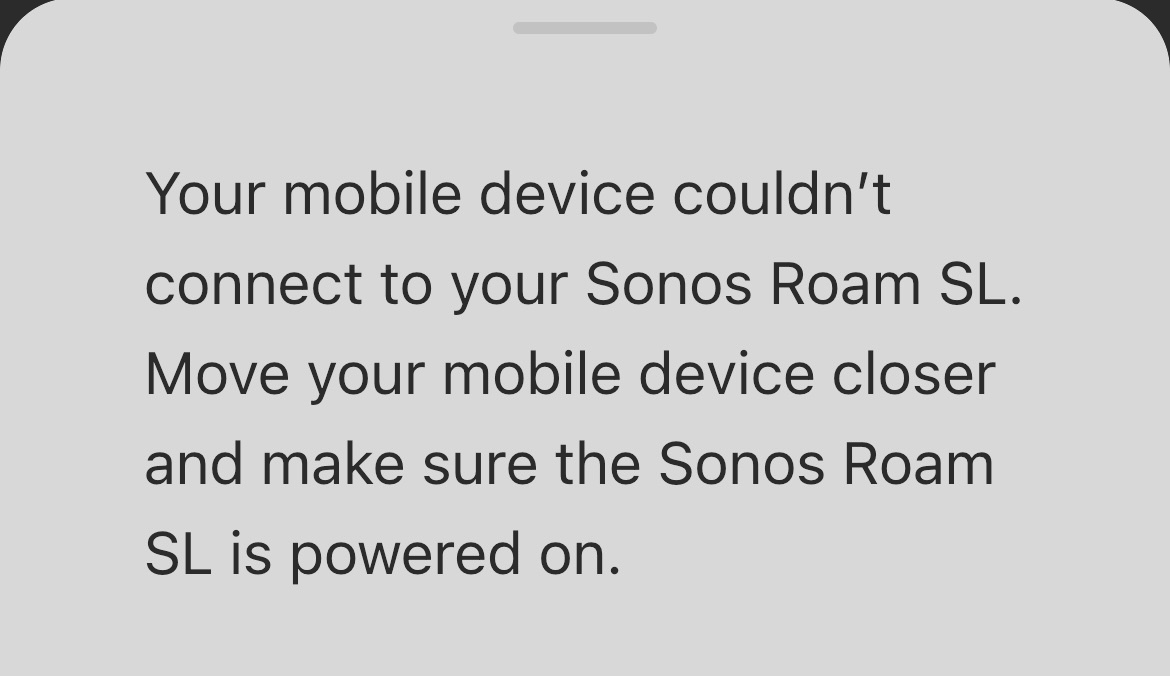
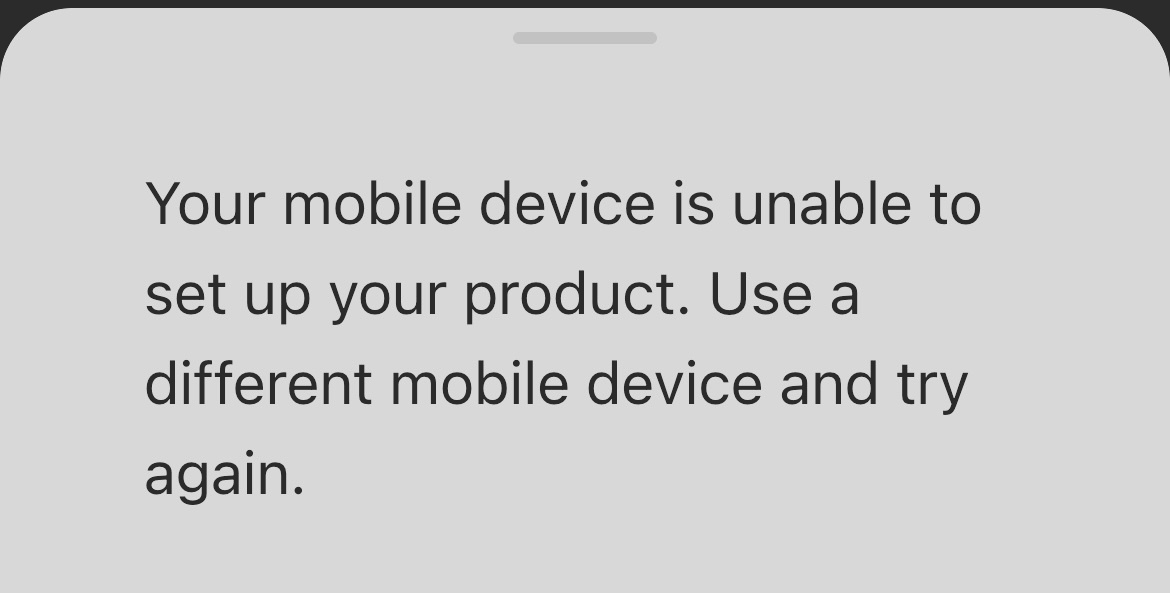
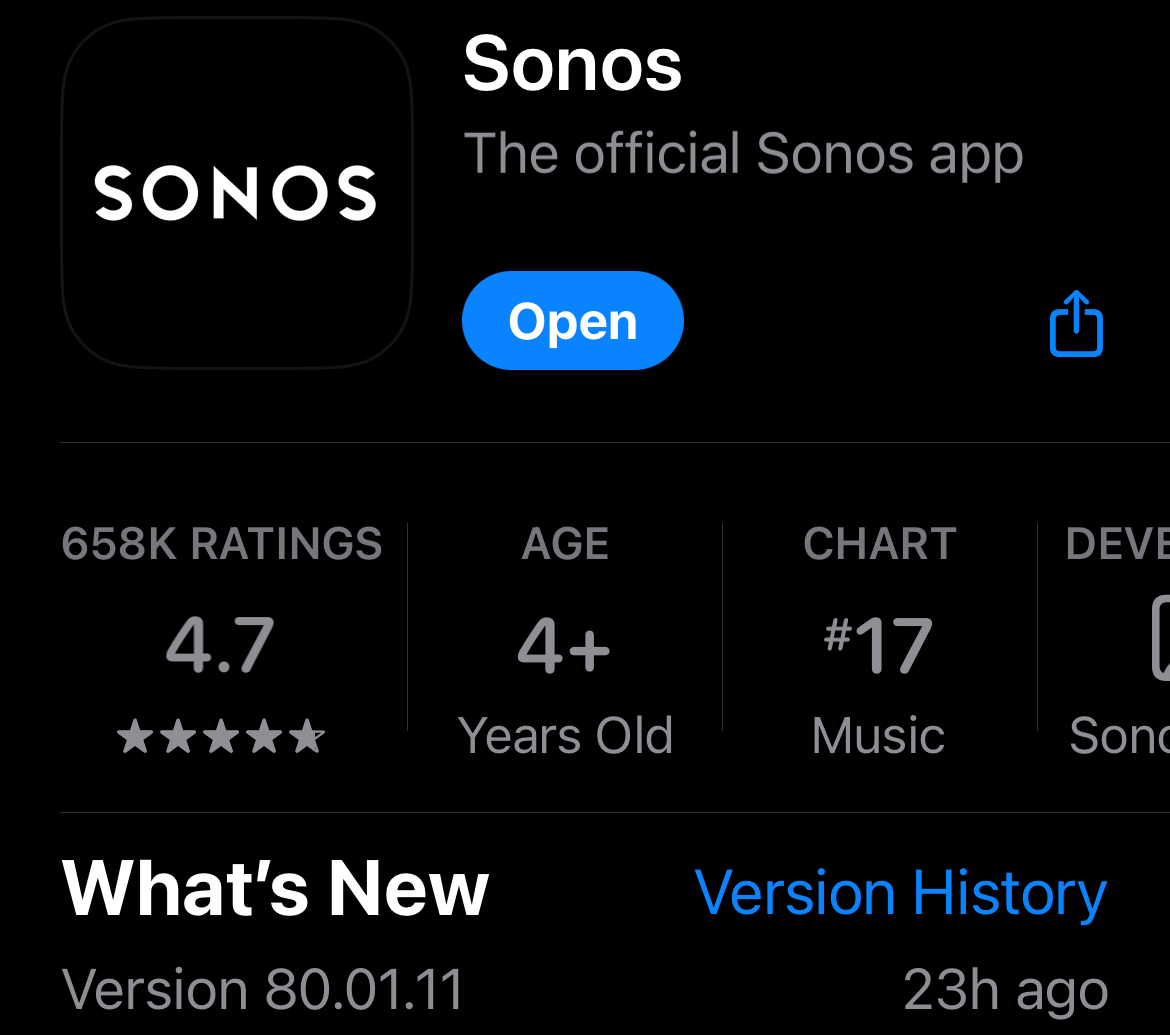
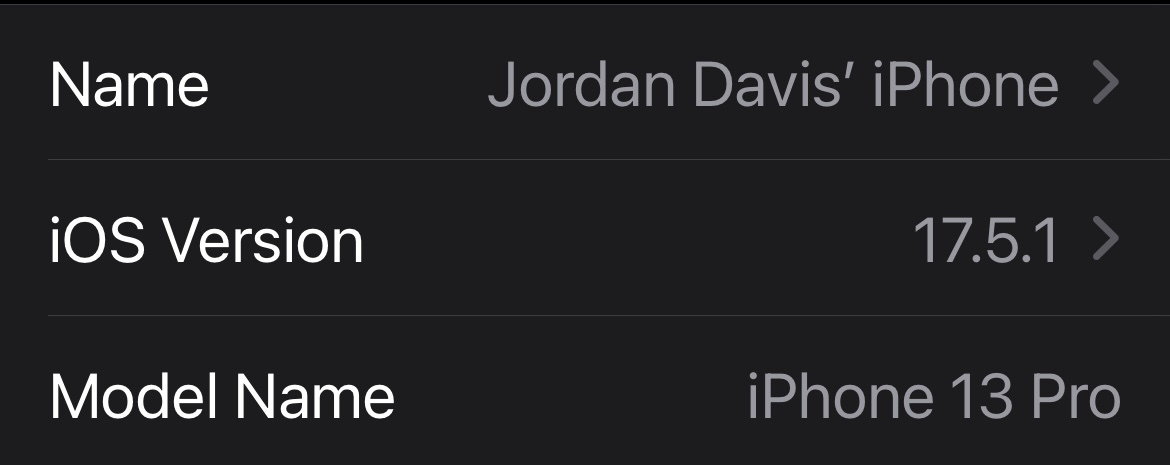
This is still not resolved.
This is still not resolved.
Is it working for you now?
I am still unable to connect to my Sonos Roam SL.
My Sonos app version is 80.01.11.
My iPhone is a 13 Pro.
I have done everything from uninstalling my Sonos app, resetting my WiFi router, restarting my phone, forgetting WiFi network, etc.
I can find my roam, but it just won’t connect because it’s not close enough or my mobile device isn’t able to set up my Roam.
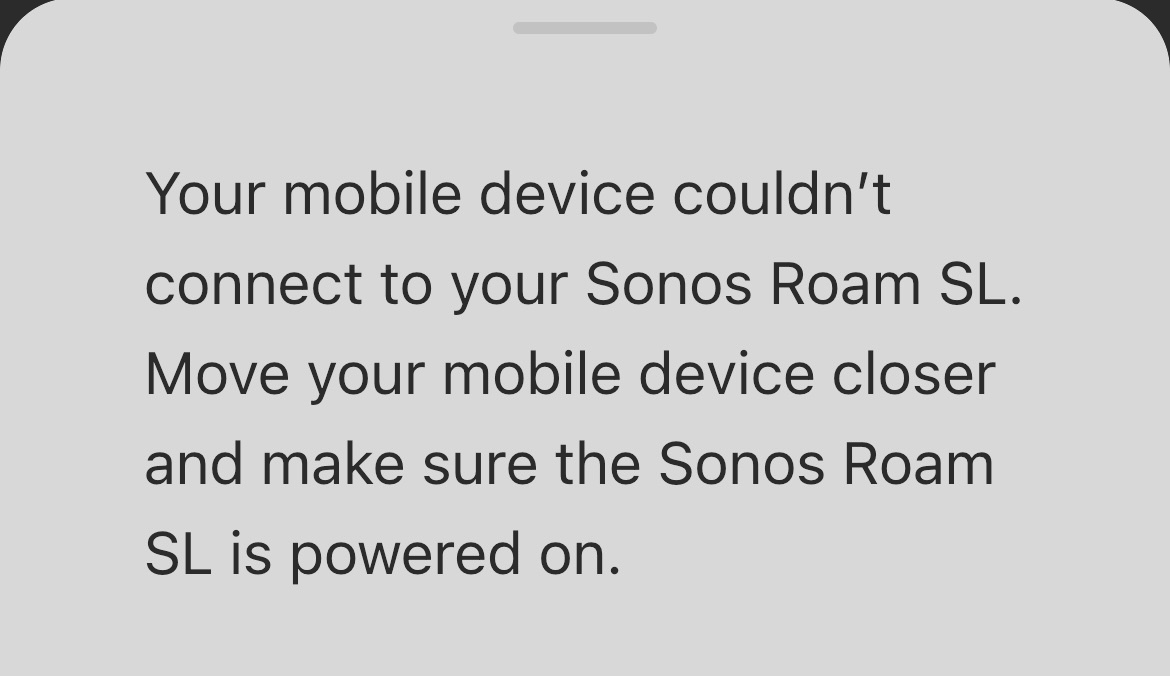
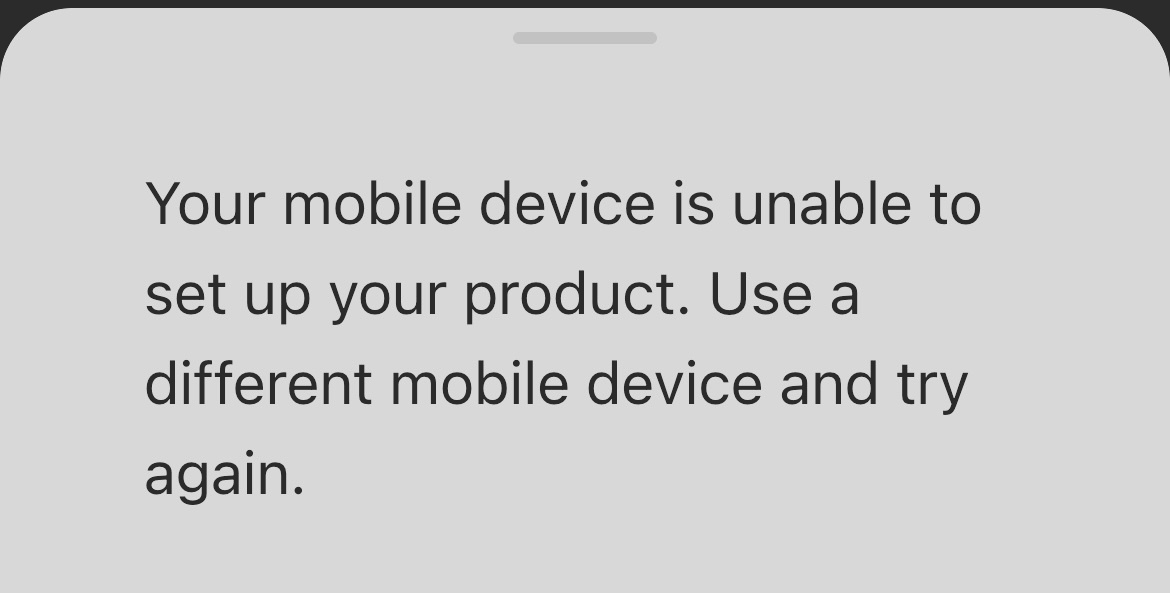
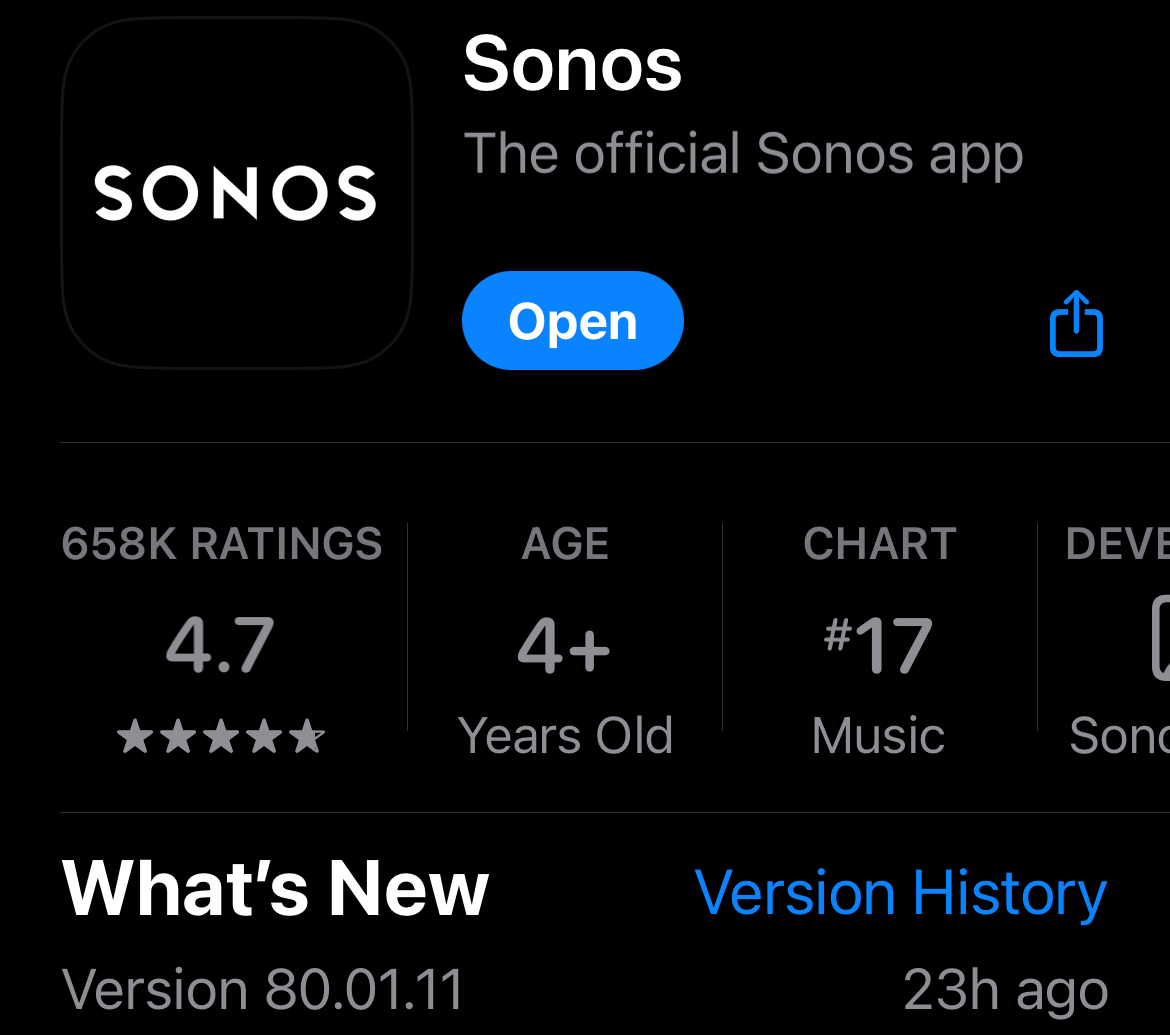
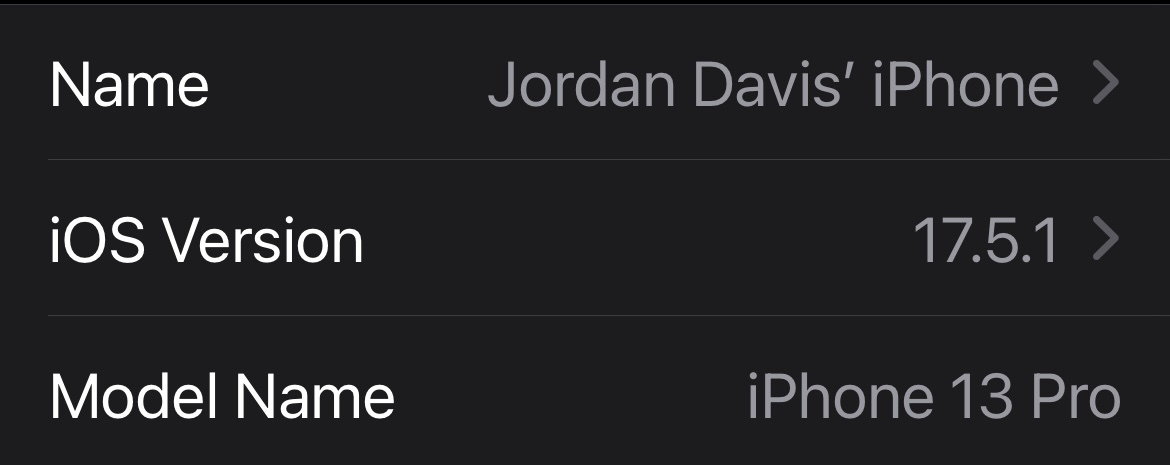
This is still not resolved.
This is still not resolved.
Is it working for you now?
Yes it’s finally working
So updated my Sonos app and ever since I am having issues with my network, I've not changed anything at all
So frustrating when you launch app and the error update Network 
You go through setting it up and says it can't find your product even though my phone is held close to the product
And when you try to input the code manually it says can't find it grrrrrrr
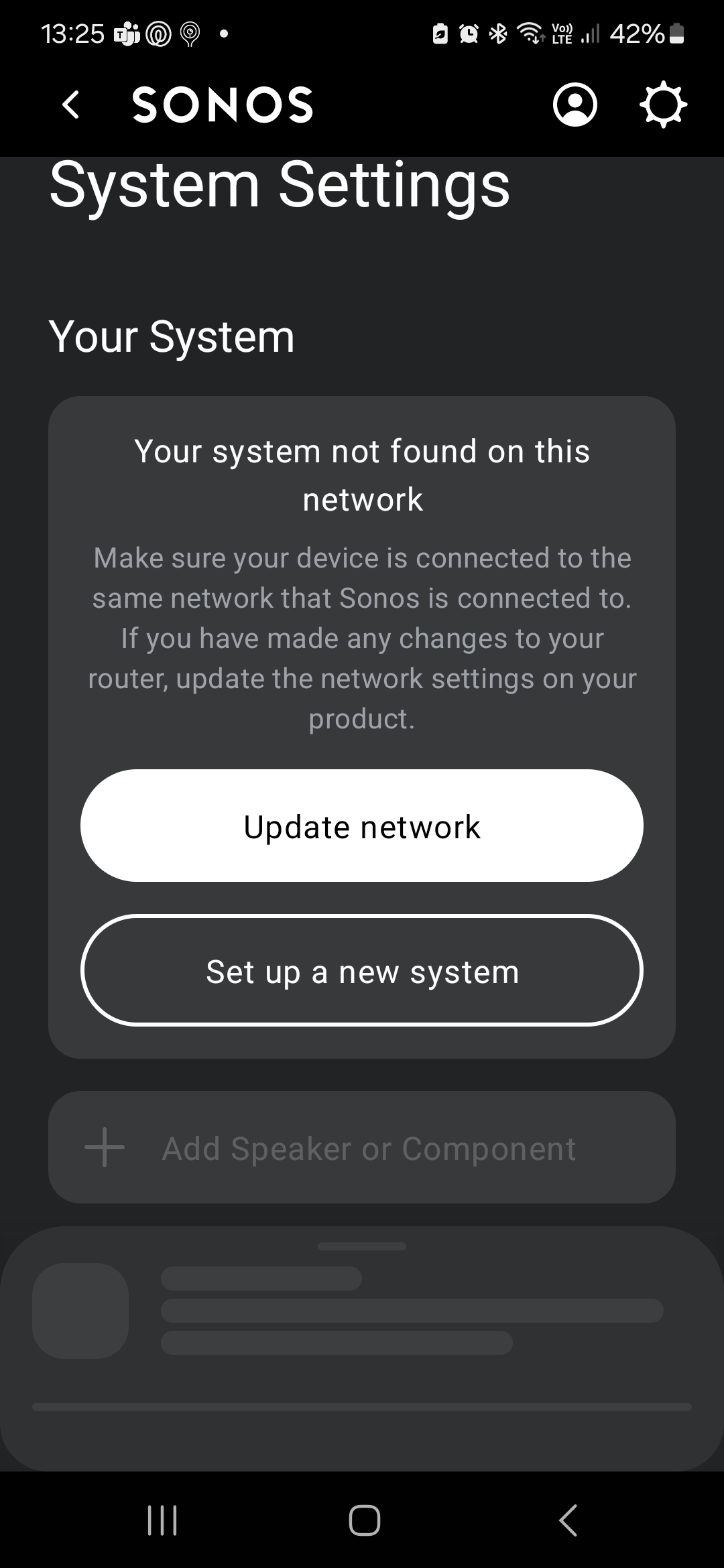
Enter your E-mail address. We'll send you an e-mail with instructions to reset your password.
