How do I fix “Sonos needs local network access for setup. In iOS settings, tap Local Network, then return to the Sonos app.”
I open the settings and local network is already ticked, I have turned it off and on again I have deleted the app and nothing seems to work
I bought Move as my first Sonos product, but could not install it by app. beiing in contact with chat support (from Germany to US in the night), we tried 1,5 hours to solve the problem. no connect with ipad ios app nor with android cell plone map. same errors whatever you do.
Still problems. And even support didn´t know about it.
I had the same issues for several days. I tried again today for 3 hours and finally got it working by doing the following:
- Delete the app
- Shutdown iPhone via Settings>General> Shut Down
- Open App Store as soon as the phone is switched on and download the Sonos app
- Follow instructions to add speaker
I am using an iPhone 15 pro max with the latest app
This worked for me. Thanks!! Wow, this is a bit of a cluster Sonos
I’ve got the same problem. “Weeks or months” is not acceptable.
So.
Here is the information you need to file a complaint with the California Department of Consumer Affairs:
-
SONOS, INC.
- LICENSE NUMBER: 38376
- LICENSE TYPE: SERVICE CONTRACT SELLER
- LICENSE STATUS: CLEAR

- EXPIRATION DATE: JUNE 30, 2024
- SECONDARY STATUS: N/A
- CITY: SANTA BARBARA
- STATE: CALIFORNIA
- COUNTY: SANTA BARBARA
- ZIP: 93101
Which I’m doing. I just dropped $1400 plus on products that the manufacturer has effectively denied me the use of, without recourse.
SOLUTION FOUND. After a bit of searching on the Sonos Community Support forums I’ve discovered this is an app fault on newer iPhone Pro Max phones. My solution was to download the new app on my old 2018 iPad, and I was then able to add my new (2nd hand) speakers & update their firmware. Everything is now connected & working as it should. 
Same issue, so far one of my four speakers
edit*
I’ve tried to reset the speaker
I’ve now to uninstall the app and installing it again. Now Sonos cannot access any system at all.. so I’m completely locked out even though signed in with my account accordingly.
I’ve also tried to restart my router.
Hello Sonos???? Any response here
Hello ?? Fix the app
Same issue. Bought new speaker and tried to add it. Tried software updates on phone, app, router, uninstall app, etc. Nothing. This company is now hot garbage in my book.
5/18/24
I’ve tried everything via mobile device (iPhone 14 Pro w/ the new update on the app)
Nothing worked. Fortunately I only removed my sub as I turned power off to the circuit it was on and it wouldn’t reconnect to my system. However upon attempting to reconnect, I got this same prompt.
As a Sonos believer, this was my first experience with an issue they have had with connectivity and I would be PISSED OFF if this was my first experience with the product. I actually would be furious and enraged I just spent $2k on 4 speakers and they didn’t work.
The iPad solution worked, however SONOS you need to get your act together and quick as it seems this has been going on for 3 weeks now.
For those with an iPad, you’re in luck… for those who don’t I feel sorry for you and feel like SONOS should compensate for the time, headache and BS they put you through…
5/18/24
I’ve tried everything via mobile device (iPhone 14 Pro w/ the new update on the app)
Nothing worked. Fortunately I only removed my sub as I turned power off to the circuit it was on and it wouldn’t reconnect to my system. However upon attempting to reconnect, I got this same prompt.
As a Sonos believer, this was my first experience with an issue they have had with connectivity and I would be PISSED OFF if this was my first experience with the product. I actually would be furious and enraged I just spent $2k on 4 speakers and they didn’t work.
The iPad solution worked, however SONOS you need to get your act together and quick as it seems this has been going on for 3 weeks now.
For those with an iPad, you’re in luck… for those who don’t I feel sorry for you and feel like SONOS should compensate for the time, headache and BS they put you through…
I also use a iPhone 14 Pro. My problem is I don’t have any iPad device..
Going to keep adding posts here until Sonos repsonds. I don’t have an iPad. And I shouldn’t need to have an iPad to add speakers to a system I’ve paid over 2k for.
Going to keep adding posts here until Sonos repsonds. I don’t have an iPad. And I shouldn’t need to have an iPad to add speakers to a system I’ve paid over 2k for.
Have you confirmed your iOS is up to date on your phone yet? A few replies before mine I saw they had to download the new iOS update and completely delete / reinstall the new updated Sonos app.
I get your frustrations hopefully that helps, I didn’t even know there was a 17.5 update until reading that. Give that a shot if you already haven’t.
Same here.
I was able to connect on my iPad, yet it’s ridiculous that for a premium system you have to rely on these shortcuts.
I see the post is 9 days old and yet no official solution from Sonos.
Just bought the new Sonos Five and the iOS 17.5 app automatically Tells me that I need to switch the local network on…. But it is on. And never been off. Please SONOS FIX IT its been a week now.
Still having this issue as well, been trying for 9 days now and still getting the same error. I have tried all the tricks (deleting app, updating iOS, restarting phone, etc.), but to no success. No iPad or Android device to use as backup. New speakers just sitting in the corner because I can’t set them up. Any word on updates? Just about ready to return these items. Thanks.
Same problem. Somehow fixed. Uninstalled App, Updated IOS to 17.5.1. Turned off and reinstalled app. Was still getting the same message then got to a page where it said it could not find my network and below a button where it said it could find my network and then it worked.
I see they updated the app. Really disappointed in Sonos customer service and not getting ahead of this.
Same problem. Somehow fixed. Uninstalled App, Updated IOS to 17.5.1. Turned off and reinstalled app. Was still getting the same message then got to a page where it said it could not find my network and below a button where it said it could find my network and then it worked.
I see they updated the app. Really disappointed in Sonos customer service and not getting ahead of this.
Just followed these steps and updated to 17.5.1. Still not working. What “page” are you referring to, to find the network? I’m not getting anything there. Thanks.
As someone who frustratingly faced this issue, I can confirm that there is no update that will allow iPhone 14 Pros to add a speaker. I was only able to resolve this problem by downloading the app on a friends phone and setting up my speaker there. After setting it up on a friends phone I was able to add the existing system through the app on my phone. If anyone you know has a device that is not an iPhone Pro, you will be successful in setting it up there. Best of luck everyone.
As someone who frustratingly faced this issue, I can confirm that there is no update that will allow iPhone 14 Pros to add a speaker. I was only able to resolve this problem by downloading the app on a friends phone and setting up my speaker there. After setting it up on a friends phone I was able to add the existing system through the app on my phone. If anyone you know has a device that is not an iPhone Pro, you will be successful in setting it up there. Best of luck everyone.
Thanks for the feedback. I am on the 14 Pro Max as well.
Same issue. Very frustrating!
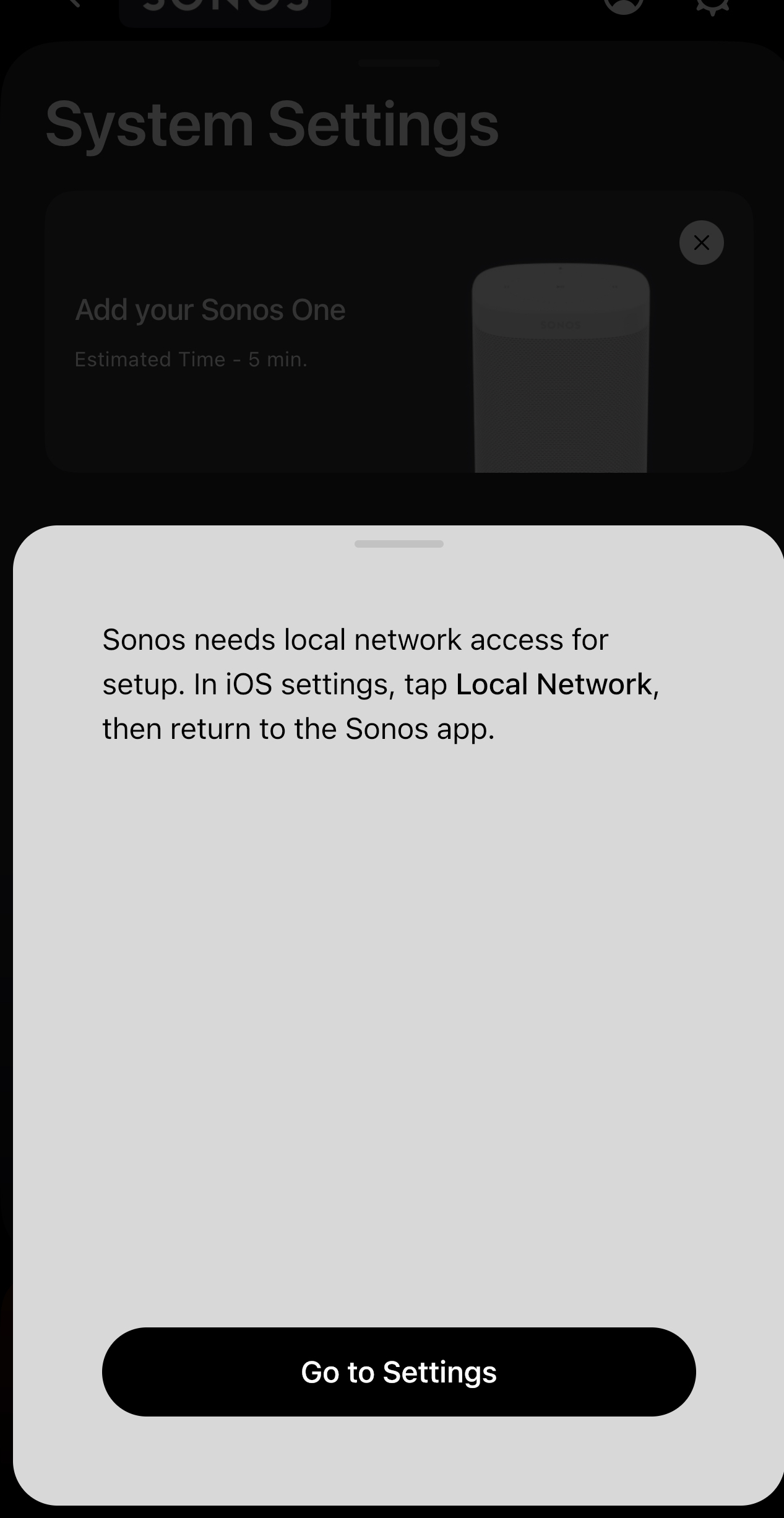
5/18/24
I’ve tried everything via mobile device (iPhone 14 Pro w/ the new update on the app)
Nothing worked. Fortunately I only removed my sub as I turned power off to the circuit it was on and it wouldn’t reconnect to my system. However upon attempting to reconnect, I got this same prompt.
As a Sonos believer, this was my first experience with an issue they have had with connectivity and I would be PISSED OFF if this was my first experience with the product. I actually would be furious and enraged I just spent $2k on 4 speakers and they didn’t work.
The iPad solution worked, however SONOS you need to get your act together and quick as it seems this has been going on for 3 weeks now.
For those with an iPad, you’re in luck… for those who don’t I feel sorry for you and feel like SONOS should compensate for the time, headache and BS they put you through…
Any older Apple device (with the new App) should work. Doesn’t have to be an iPad. Think older iPhones should work too. The problem seems to be with the new Pro Pro Max models from what I can gather.
Still unacceptable that the app isn’t compatible with a majority of iPhones (14 and 15). Users are not able to just go buy an alternative phone/device to make the app work. Sonos needs to do better.
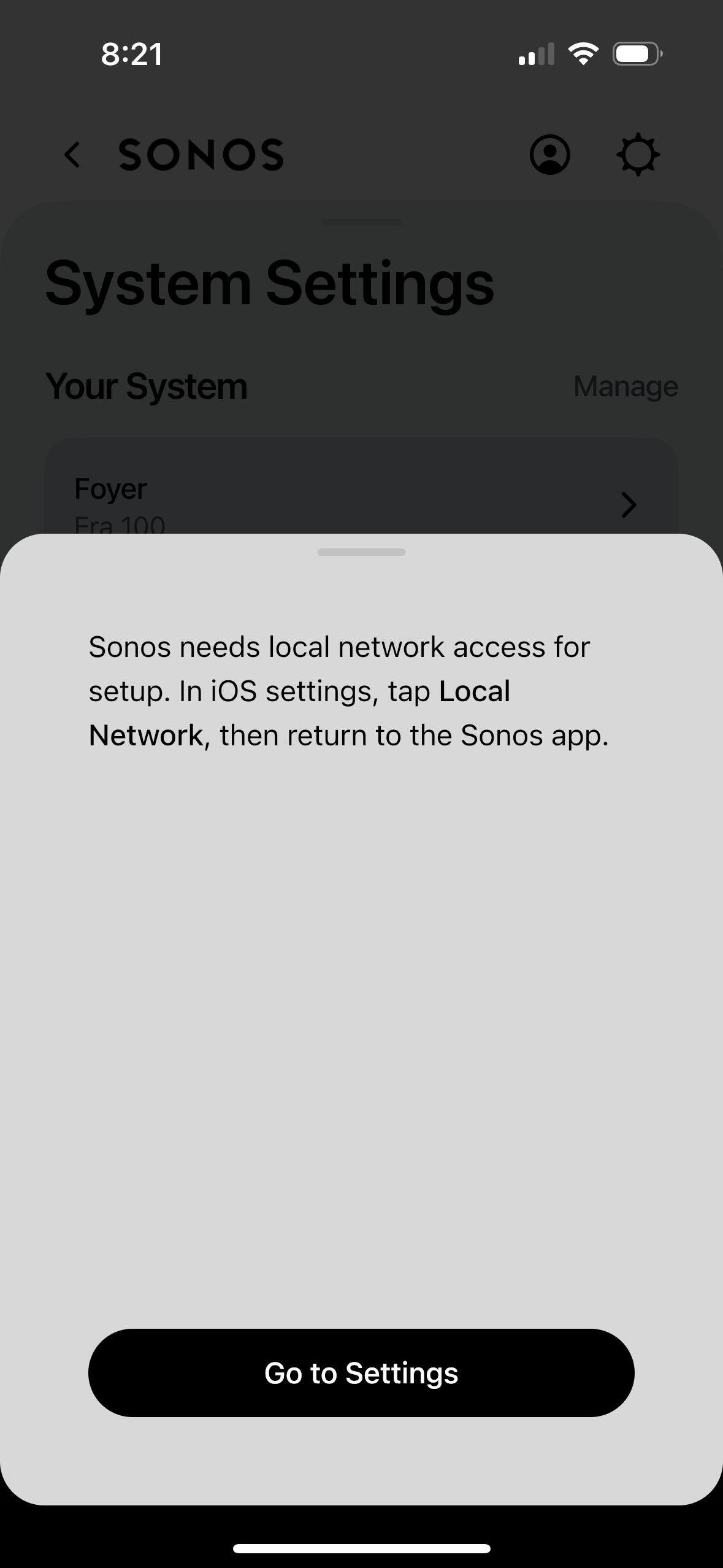
Same issue on my end.. restarted my phone a million times and nothing.. even updated my phone’s firmware… nothing
I’ve still been experiencing the same issue. iPhone local network issue is still present after restarts, software updates etc
tried using my Samsung and, while it can detect it, the era 300 cannot join the wifi network
Currently cannot use the era 300 for a stereo setup with my other era300, nor can I use it with my arc for home theatre (need both eras to connect for surround sound)
This is an expensive setup that cannot function because of an app and the radio silence from team is dirty PR management.
will be returning the entire setup soon, as with others here
will also recommend my clients against Sonos
Enter your E-mail address. We'll send you an e-mail with instructions to reset your password.
