I’ve had my Sono 5 for years and played my music library without issue for a while, however, the last year or so sometime the app (phone and desktop) tells me it can’t find my music library - in the past i’ve had to delete my existing and replace it but for the past 7 + months (i just gave up and started streaming Spotify) i’ve been unable to even add the folder - even when i’m using the desktop app (the comp. where my music folder lives) - it keeps saying it can’t find the computer
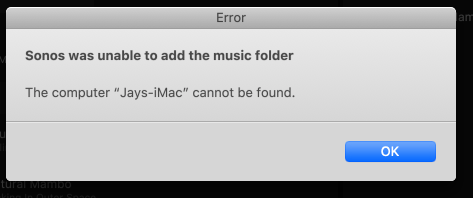
I’ve tried changing my firewall & sharing settings as suggested on a Sonos article but it’s still not working
I’m on a Mac running 10.14

