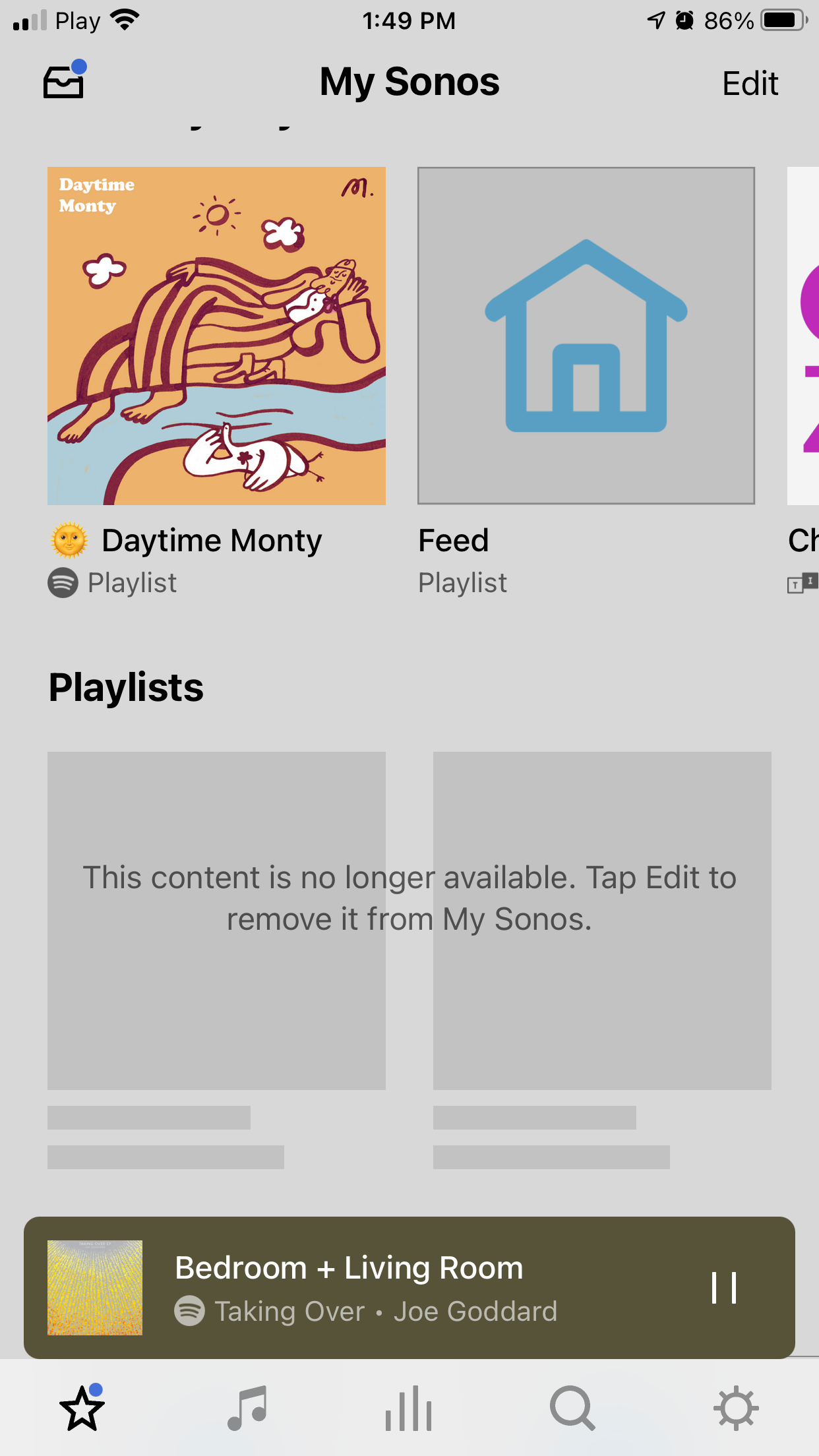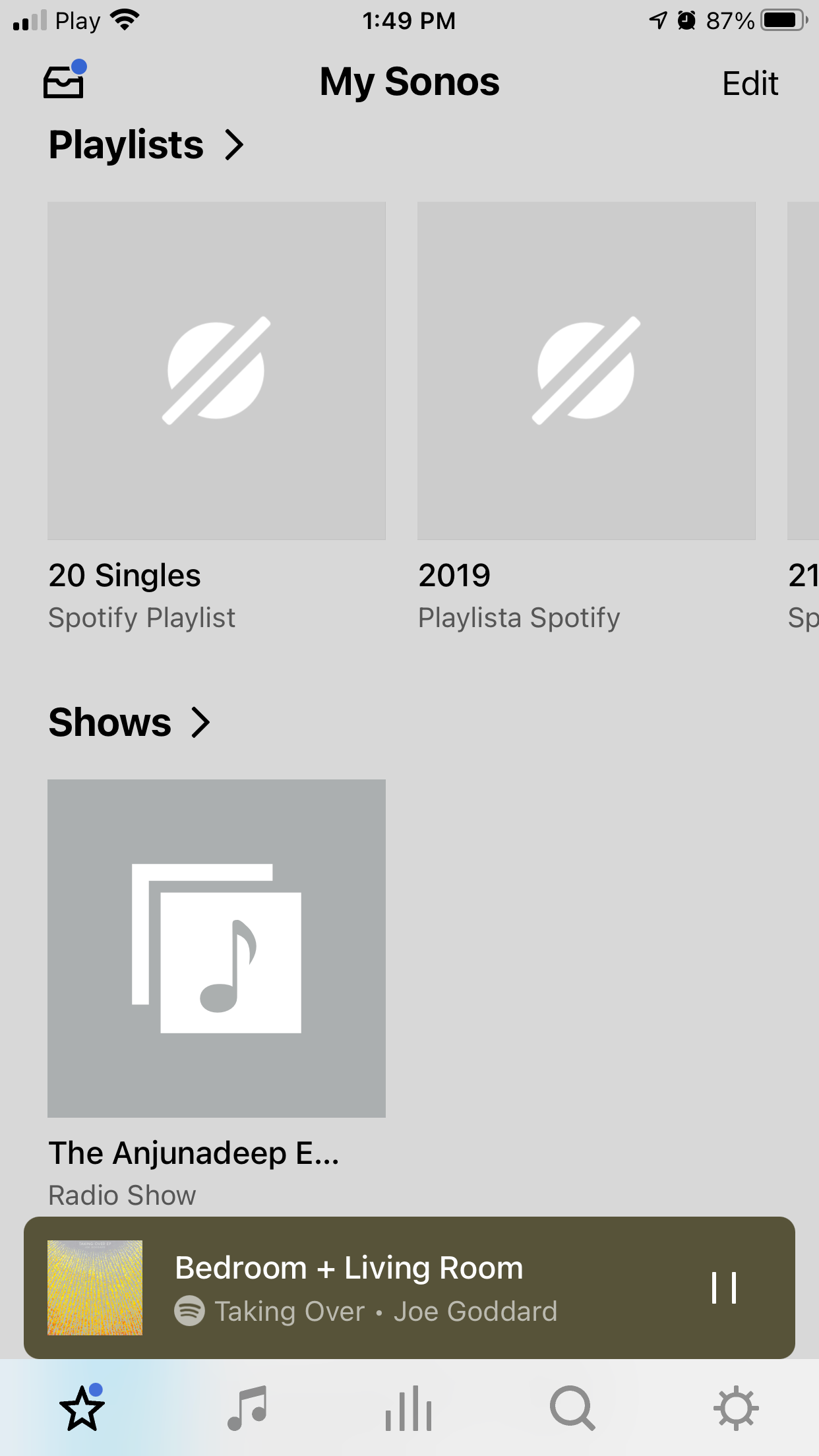I have a recent issue with Sonos. My wife and I both have our Spotify premium accounts connected, no issues. Just today, when I went to my account I see the Unable to Browse Music message. This is on iPhone/iPad/Mac. All apps are updated. Her account is fine.
I have seen posts on here previously and tried following:
- Disconnected account and re-connected
- Logged out of Spotify and re-connected to my account having to login in again
- Reset router
Nothing has worked. I am still able to see my playlist recent history and playlists that I had saved as Sonos playlists, but obviously not being able to natively browse Spotify is quite annoying.
To compound the issue, on all systems it not longer distinguishes between which Spotify account is which, it just has two Spotify names under Music Sources; previously, it would just show one Spotify account and my name would be under it, and I could change back and forth, so now it just show two and one of them says unable to browse and then the other logs into hers.
And if I choose to Add a Song to a Spotify playlist it no longer identifies me or gives me as an option it just shows her playlists as an option.
So it definitely seems like there is some inherent issue with my account. It doesn’t seem like there were any conclusive solutions in previous posts, so unclear what to do.
Should I run a diagnostic?