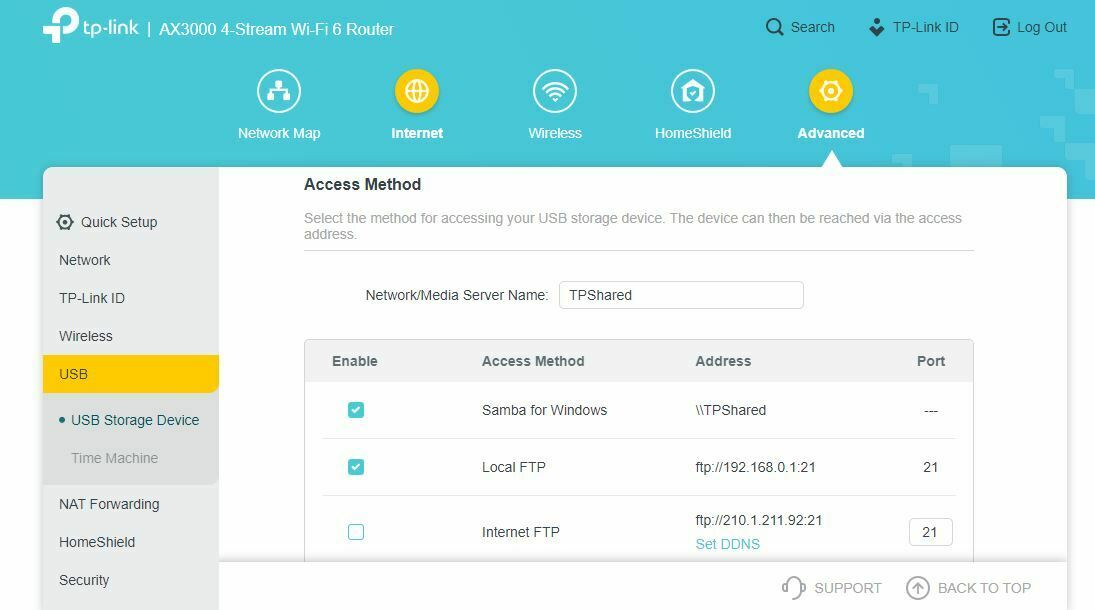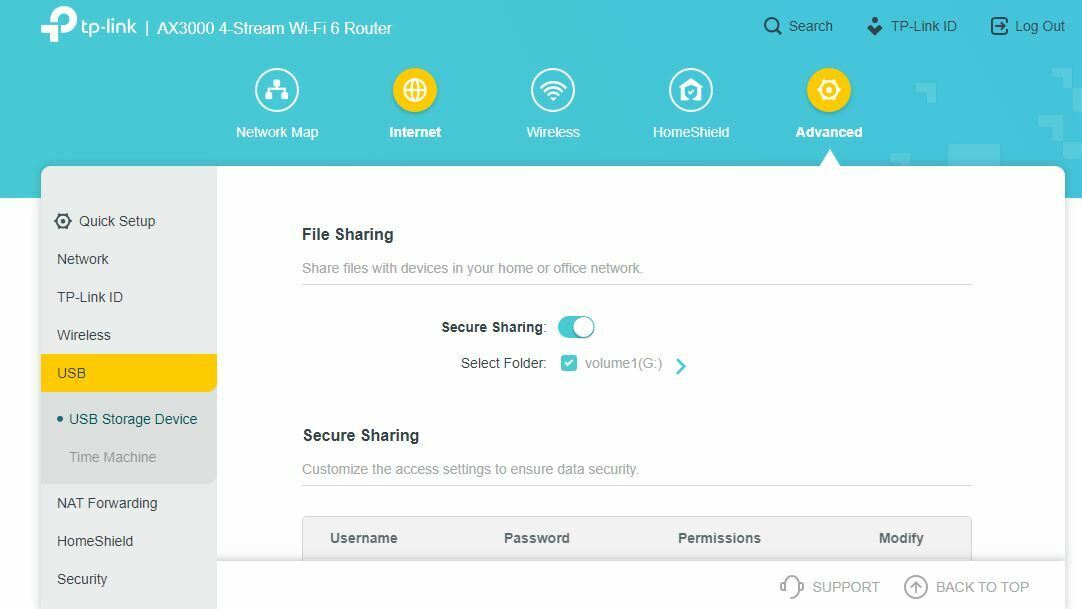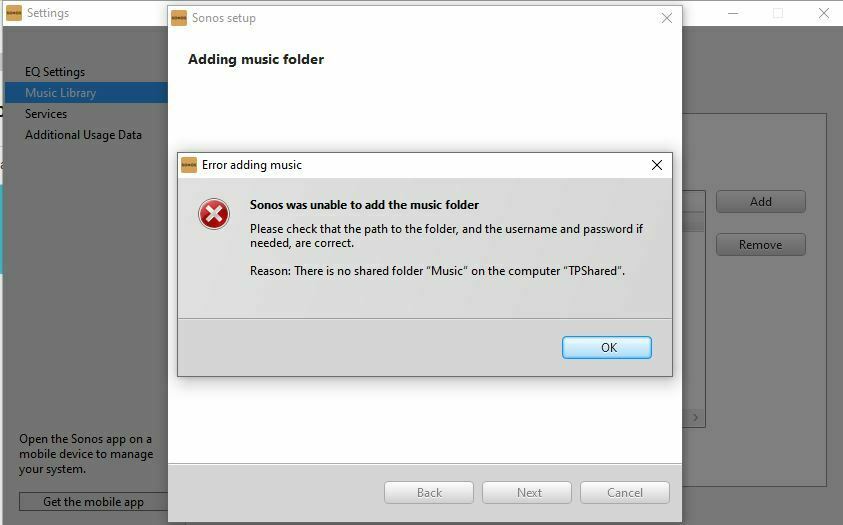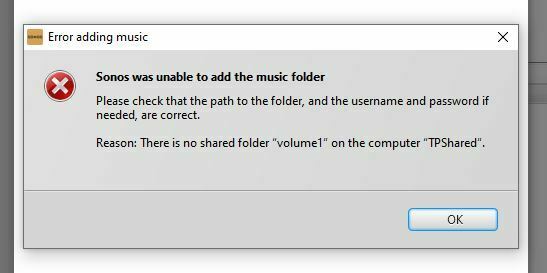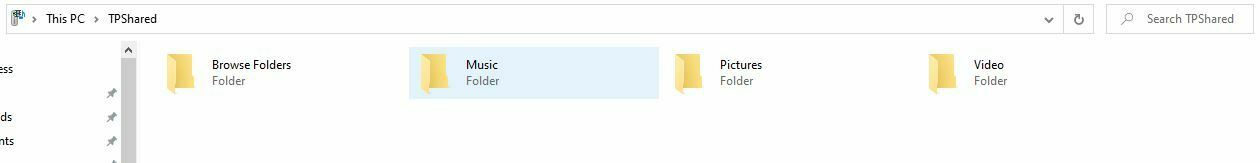Hi,
I am trying to add a music library from a USB hard drive connected to my Router but have had no success. I would like to play music from my library without leaving my PC on all of the time.
I have a TP Link AX55 Router. My PC is running Windows 10 Pro. My Sonos system is running the S2 app. I have mapped the hard drive as a network drive and it shows in Windows Explorer as G (\\TPShared) (G:). I am able to browse the drive and copy files in and out through Windows Explorer.
I have searched through previous posts but still don’t know if it can be done or not. Am I correct in assuming that because I am using the S2 app, it uses SMB v2 which Sonos doesn’t support yet?
Any help would be greatly appreciated.
Thanks