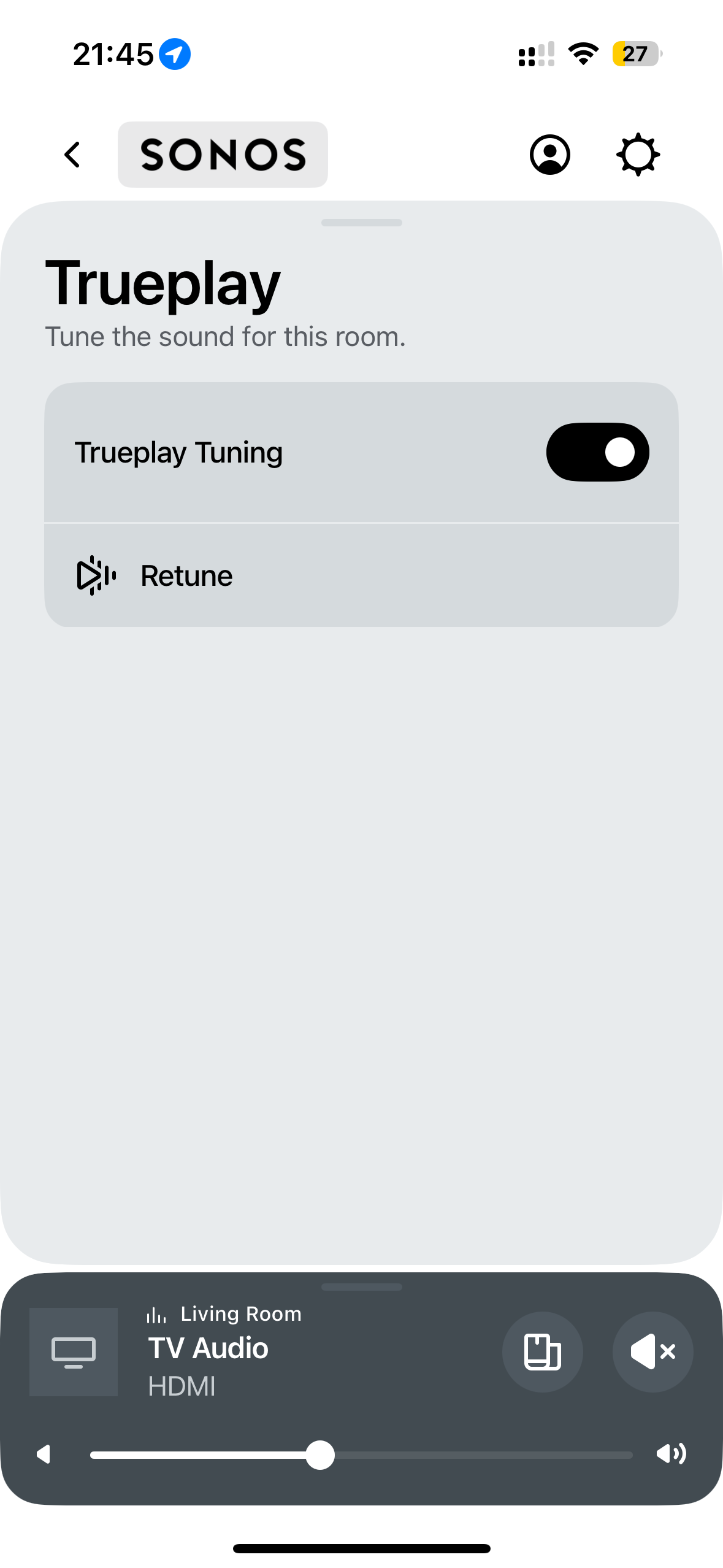After the latest Sonos app update, Trueplay is not working properly for the ARC + Sub + Era300/100 combination. After the two step Trueplay process, the app indicates that the tuning is complete, but there is no on/off button to confirm activation. So I guess the Trueplay is not activated in the system.
Has anyone found a solution to this problem, specifically for the ARC, Sub, and Era 300/100 setups? Any insights or fixes would be greatly appreciated.
Using: Sonos App version: 80.01.11 & iPhone 14 Pro