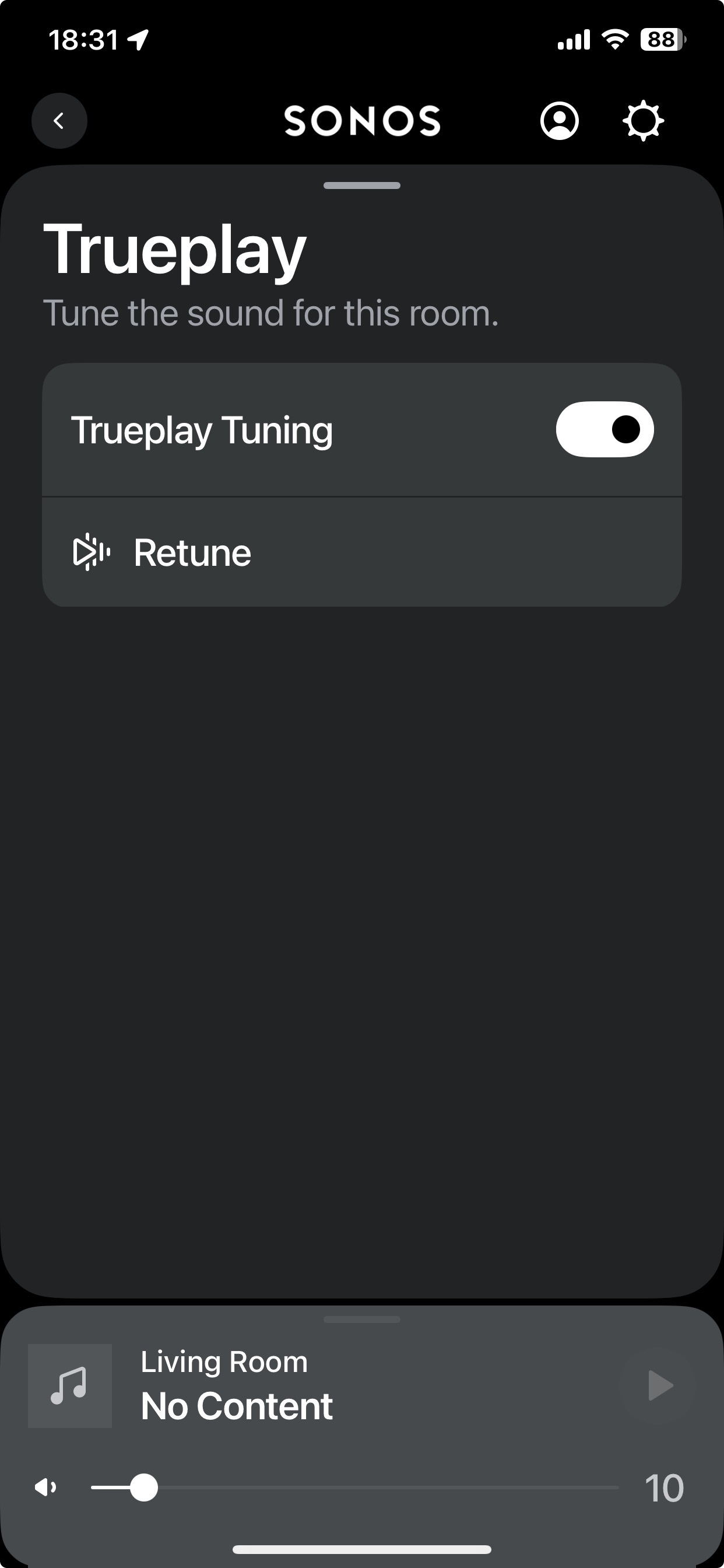I own a Sonos ARC and a sub mini. I just bought a pair of Era 100’s. When I was trying to install the Era 100’s, it wouldn’t recognize the sound for the pin. I had to add them manually with the S/N on the bottom of the speaker. Now I want to run the Trueplay to set it all up and it fails every time. I can get it to the point where you turn your phone around and it starts to play the sound and fails right away. I am using an iPhone 13 Pro Max and it is upgraded to the latest IOS 18.0.1 software. Is there a problem between IOS 18 and the Sonos app? It worked perfectly when I ran Trueplay on the Sonos ARC setup. Anybody else having a problem?
Answered
Trueplay
Best answer by UKMedia
There have been some issues with iOS 18.0.1, although as I use an Android device I don’t know the details. It’s probably best if you call Sonos Tech Support.
This topic has been closed for further comments. You can use the search bar to find a similar topic, or create a new one by clicking Create Topic at the top of the page.
Enter your E-mail address. We'll send you an e-mail with instructions to reset your password.