I have, somehow, created more music sources than I need. The image shows this. I only need the Music Library - that’s the one linked to my app. I need to get rid of BlustoNAS / Windows Media / Sonos Playlists. I can’t find a way to achieve this and would appreciate help please. Cheers all.
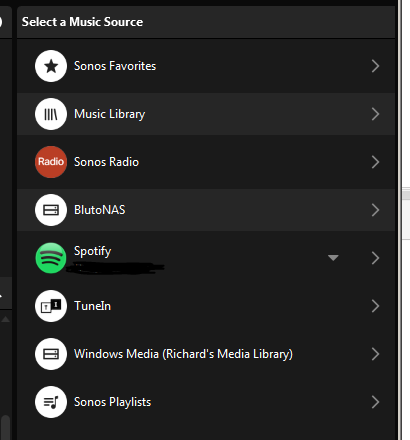

 ?) from the ‘My Sonos’ tab by selecting ‘Edit’ on the mobile controller App and going to playlists and removing any you may have saved there - I’m just not sure if the category will disappear when it’s made entirely empty, but worth a try.
?) from the ‘My Sonos’ tab by selecting ‘Edit’ on the mobile controller App and going to playlists and removing any you may have saved there - I’m just not sure if the category will disappear when it’s made entirely empty, but worth a try.