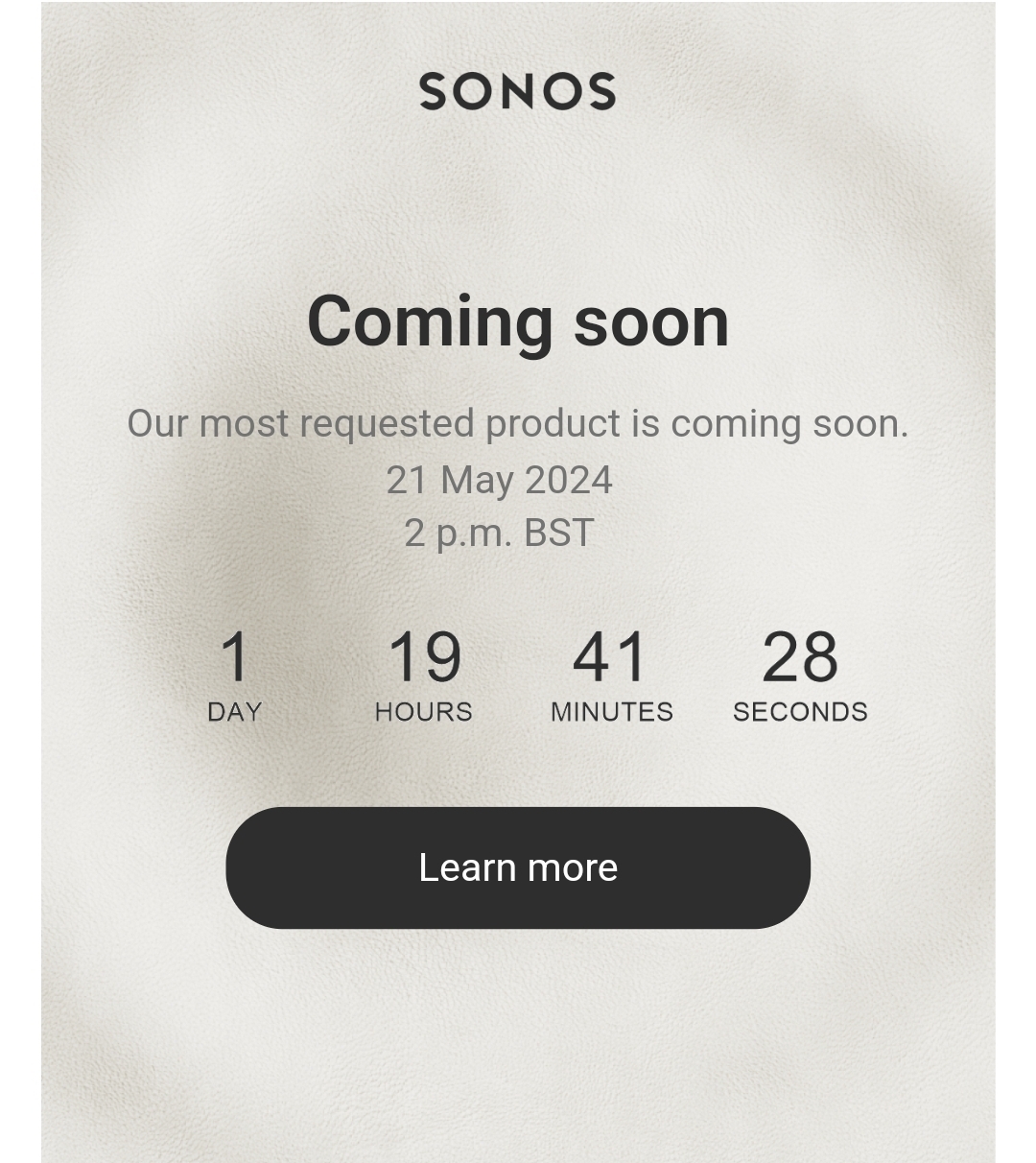I downloaded and installed the new Sonos app for Android. It doesn’t work. It takes MINIUTES for it to find my speakers- it wants only to install a new system. No problem with the PC controller that’s been around for awhile. Also, it can’t find my music library.
Please don’t put out new software without testing. You wouldn’t do that for your speakers & other hardware, would you?