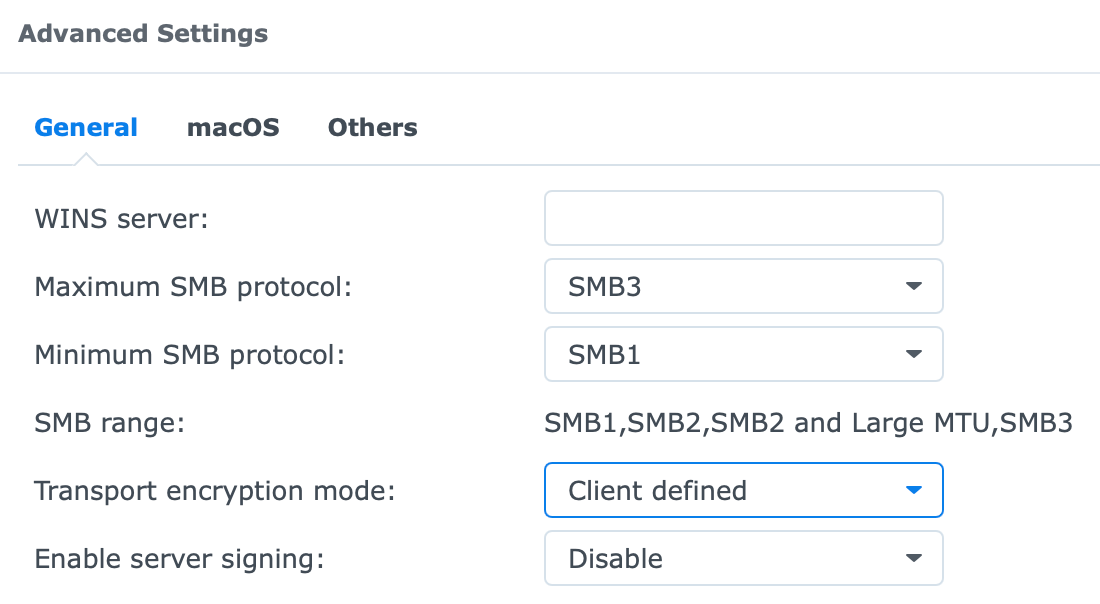It would appear that under DSM 7.0beta Sonos Libraries will no longer work, in essence even with SMB 1 enabled due to one of the following:
https://community.synology.com/enu/forum/20/post/139213?reply=440018
or
https://community.synology.com/enu/forum/20/post/139200?page=1&reply=440124