When I try to swipe the next page down 99% of the time the whole app will swipe down instead of the menu. Do I have fat fingers or is the pin strip you need to hit positioned wrong”
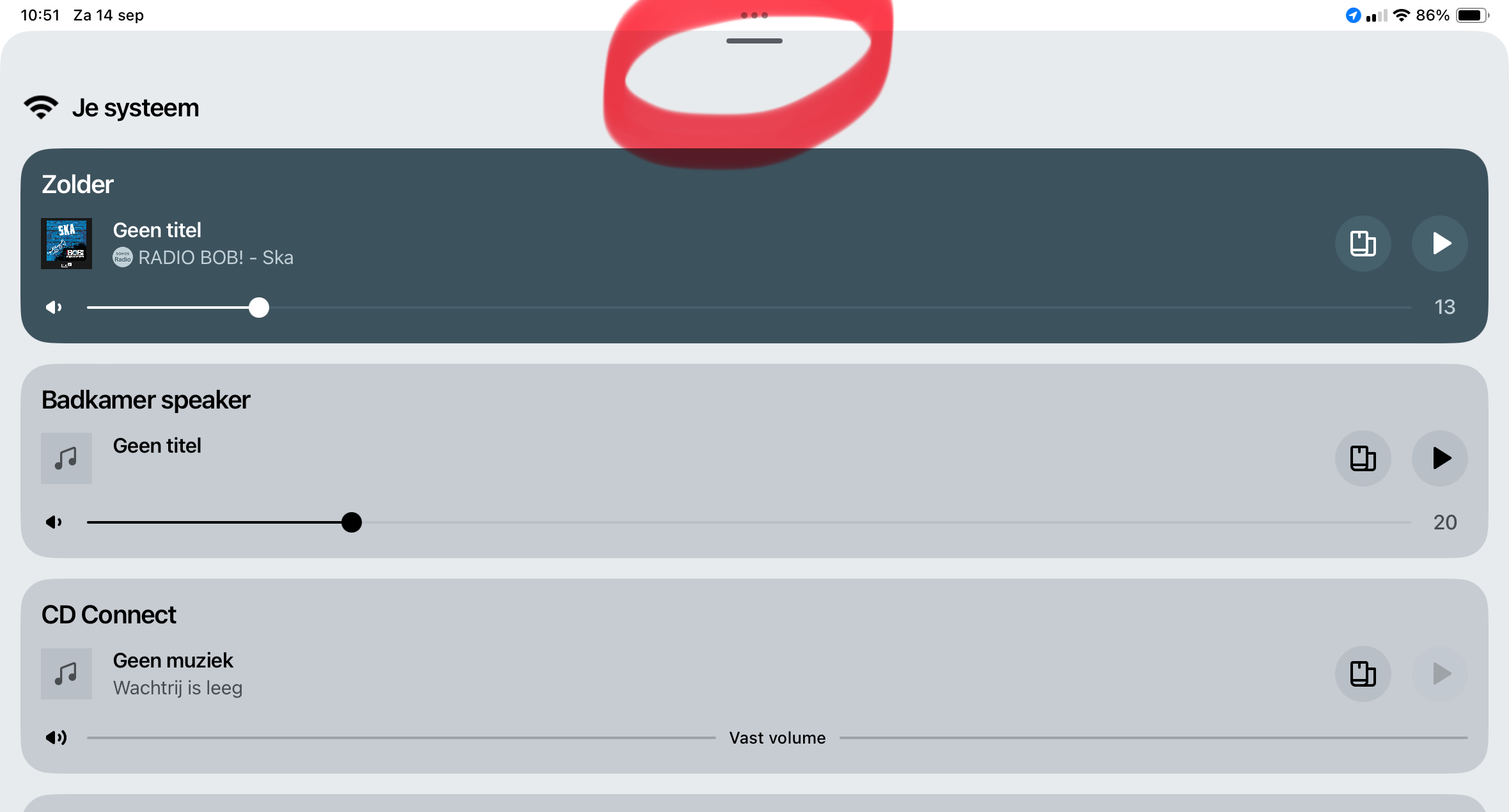
When I try to swipe the next page down 99% of the time the whole app will swipe down instead of the menu. Do I have fat fingers or is the pin strip you need to hit positioned wrong”
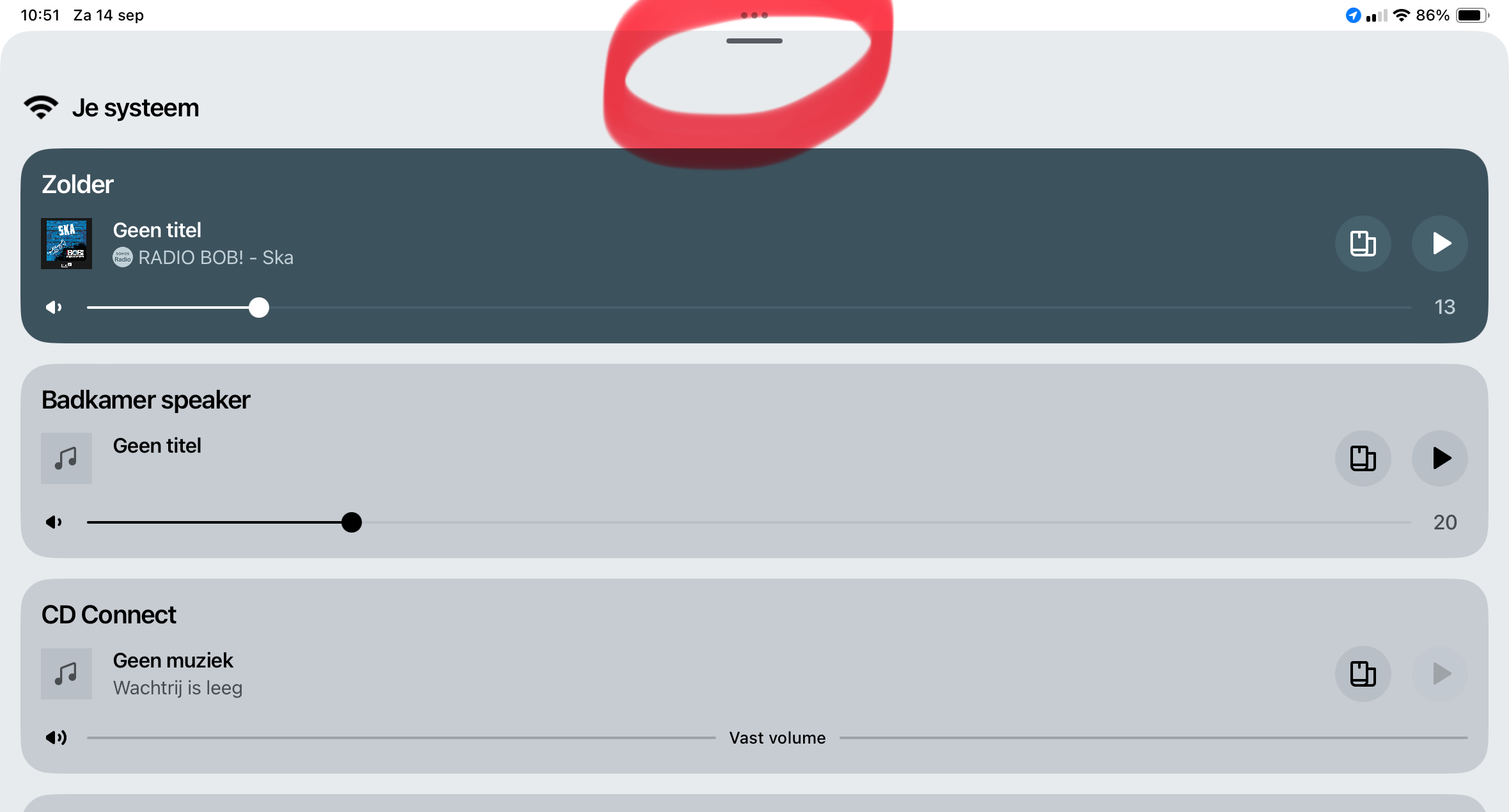
Best answer by kpr
Not sure I understand what “whole app will swipe down” means but that looks to be the System controls UI. You can swipe down pretty much anywhere on that UI to collapse it to the bottom, so no need to swipe at the top.
If it was the iPad’s Split View feature getting triggered with the swipe in top middle, you can set it to Off if you don’t use that. Go to Settings > Multitasking & Geatures > Off.
https://www.sonos.com/en-us/guides/sonosapp
Your system view shows all available outputs in your Sonos system and any active content streams.
To view and control products in your Sonos system:
Enter your E-mail address. We'll send you an e-mail with instructions to reset your password.