With Stitcher service ending August 29, 2023, how do I import the OPML file into Sonos (OS S2) that Stitcher created?
Stitcher OPML file import
There is no ‘import’ feature in the Sonos software.
If you can convert it into Sonos XML then my iOS app (see profile) will import it as a playlist.
Or if you convert it into an m3u file Sonos can import those from a file share.
Thanks for your reply, controlav, but I have no idea how to convert a OPML file to Sonos XML or m3u file. I’m afraid I need someone to walk me through this, step by step.
Thanks for your reply, controlav, but I have no idea how to convert a OPML file to Sonos XML or m3u file. I’m afraid I need someone to walk me through this, step by step.
What is Stitcher’s recommendation to do with the OPML file? Normally I recommend Soundiiz.com to convert playlists between music systems but they don’t support Stitcher, they do support various file formats though:
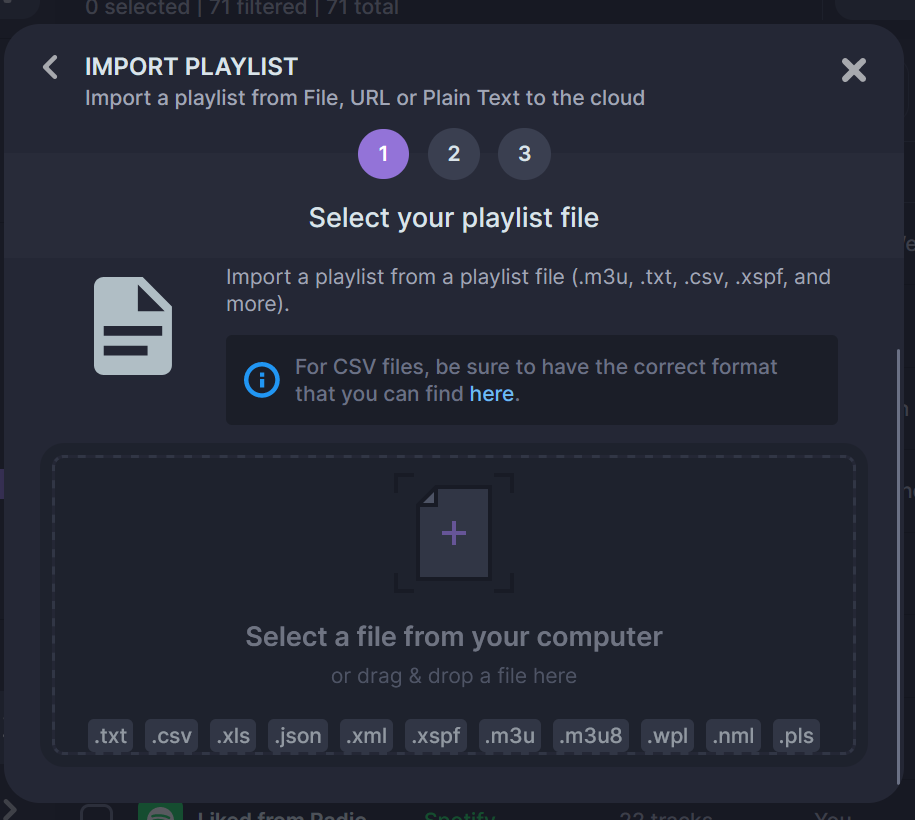
Stitcher doesn’t make any recommendations, they don’t care, they’re going away. They just link to an export tool and that’s it. https://stitcher.helpshift.com/hc/en/1-stitcher/faq/979-how-can-i-take-the-shows-i-listen-to-on-stitcher-somewhere-else/
Stitcher doesn’t make any recommendations, they don’t care, they’re going away. They just link to an export tool and that’s it. https://stitcher.helpshift.com/hc/en/1-stitcher/faq/979-how-can-i-take-the-shows-i-listen-to-on-stitcher-somewhere-else/
I would suggest reaching out to soundiiz and see if they can import the opml file, maybe send them a sample file too. I’m sure they would love to pick up some ex-Stitcher customers.
Enter your E-mail address. We'll send you an e-mail with instructions to reset your password.
