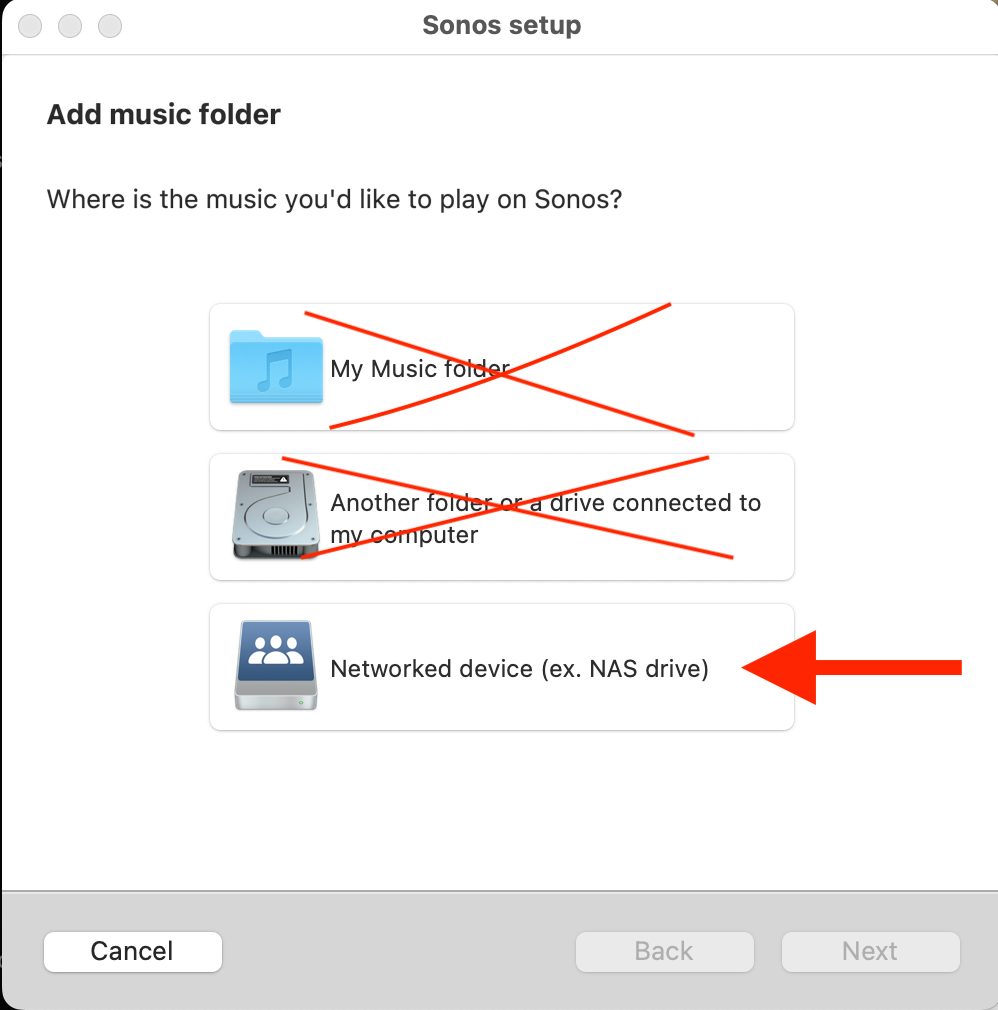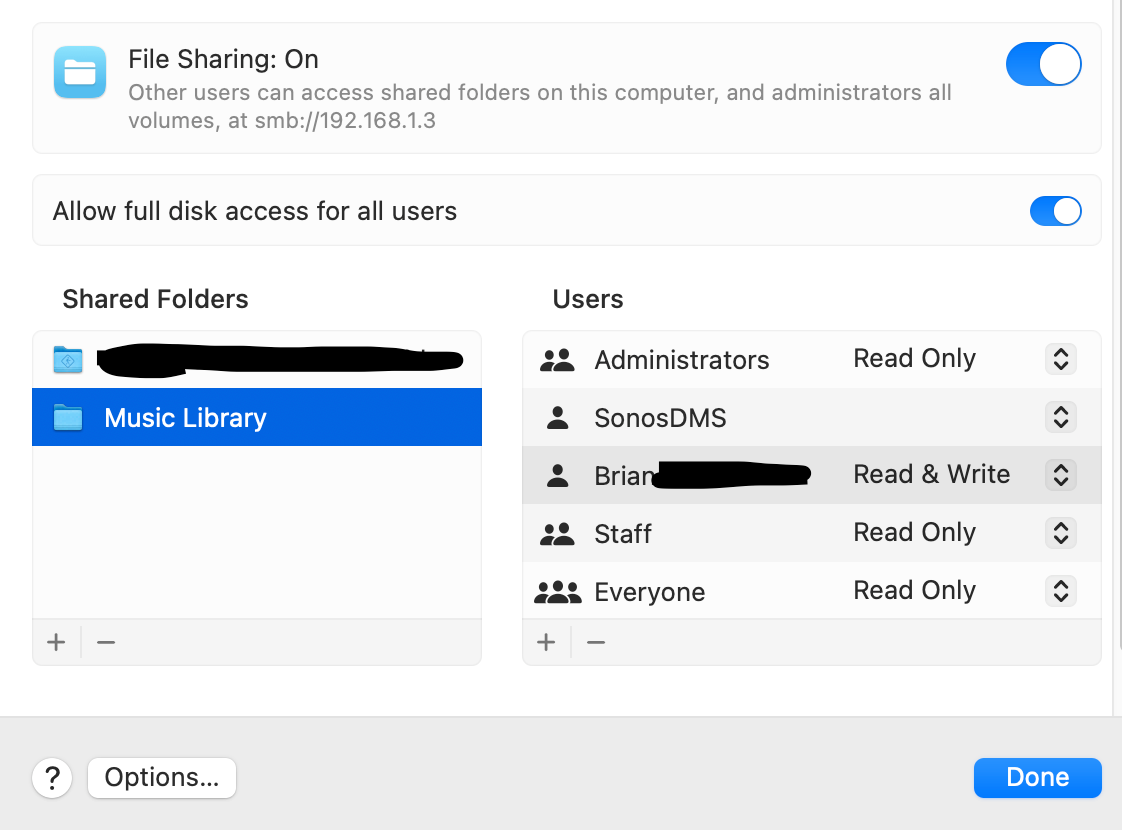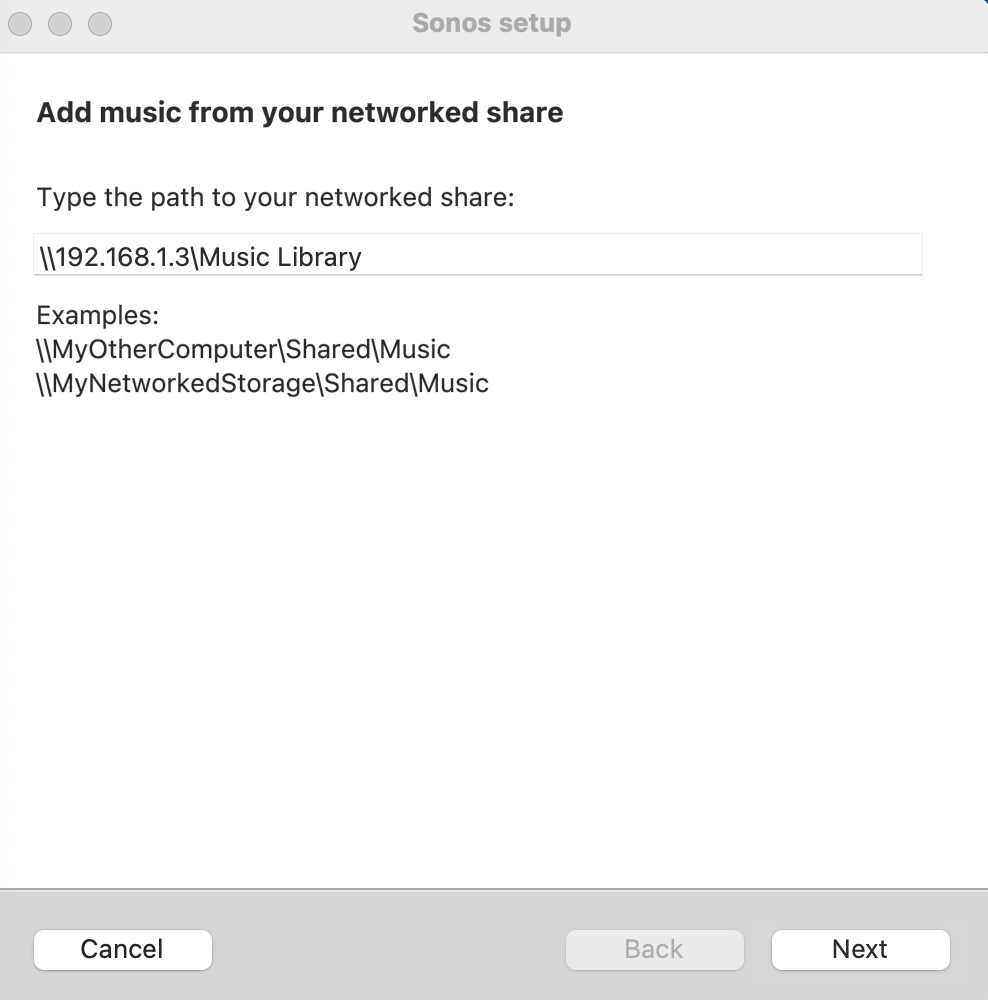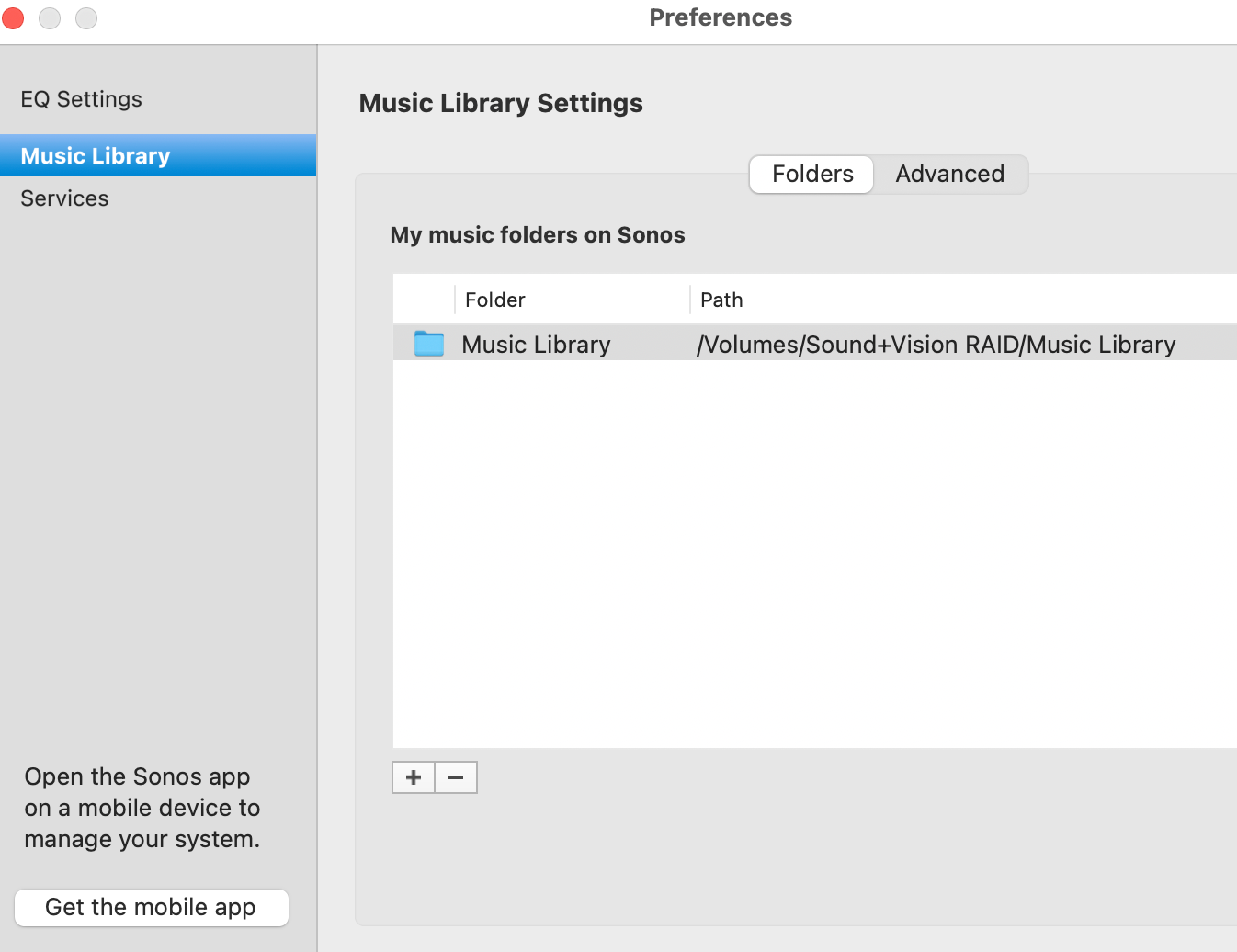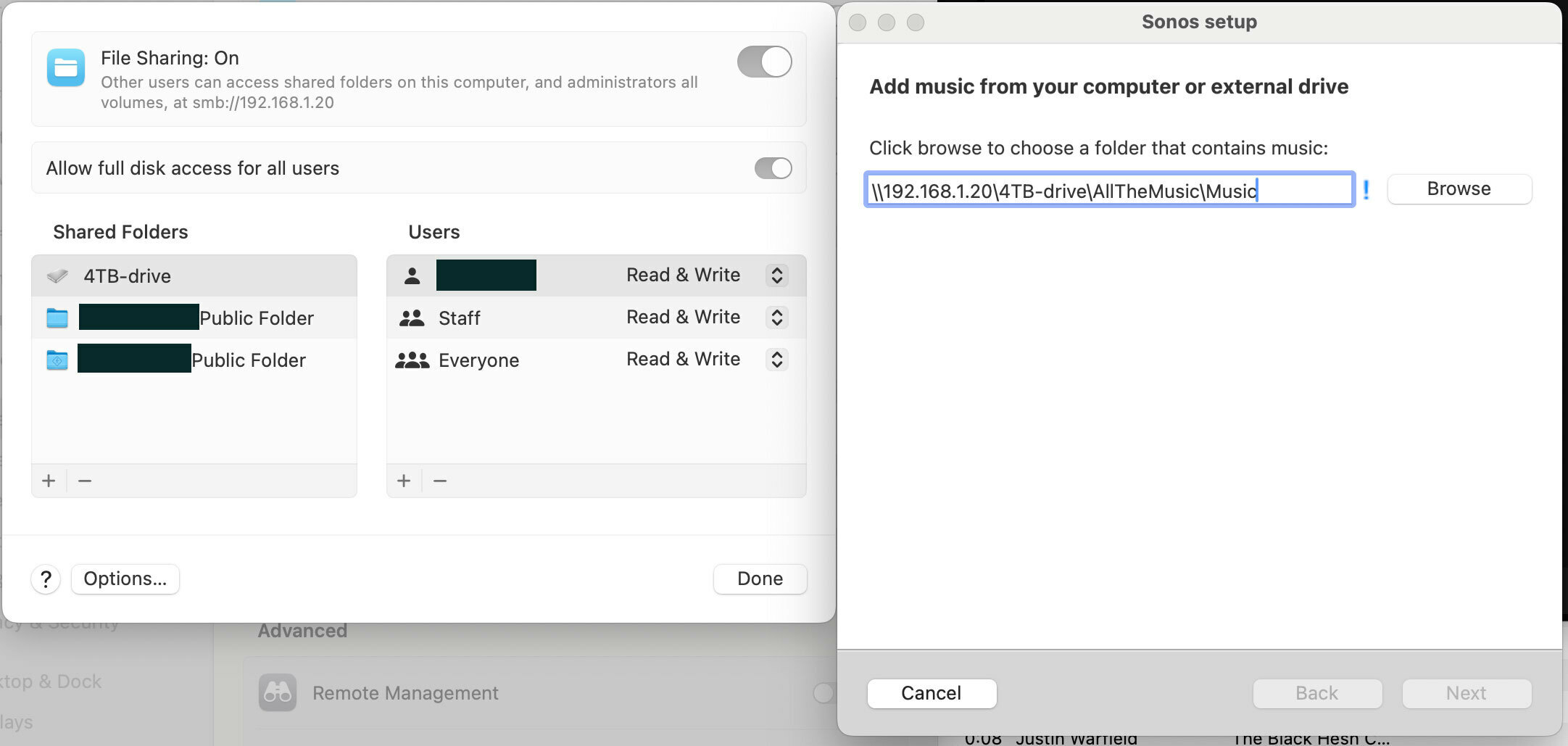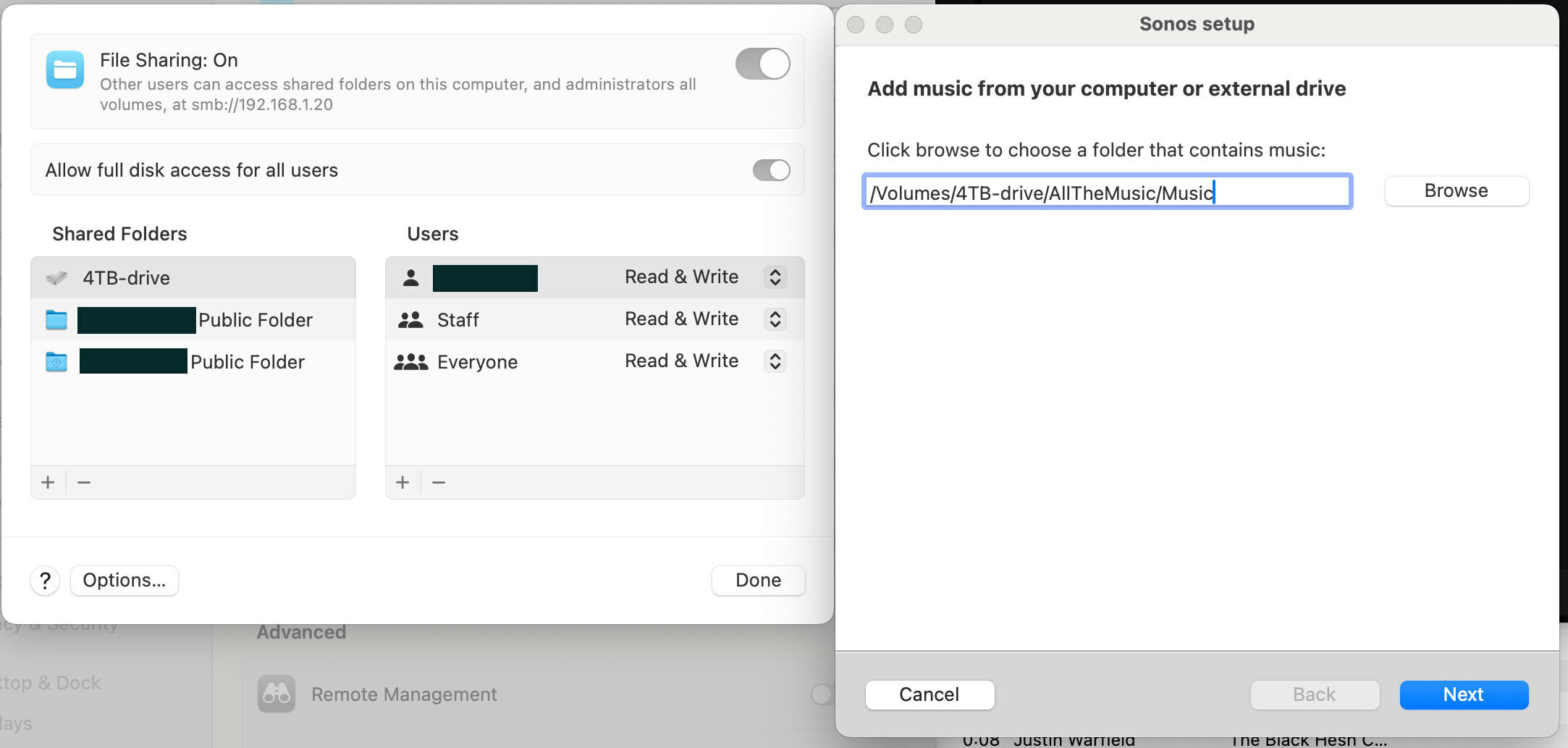After the recent update, my Sonos app on my Mac, and my iPhone, has lost my music library.
So I followed these instructions:
https://support.sonos.com/en-gb/article/share-your-macos-music-folder-with-sonos
And these:
https://support.sonos.com/en-us/article/add-your-music-library-to-sonos
And none of it works.
The Mac Sonos app gives me ‘error 913’ after I browse to my music folder.
If I try on the iOS app instead, that gives me ‘Access is denied’.
I’ve set all the file sharing correctly, I’ve set permissions on the folder and drive, I’ve confirmed that it’s set to SMB sharing. I’ve even turned on guest sharing, just in case.
Nothing.
I changed some folder names along the path, removing spaces. Now I get a different error on the Mac app: (1001).
This is getting incredibly frustrating. Can anyone help?