Hello, I have both Sonos S1 and S2 apps and products. A couple of months ago 1 station, Chilltrax, stopped playing on both systems. I listen from MyTuner Radio, since TuneIn has gone to commercials for the free service. I have tried EVERYTHING or likely everything but 1 since it still will not play. Deleted it from favorites, resets, reboots, updates. I finally just gave up and listen to it on my laptop. I CAN get the station to play online, and from the MyTunerRadio website on my computer. It will simply not play on Sonos S1 or S2. Any ideas? I emailed both Sonos and Chilltrax, no answer. Thanks Sonos for not responding to a customer of 10 years.
Have you submitted a system diagnostic within 10 minutes of experiencing this problem, and called Sonos Support to discuss it? I have no experience/knowledge about Sonos responding to emails, only phone calls.
There may be information included in the diagnostic that will help Sonos pinpoint the issue and help you find a solution.
When you speak directly to the phone folks, they have tools at their disposal that will allow them to give you advice specific to your network and Sonos system.
That will be next up, barring any suggestions from the community. Thanks.
If it’s this radio station (see attached screenshot) - then it’s working fine here from myTuner Radio on our S2 system.
If it is the correct Station, my thoughts are to perhaps try it from the Sonos search screen (that’s what I did) and if it doesn’t work, then maybe try a different DNS server in your router setup.
Just to also add, that the same station is not working from the S1 App (I just tried it) - but definitely works okay from S2. So maybe try it again on your S2 setup.
Edit: Track playing here right now is "Eric Hilton - Artifact22"
Yes, that is it.
I can listen to it everywhere but through Sonos. Computers, their own website, MyTuner streaming etc.
I can listen to it through Sonos only via TuneIn, which I do not since they have gone to commercials. Will try the server/router reboot. At least I now know it is not a Chilltrax station nor Sonos issue.
Interesting. It has always worked on S1 until about 3 months ago. I can play all other MyTuner Radio stations on S1, which is why it is so confusing.
Maybe the Station have fixed it for S2 …and S1 is to follow?
Definitely working here on S2 - track playing now is…
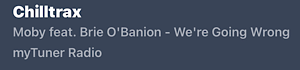
|
Appreciate the feedback. I really wish Sonos would have found another way to control all of their products other than splitting into 2 apps. Those of us who invested heavily early on were not happy but at least they ditched the “end of life” nonsense they were trying. Another discussion.
Will report back if I ever figure out a workaround.
Maybe myTuner are just focusing their service development with S2 only, to reduce their own costs? Either way, it’s down to the providers themselves what they add to Sonos. At least that’s my understanding. Not sure that Sonos would be able to fix this, other than perhaps forwarding a message onto the MSP.
What’s a MSP?
Frustrating because this is my go-to while working. Chilltrax is a free station to stream, although I do donate to support them, thus the aversion to TuneIn. Sigh. I will try reaching out to Chilltrax directly again. Thanks.
What’s a MSP?
Music Service Provider (myTuner Radio in this instance)
What’s a MSP?
I took it to mean “Music Service Provider”.
I had no idea. I hate both ‘jargon’ and unexplained abbreviations.
Sorry for the misunderstanding  . I took MSP for granted and I perhaps should have clarified it.
. I took MSP for granted and I perhaps should have clarified it.
As long as you allow me to poke you…. ;)
As long as you allow me to poke you…. ;)
T-Shirts For Sale..

|
In that format, it takes on a completely different meaning than intended ;)
See what happens when you misunderstand things … ha ha 
I promise I will try to explain things much more clearly in the future.
Update:
Because I can almost always figure these things out and this was driving me crazy.
I deleted TuneIn from my music services.
I re-added TuneIn to my music services.
Instead of searching for Chilltrax from TuneIn’s list of stations, I went to the Chilltrax website and copied the URL.
I went to TuneIn and chose “manage” + “add radio station” and then copied the URL into the field, named it “Chilltrax Stream” to differentiate which one I was using. Saved.
Now playing on S1, NO commercials, no intros with the notes. I have paused, stopped, played other stations, and then gone back and still no delays, intros, commercials from TuneIn.
The only thing I did differently was the URL. These are the choices from the Chilltrax website. I always have chosen the first, this time I chose the 3rd (firewall friendly). Not sure if that is what did it or something else. Hmmm. Anyway, for the first time in 3 months I have Chilltrax on my S1.
I also reset the app earlier (although I have done that dozens of times to no avail)
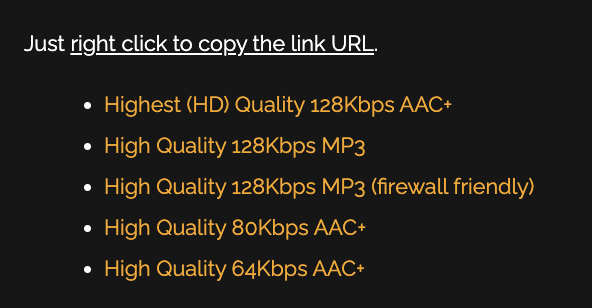
Enter your E-mail address. We'll send you an e-mail with instructions to reset your password.
