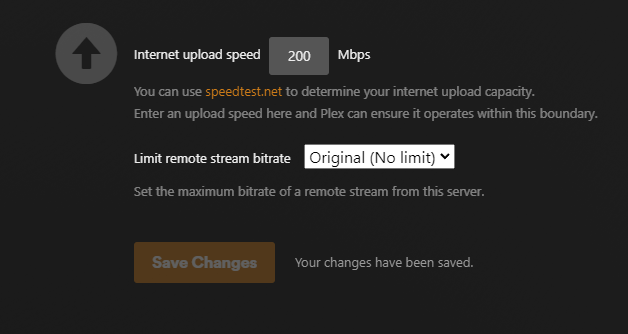Hello,
I’ve seen some complaints about this but I wasn’t sure who’s end it was on. It seems that Plex sees Sonos as requiring a very high bitrate and won’t play, even locally. Plex plays fine if you try another way to play it so why even have a Plex integration in Sonos?
You can work around this by not setting an upload speed in Plex but that can have other consequences as music isn’t really the main concern of maxing out your upload speed. Will is already plans for this to be fixed? Is this on Plex or Sonos to resolve?