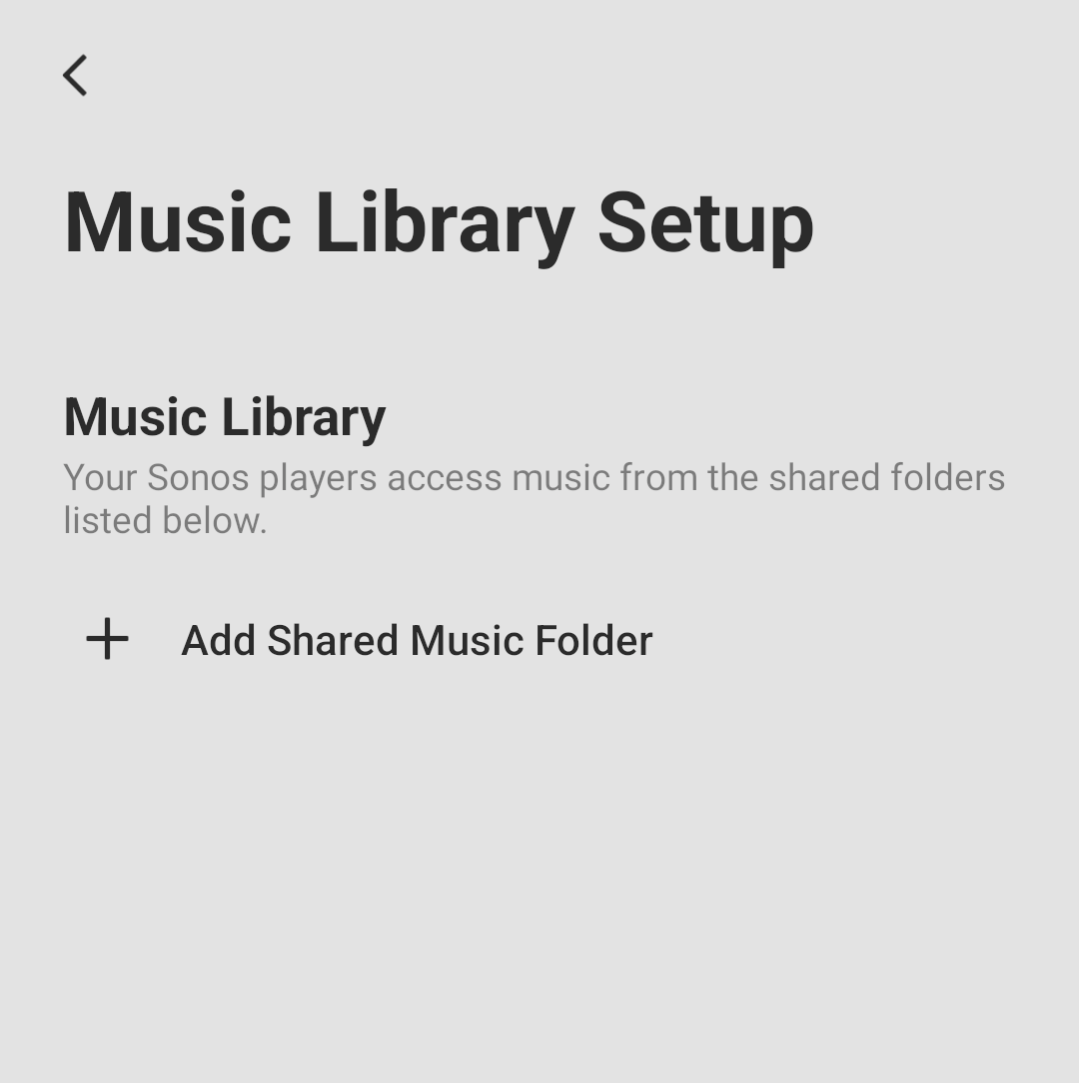Hi all, I have a large-ish music library, around 30,000 files, mostly mp3 and a few flac.
I've shared the music folder on my PC and want to add it to Sonos app so I can play it on my speakers.
I do the 'add library' steps, give the path, username, password and that's all fine.
On the Sonos home screen I think see the Music Library with a message that it is syncing.
So far, so good.
However... When I return to check on it later, the Library icon is gone from the home screen and the library is not shown in settings.
I go through the process again and the same thing happens, I've tried it 5 times now.
I've rebooted the PC in case of any issues there (no errors showing there).
I'm sharing this library successfully to Plex so I'm pretty sure my library / PC is not the problem.
Also, I've added Plex to Sonos and that can play fine.
I could just use Plex but I'd rather not be tied to it and would like to see the native Sonos library interface.
I'm using the latest version of the Sonos app for Android 13 on a Google 7a. PC is Win 11. Everything on the same WiFi network.
Any ideas..?