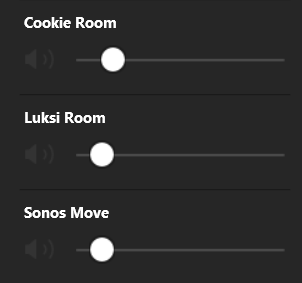Hi,
A week ago I started to experience some strange behavior from Sonos volume control in the controller app. When I want to control the volume of one of the devices, occasionally that possibility is frozen/shaded and I cannot control the volume. If I increase or decrease the volume for the group, then the volume of the frozen device is also increased/decreased.
I tried to remove the devices from the party mode and then connect them again, but then the volume of the Sonos device, to which I connect others, cannot be controlled (frozen/shaded).
Anyone experience the same issue or had a same issue and managed to solve it? Willing to share the solution?
I run the group of Sonos One (Gen 2) speakers and one Sonos Move.
Thank you and best regards.