I have seen others run into this problem: Sonos Roam WILL NOT register. It is connected to same wifi and communicating with my iPhone 15. I go through the steps, phone and Roam communicate. Then on last step with green & white blinking lights - the Roam turns solid white for 30-60 seconds saying it is completing registration - then Fails. EVERY. SINGLE. TIME. The Roam appears in my iPhone System settings but shows as: Not Registered. And that means I cannot do anything with it. So it’s there, but Sonos will not let me register it and continues to fail every time. HELP! Right now this Roam is useless to me. FYI - I have rebooted my iPhone several times. I know my Router is fine and my other two Sonos Products (Play One and Move) are working perfectly. This is a Sonos issue and I really need some help here.
Yep exactly the same problem here but interestingly I have 2 Sonos roams and this only happens with one of them. The other one works and updated to latest software. I have tried everything and thought the latest update to the app might fix it but it didn’t. Weird that it only affects one roam and not the other? Customer support has not been much help either. I think this might be a hardware issue as opposed to a software issue.
well…. At least I’m not the odd duck out here:) I got a replacement roam and ran into this issue when I was connecting it to my system last night. The Sonos support team has ALWAYS been exceptional and I have always just “chatted” with them online and always had my problem resolved. I see now that the humans aren’t available much and we’re getting stuck with a “Bot”… GRRRRRR If you’re listening Sonos, DO NOT GO DOWN THE AI road. Your tech staff have ALWAYS been exceptional and one of the reasons I buy Sonos products…..
Anyhow, my question is why can’t there be a manual way to type in the info on my Sonos app/account to add the speaker????
FYI, I CAN connect to my Roam via bluetooth…. Guess it’s gonna be my golf speaker for now….
SOLVED Problem after trying Recommendation from another Thread!!!
The FIX was based on info in another thread. Make sure you have most updated Sonos software. Then SIGN OUT and... SIGN BACK into your Sonos account again. Then go through the steps you have probably done a dozen or more times (that all failed - LOL) - and your Roam should register with no issues.
I have no idea why this particular step was needed (nowhere does Sonos recommend it) - but it did. Thanks to the other Sonos community members who provided this fix. Hope it works for others.
Tried all that. Signed in and out and in and out. Went through all the steps but still have a paperweight instead of a speaker. Can’t connect via Bluetooth. I see the Roam Not Registered in the app, which is the latest version and when I click Fix It it goes to Let’s finish adding your roam to your system, then There is an update that is available for your Sonos Roam that must be completed (several minutes) before you can use it, then Adding your Sonos Roam, then it flashes on the update screen for a second Tune with Trueplay Adapt the sound of your speakers to the acoustics of the room. Updating your product. This should take several minutes but a second later goes to We couldn't update your Sonos Roam. Check your Wi-Fi connection and try again later. Error code - 1,002 When I click Continue I get There was a problem adding your Sonos Roam to your system. Try again later.
Adapt the sound of your speakers to the acoustics of the room. Updating your product. This should take several minutes but a second later goes to We couldn't update your Sonos Roam. Check your Wi-Fi connection and try again later. Error code - 1,002 When I click Continue I get There was a problem adding your Sonos Roam to your system. Try again later.
Does anyone on here think 100 minutes wait time on hold for customer support is reasonable?
I clicked for a call back and 4 hours later I missed the call as I was on a call to someone else and they never rang back.
I do hope you all find a solution to your issues online because it looks like Sonos aren’t able to help with this one.
SOLVED Problem after trying Recommendation from another Thread!!!
The FIX was based on info in another thread. Make sure you have most updated Sonos software. Then SIGN OUT and... SIGN BACK into your Sonos account again. Then go through the steps you have probably done a dozen or more times (that all failed - LOL) - and your Roam should register with no issues.
I have no idea why this particular step was needed (nowhere does Sonos recommend it) - but it did. Thanks to the other Sonos community members who provided this fix. Hope it works for others.
This helped with the new App! Thanks a lot!
Same issue. The registration could not be complete - got as far as the prompt to press the play button on top. Interestingly, one time I was prompted to press both the play and volume up button to the right and it sounded like something more was happening… but sadly no. In any case, I kept getting prompted to try again and to contact sonos. Ha! waiting time on phone was always well over 1 hour. I sent a message through the online help and never heard back. I have the updated app. I tried multiple times, on different phones and my ipad. I did a factory reset. I restarted my modem. I reinstalled the app. I crossed my fingers. Nothing worked.
The whole reason for getting a sonos portable product was to integrate it with the other sonos components I have. Unfortunately, I will now return it and just buy a (less expensive!) portable speaker.
I think if/when it works it’s great but if not…..
SOLVED Problem after trying Recommendation from another Thread!!!
The FIX was based on info in another thread. Make sure you have most updated Sonos software. Then SIGN OUT and... SIGN BACK into your Sonos account again. Then go through the steps you have probably done a dozen or more times (that all failed - LOL) - and your Roam should register with no issues.
I have no idea why this particular step was needed (nowhere does Sonos recommend it) - but it did. Thanks to the other Sonos community members who provided this fix. Hope it works for others.
Thanks heaps!! Worked for me!
SOLVED Problem after trying Recommendation from another Thread!!!
The FIX was based on info in another thread. Make sure you have most updated Sonos software. Then SIGN OUT and... SIGN BACK into your Sonos account again. Then go through the steps you have probably done a dozen or more times (that all failed - LOL) - and your Roam should register with no issues.
I have no idea why this particular step was needed (nowhere does Sonos recommend it) - but it did. Thanks to the other Sonos community members who provided this fix. Hope it works for others.
Thanks heaps!! Worked for me!
SOLVED Problem after trying Recommendation from another Thread!!!
The FIX was based on info in another thread. Make sure you have most updated Sonos software. Then SIGN OUT and... SIGN BACK into your Sonos account again. Then go through the steps you have probably done a dozen or more times (that all failed - LOL) - and your Roam should register with no issues.
I have no idea why this particular step was needed (nowhere does Sonos recommend it) - but it did. Thanks to the other Sonos community members who provided this fix. Hope it works for others.
Thanks heaps!! Worked for me!
SOLVED Problem after trying Recommendation from another Thread!!!
The FIX was based on info in another thread. Make sure you have most updated Sonos software. Then SIGN OUT and... SIGN BACK into your Sonos account again. Then go through the steps you have probably done a dozen or more times (that all failed - LOL) - and your Roam should register with no issues.
I have no idea why this particular step was needed (nowhere does Sonos recommend it) - but it did. Thanks to the other Sonos community members who provided this fix. Hope it works for others.
Thanks heaps!! Worked for me!
SOLVED Problem after trying Recommendation from another Thread!!!
The FIX was based on info in another thread. Make sure you have most updated Sonos software. Then SIGN OUT and... SIGN BACK into your Sonos account again. Then go through the steps you have probably done a dozen or more times (that all failed - LOL) - and your Roam should register with no issues.
I have no idea why this particular step was needed (nowhere does Sonos recommend it) - but it did. Thanks to the other Sonos community members who provided this fix. Hope it works for others.
Thanks heaps!! Worked for me!
This worked for me. I was getting very frustrated! 8-)
Thanks for the suggestion. In the course of uninstalling and reinstalling the app I logged out and back in and it didn’t work. I read another thread indicating the issue may be with the ROAM SL and that when the user returned the SL and got the newer version of the ROAM it all worked as expected. Just to clarify, I was able to set up the speaker and use it via bluetooth but I couldn’t group it with the other Sonos speakers I have (two Ones and a Beam). Also - connectivity on bluetooth wasn’t great - it dropped several times, with my phone right next to it. I just sent back the SL and am going to try again. This time with the newer model (ROAM 2). Will report back :)
On another note - I can’t believe I was never able to connect with someone from Sonos to problem solve and/or figure out an exchange. When submitting the request for a return, there was no option for trying to “make it right” before just returning. On the plus side, it was easy to return. Hopefully I won’t have to do this again with the new one!
On another note - I can’t believe I was never able to connect with someone from Sonos to problem solve and/or figure out an exchange. When submitting the request for a return, there was no option for trying to “make it right” before just returning. On the plus side, it was easy to return. Hopefully I won’t have to do this again with the new one!
I suspect that Sonos Support is very busy right now with the chaos cause by the new App.
If you have to return a Move 2 I think it will show that the new App is messing up Sonos even more that I thought.
I ordered the Roam 2. But maybe I could have waited a bit more and tried again. The latest app update from 4 days ago might have fixed the problem! Now I will never know… unless I can’t set up the Roam 2!
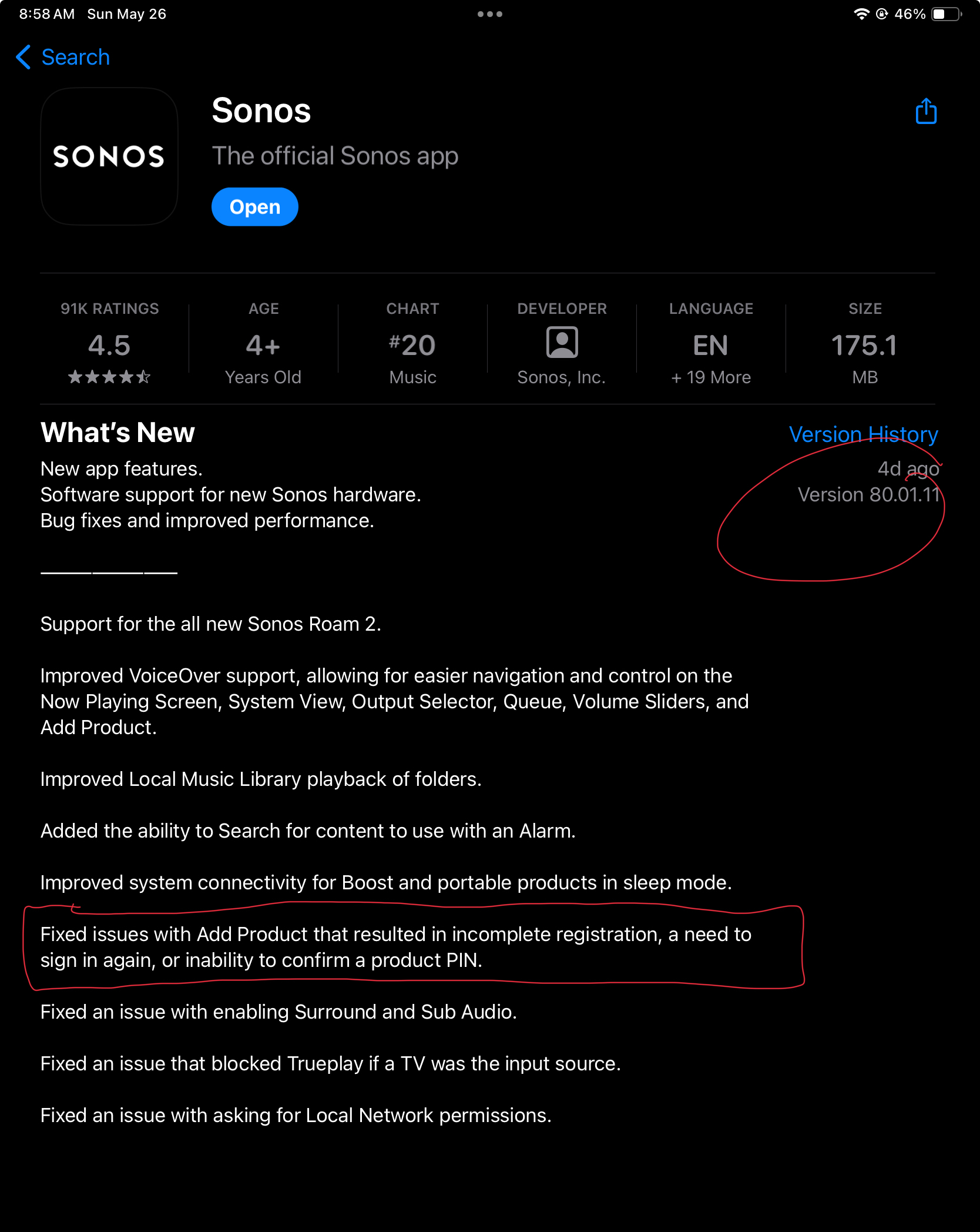
After spending at least 12 combined hours of trying to get my new roam to connect, update and register I finally got it to work. I connected the roam to my existing system but it needed a firmware update and would not register. I kept either getting stuck on the update needed screen or it would try to update and I would go between error codes 1000 and/or 1002. I tried multiple fixes found online (transferring account to myself, signing in and out multiple times, resetting Sonos app within the app, uninstalling and reinstalling app, trying from multiple devices (IOS, Android - both phones and tablets))
Today after signing in and out of the app about 50 times I downloaded the desktop app and reset my mobile apps. The desktop app initialized the firmware update and was successful. I then signed back in to the mobile app and initialized the registration, I was prompted to use the microphone to verify it or enter the PIN at the bottom of the roam. I opted to enter the PIN manually. It then started to chime and prompted me to press the play/pause button. After trying this multiple times I kept getting a message something like “could not verify the button has been pressed”. I then went to my home screen on my phone while leaving the Sonos app on the screen asking to “try again”. I opened my settings and removed all Sonos app permissions and then immediately reenabled all permissions. I went back into the Sonos app and “tried again”. This time the button press registered and prompted me to press the play/pause and volume up button at the same time. That finally registered the roam and I am now able to use it. An extremely frustrating experience to say the least. Hope this helps save someone some time trying to get their roam working and/or avoiding spending hours on hold with customer care.
Which version of the roam do you have? Roam SL, Roam or Roam 2?
Which version of the roam do you have? Roam SL, Roam or Roam 2?
I have the Roam
UPDATE. I gave up on setting up the Roam SL and returned it. I ordered the Roam 2 and it was just delivered. In less than 5 minutes, I unpacked it, plugged it in, updated the software and set it all up.
There must be an issue with Roam and Roam SL?
There should be some sort of bulletin about the Roam/RoamSL set up issues!!
So - as another reader wrote - the solution is to return the Roam/Roam SL and order a Roam 2!
I had a problem with the Sonos Roam 2. Updated to the latest version of the app. Went through the setup, and the app indicated there was a problem with the setup, and directed me to turn off the roam 2, turn back on, and register the speaker through the settings. I tried this several times, and the product would not register. I have an Orbi RBRE960 router. I updated the firmware for the router via the mobile orbi app. After the firmware update for the router was complete, I tried to register the sonos roam 2, and it worked perfectly. Hope this helps.
Tried all that. Signed in and out and in and out. Went through all the steps but still have a paperweight instead of a speaker. Can’t connect via Bluetooth. I see the Roam Not Registered in the app, which is the latest version and when I click Fix It it goes to Let’s finish adding your roam to your system, then There is an update that is available for your Sonos Roam that must be completed (several minutes) before you can use it, then Adding your Sonos Roam, then it flashes on the update screen for a second Tune with Trueplay Adapt the sound of your speakers to the acoustics of the room. Updating your product. This should take several minutes but a second later goes to We couldn't update your Sonos Roam. Check your Wi-Fi connection and try again later. Error code - 1,002 When I click Continue I get There was a problem adding your Sonos Roam to your system. Try again later.
Adapt the sound of your speakers to the acoustics of the room. Updating your product. This should take several minutes but a second later goes to We couldn't update your Sonos Roam. Check your Wi-Fi connection and try again later. Error code - 1,002 When I click Continue I get There was a problem adding your Sonos Roam to your system. Try again later.
Does anyone on here think 100 minutes wait time on hold for customer support is reasonable?
I clicked for a call back and 4 hours later I missed the call as I was on a call to someone else and they never rang back.
I do hope you all find a solution to your issues online because it looks like Sonos aren’t able to help with this one.
Thank you, at least I feel I’m not going crazy, I too have bought a paper weight Roam and was similarily gaslit by SONOS support with byzantine, dead-end instructions, error codes and non-fixes.
Tried all that. Signed in and out and in and out. Went through all the steps but still have a paperweight instead of a speaker. Can’t connect via Bluetooth. I see the Roam Not Registered in the app, which is the latest version and when I click Fix It it goes to Let’s finish adding your roam to your system, then There is an update that is available for your Sonos Roam that must be completed (several minutes) before you can use it, then Adding your Sonos Roam, then it flashes on the update screen for a second Tune with Trueplay Adapt the sound of your speakers to the acoustics of the room. Updating your product. This should take several minutes but a second later goes to We couldn't update your Sonos Roam. Check your Wi-Fi connection and try again later. Error code - 1,002 When I click Continue I get There was a problem adding your Sonos Roam to your system. Try again later.
Adapt the sound of your speakers to the acoustics of the room. Updating your product. This should take several minutes but a second later goes to We couldn't update your Sonos Roam. Check your Wi-Fi connection and try again later. Error code - 1,002 When I click Continue I get There was a problem adding your Sonos Roam to your system. Try again later.
Does anyone on here think 100 minutes wait time on hold for customer support is reasonable?
I clicked for a call back and 4 hours later I missed the call as I was on a call to someone else and they never rang back.
I do hope you all find a solution to your issues online because it looks like Sonos aren’t able to help with this one.
Thank you, at least I feel I’m not going crazy, I too have bought a paper weight Roam and was similarily gaslit by SONOS support with byzantine, dead-end instructions, error codes and non-fixes.
My issue slightly different as the above fixes didn't work. It was down to the auto steering setting on the router. I turned that off, forced the roam to use the 2.4 GHz band on the router, then once it registered switched auto steering back on. All good now.
Just got a Roam 2 delivered. Won’t register to my account. Tired the sign and sign out fix..it didn’t fix. I don’t have hours and hours to sort this.Will be returning. This issue comes on top of multiple addressing issues and the inability of the sales team to see what address DHL had been given by them! Oh Sonos what a fall from being such a great company. Where did it all go wrong?? Poor hires into operations?
Waited on hold for 30 minutes then gave up.
After spending at least 12 combined hours of trying to get my new roam to connect, update and register I finally got it to work. I connected the roam to my existing system but it needed a firmware update and would not register. I kept either getting stuck on the update needed screen or it would try to update and I would go between error codes 1000 and/or 1002. I tried multiple fixes found online (transferring account to myself, signing in and out multiple times, resetting Sonos app within the app, uninstalling and reinstalling app, trying from multiple devices (IOS, Android - both phones and tablets))
Today after signing in and out of the app about 50 times I downloaded the desktop app and reset my mobile apps. The desktop app initialized the firmware update and was successful. I then signed back in to the mobile app and initialized the registration, I was prompted to use the microphone to verify it or enter the PIN at the bottom of the roam. I opted to enter the PIN manually. It then started to chime and prompted me to press the play/pause button. After trying this multiple times I kept getting a message something like “could not verify the button has been pressed”. I then went to my home screen on my phone while leaving the Sonos app on the screen asking to “try again”. I opened my settings and removed all Sonos app permissions and then immediately reenabled all permissions. I went back into the Sonos app and “tried again”. This time the button press registered and prompted me to press the play/pause and volume up button at the same time. That finally registered the roam and I am now able to use it. An extremely frustrating experience to say the least. Hope this helps save someone some time trying to get their roam working and/or avoiding spending hours on hold with customer care.
How on earth are people getting the desktop app to update anything? I have downloaded, deleted and redownloaded the desktop app on my pc multiple times and never am I asked to update anything (I am using the latest app for windows). I have tried resetting my roam, adding it via my phone, getting to the “not registered” point, hitting fix it, then leaving it open on the screen when I see “error 1,008” and then I try to start up the desktop app but nothing happens. If I click on join an existing system, it just asks me to configure firewall and then opens the app but no mention of any updates and no sign of my roam within the devices. Only lists my other speakers that have already been added. And if instead of join an existing system, I click on start a new system, it just takes me back to the webpage where I downloaded the app. This is just nuts
After spending at least 12 combined hours of trying to get my new roam to connect, update and register I finally got it to work. I connected the roam to my existing system but it needed a firmware update and would not register. I kept either getting stuck on the update needed screen or it would try to update and I would go between error codes 1000 and/or 1002. I tried multiple fixes found online (transferring account to myself, signing in and out multiple times, resetting Sonos app within the app, uninstalling and reinstalling app, trying from multiple devices (IOS, Android - both phones and tablets))
Today after signing in and out of the app about 50 times I downloaded the desktop app and reset my mobile apps. The desktop app initialized the firmware update and was successful. I then signed back in to the mobile app and initialized the registration, I was prompted to use the microphone to verify it or enter the PIN at the bottom of the roam. I opted to enter the PIN manually. It then started to chime and prompted me to press the play/pause button. After trying this multiple times I kept getting a message something like “could not verify the button has been pressed”. I then went to my home screen on my phone while leaving the Sonos app on the screen asking to “try again”. I opened my settings and removed all Sonos app permissions and then immediately reenabled all permissions. I went back into the Sonos app and “tried again”. This time the button press registered and prompted me to press the play/pause and volume up button at the same time. That finally registered the roam and I am now able to use it. An extremely frustrating experience to say the least. Hope this helps save someone some time trying to get their roam working and/or avoiding spending hours on hold with customer care.
How on earth are people getting the desktop app to update anything? I have downloaded, deleted and redownloaded the desktop app on my pc multiple times and never am I asked to update anything (I am using the latest app for windows). I have tried resetting my roam, adding it via my phone, getting to the “not registered” point, hitting fix it, then leaving it open on the screen when I see “error 1,008” and then I try to start up the desktop app but nothing happens. If I click on join an existing system, it just asks me to configure firewall and then opens the app but no mention of any updates and no sign of my roam within the devices. Only lists my other speakers that have already been added. And if instead of join an existing system, I click on start a new system, it just takes me back to the webpage where I downloaded the app. This is just nuts
SOLVED: By way of update for anyone else in my position, I’m including what worked for me. And I would just echo the astounding INCOMPETENCE of the customer service agents at Sonos, none of whom came up with this solution themselves, and in fact even gave me incorrect information about my router being incompatible (it’s not even on the sonos list of incompatible but workable devices, let alone the fully incompatible list) just so they could get off the phone. I’m sorry, but the level of idiocy and lack of training is out of control
My set up is as follows: have a spectrum router (SAX2V1S), a sonos boost, two fives and subwoofer and now a roam. I had used the boost to successfully add the fives and the sub, but when adding the roam I kept getting 1,002 and 1,008 as errors, both of which deal with not being able to update the roam. I would add the roam but then get stuck after trying the “fix it” button when it said the roam was “not registered”. I tried downloading the desktop app but my roam wouldn’t appear and there were no prompts to update anything (despite this being a solution widely reported by others)
Since the roam apparently doesn’t work with the boost, I did the following: disconnected the boost and restarted my router and set it to 2.4ghz (the spectrum app has a setting where it just transmits in 2.4ghz for 30 minutes if you click a button in the spectrum app). I then factory reset my roam and at that point I deleted my sonos app and reinstalled it and then when the time came I clicked on set up a new system. It recognized the roam and had me do the same thing as before where I needed to further update the roam after the initial steps of adding the roam, except this time it actually started and finished the update without an error message
I then basically reversed everything. I reconnected the boost to my router, I restarted the router and then unplugged and replugged my boost. After everything was done rebooting, I logged into sonos app and it recognized my initial setup of the two fives and the subwoofer (if yours doesn’t do that, you may need to delete and reinstall the sonos app so that it forgets the new system that you set up with just your roam and recognizes the old system again). Finally, I factory reset the roam again and added it to my system with the two fives and the subwoofer, but this time it asked me to do some other steps such as playing a chime from the roam and then pressing the play and plus buttons at the same time, and VOILA, the roam was added successfully and plays music along with the rest of my system
I must end by again mentioning the COMPLETE LACK OF UTILITY from the ENTIRE Sonos customer service team (or at least the 8 different people, including supervisors, that I spoke to across three days, four phone calls, three web chats and 9 hours)
Wow the sign out trick worked.
One of the worst unboxing experience I’ve ever had. Too bad because the only reason I didnt buy a 7th Bose was my experience with the full Sonos system at a friend’s.
Despite good sound and a now working Roam 2, would NOT recommend it to anyone due to the first time user experience requiring digging through forums to resolve.
Enter your E-mail address. We'll send you an e-mail with instructions to reset your password.
