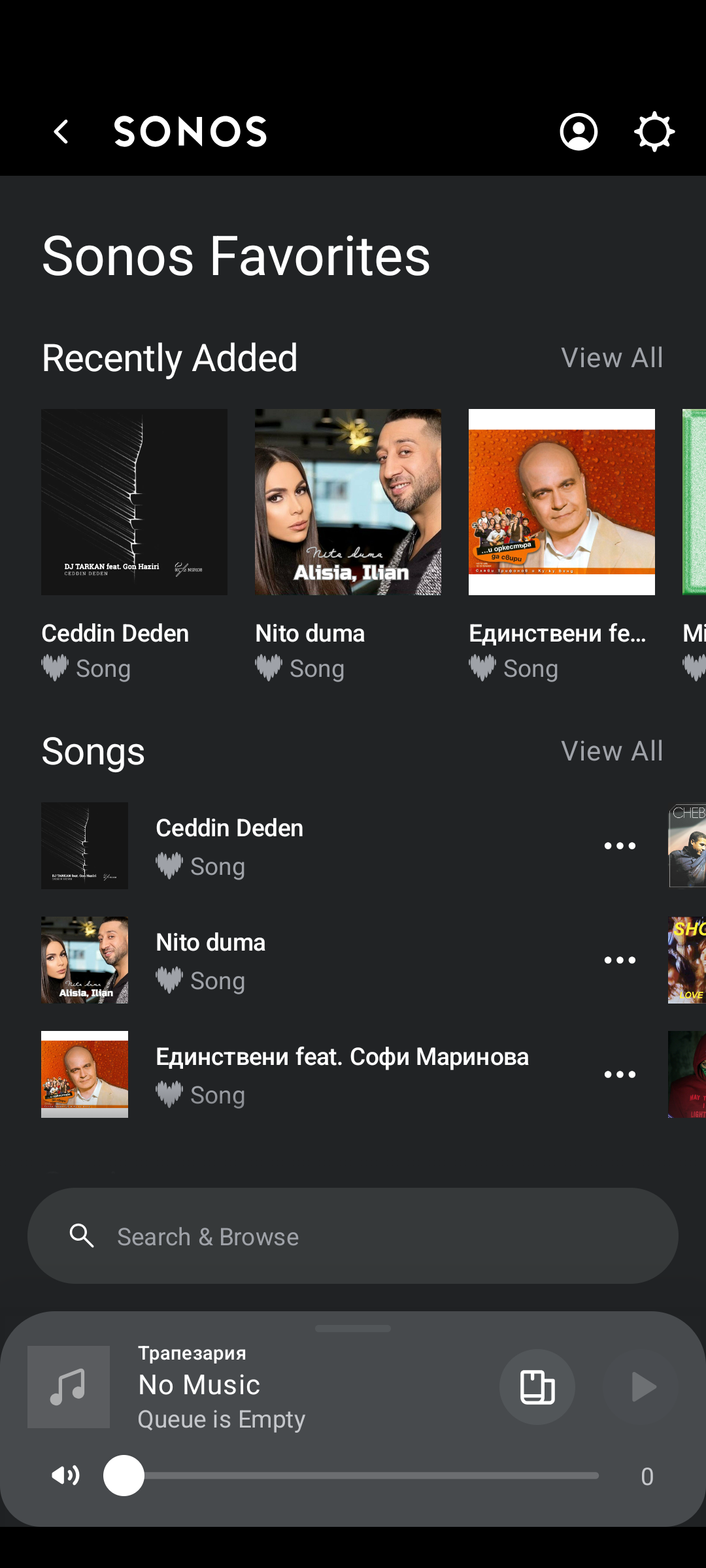Dear Sonos Support Team,
I hope this message finds you well.
I am writing to seek assistance regarding an issue I have encountered with the Sonos app following the recent update. Prior to the update, I had several playlists created within the Sonos app. Unfortunately, since updating to the latest version, I am unable to access any of these playlists.
I have attempted restarting the app, rebooting my devices, and even reinstalling the Sonos app, but the issue persists. The playlists are crucial for my daily usage, and it is quite frustrating not being able to access them.
Could you please provide guidance on how to resolve this issue?
Thank you for your assistance and understanding. I look forward to your prompt response.
Best regards,
A.Matov