I installed the S1 Controller on my PC and app on my phone. I’ve set up my Play 5’s but cannot get the controller to recognize the music folder on the PC. I keep getting a reoccurring message that the “Home-PC” cannot be found. That was the name of a previous PC but not the current one. Any suggestions on how to get the controller to recognize the new PC? Thank you in advance for any information provided.
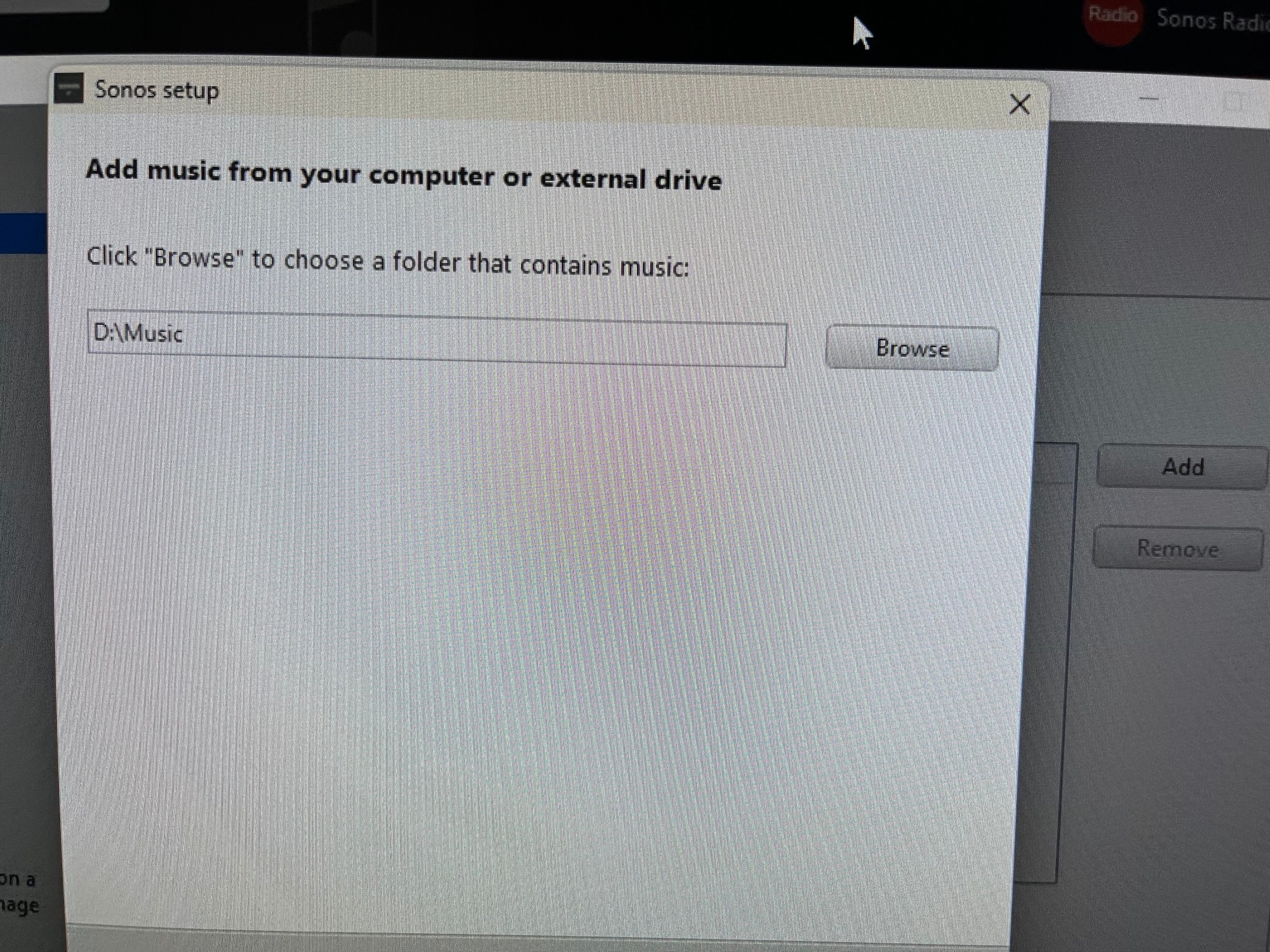
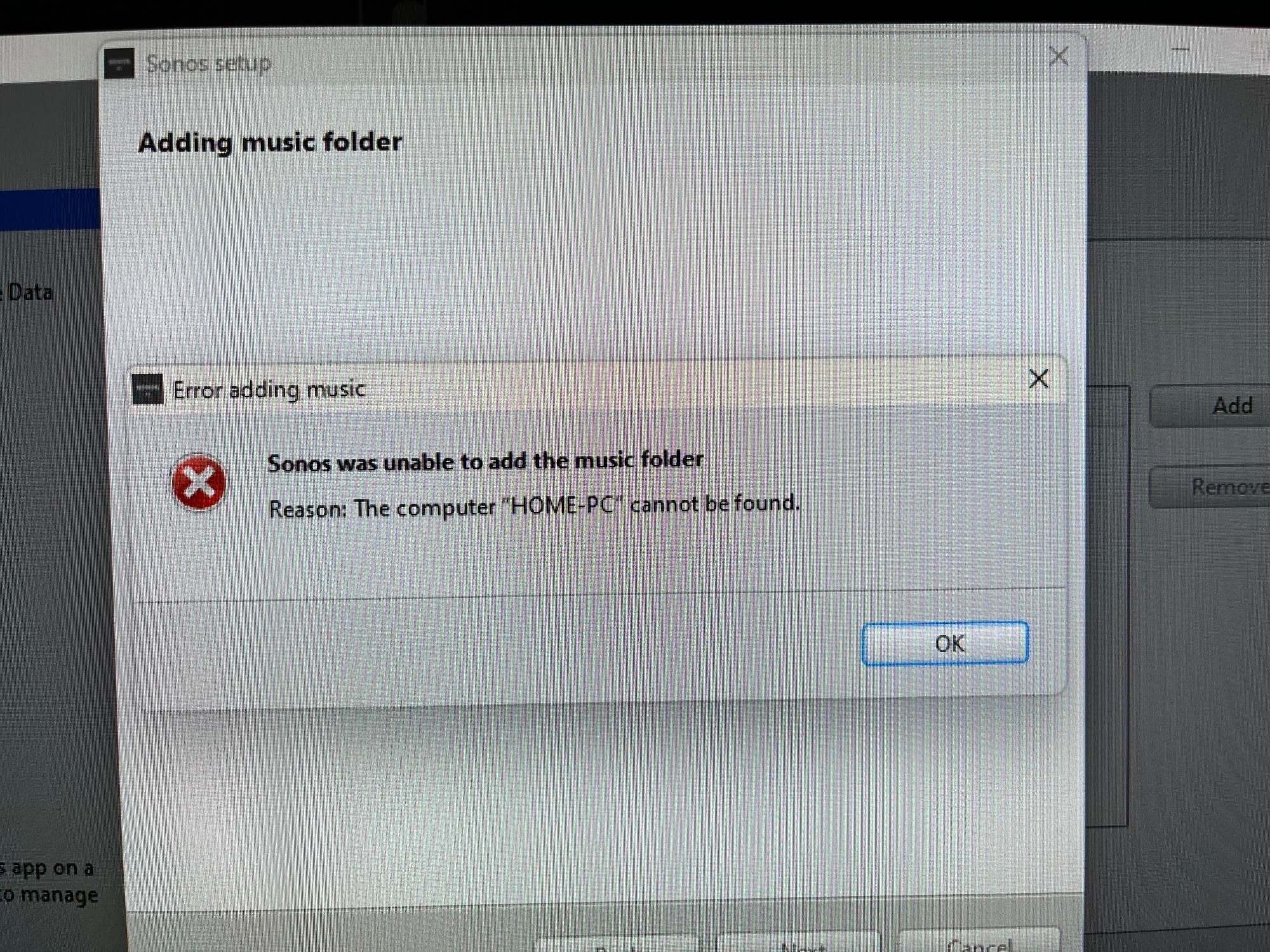
Error message received
