I’m currently using an iMac with macOS Sonoma 14.4.1 with four Sonos Play 1 speakers using Sonos OS S2 version 16.2. After updating, the path to my Music folder no longer appears in the Sonos Music Library Settings nor am I able to reconnect to the Music folder:
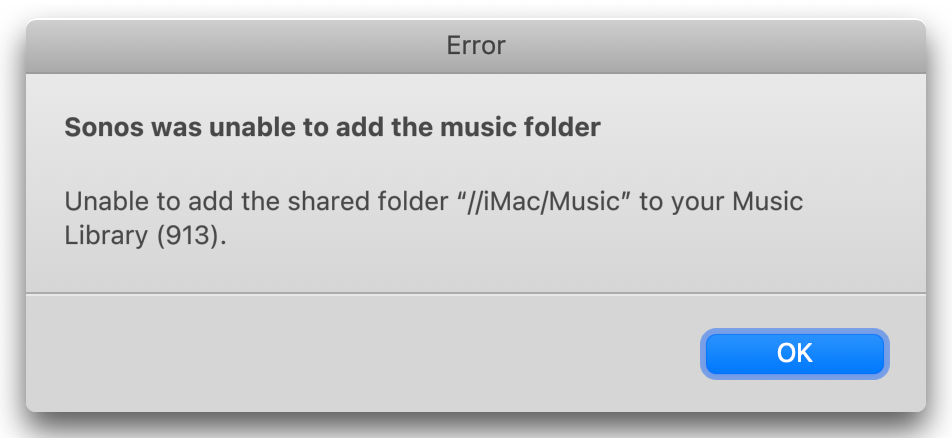
When I try the “Advanced” method, I get this - note that the Music Library folder is faded and cannot be selected.
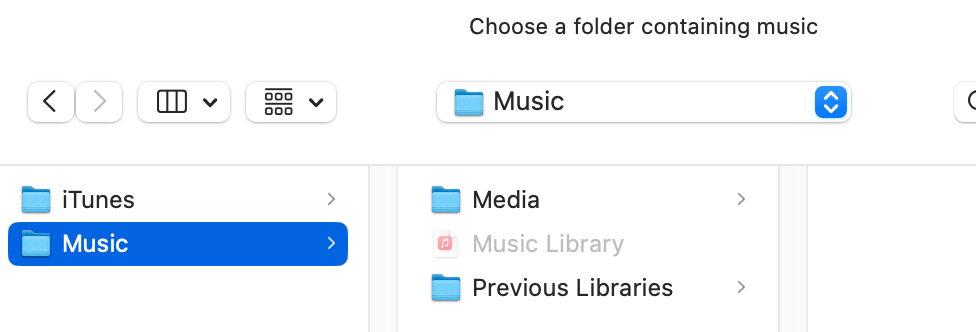
After chatting with a Sonos Support Tech they confirmed that the access to the Mac’s Music Library was removed from the app and while Sonos has been made aware of the problem there is no estimated date as to when access will be restored. I now have a nice collection of Sonos paper weights.
Any other Mac users find the same thing?
