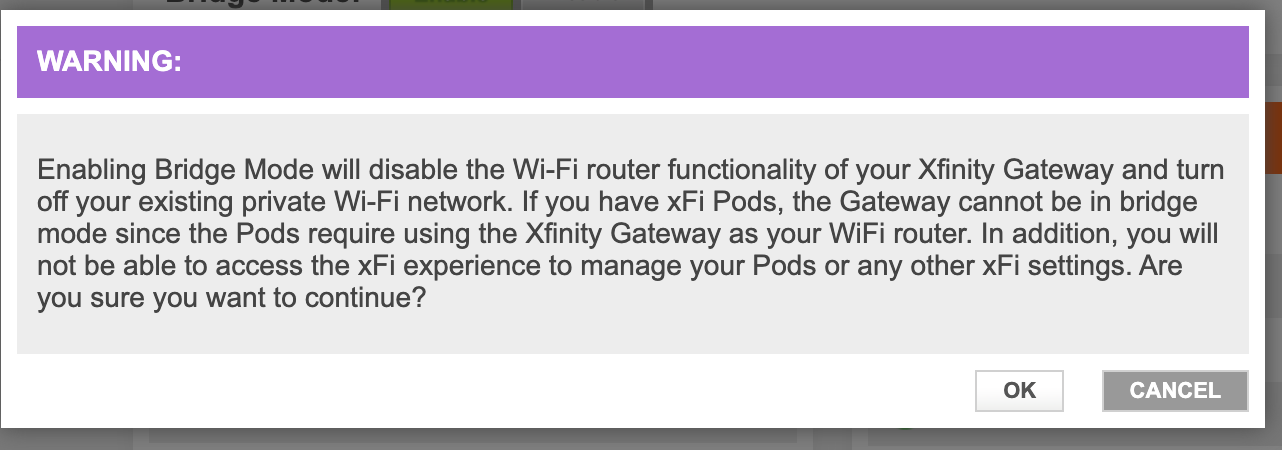How can an audio system that sounds so great have the primary method to manage this system on a mobile app that NEVER works.
My app will not:
- stay connected to my wifi that is never down
- remember any of the systems I set up
- remember any of the devices I set up
- can rarely FIND my devices I’ve had in my home for years
It has NEVER worked for any reasonable amount of time. Extremely frustrating. I really regret investing in so many Sonos devices.
smh